Viewing Operation Logs
This section describes how to view operation logs of a database audit instance.
Prerequisites
You have applied for a database audit instance and the Status is Running.
Procedure
- Log in to the management console.
- Select a region, click
 , and choose . The Dashboard page is displayed.
, and choose . The Dashboard page is displayed. - In the navigation tree on the left, choose .
- Click the name of the instance whose operation logs you want to view. The Overview page is displayed.
- Click the Logs tab. The log list page is displayed.
- View operation logs, as shown in Figure 1. For details about related parameters, see Table 1.
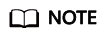
Select Last 30 minutes, 1 hour, 24 hours, 7 days, or 30 days, or click
 to set start time and end time to view the operation logs of a specified time range.
to set start time and end time to view the operation logs of a specified time range.Table 1 Parameters Parameter
Description
Username
User who performs the operation
Time
Time when the operation was performed
Function
Function of the operation
Action
Action of the operation
Operation Object
Object of the operation
Description
Description of the operation
Result
Result of the operation
Feedback
Was this page helpful?
Provide feedbackThank you very much for your feedback. We will continue working to improve the documentation.See the reply and handling status in My Cloud VOC.
For any further questions, feel free to contact us through the chatbot.
Chatbot






