Server Alarms
HSS generates alarms on a range of intrusion events, including brute-force attacks, abnormal process behaviors, web shells, abnormal logins, and malicious processes. You can learn all these events on the console, and eliminate security risks in your assets in a timely manner.
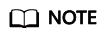
Alarms generated by AV detection and HIPS detection are displayed under different types of events.
- Alarms generated by AV detection are displayed only under the Malware events.
- Alarms generated by HIPS detection are displayed in subcategories of all events.
Constraints
Servers that are not protected by HSS do not support alarm-related operations.
Server Security Alarms
For details about server security alarm types and alarm items, see Table 1. Alarms vary by HSS edition. For details, see Features.
Malicious files or processes can be isolated and removed manually or automatically. Enable automatic isolation and killing as needed. If a program is isolated and killed, its process will be terminated immediately. To avoid impact on services, exercise caution when performing this operation. If this function is enabled, check scan results in a timely manner, and cancel the incorrect isolation of files.
|
Alarm Type |
Alarm Type Description |
Alarm |
Alarm Description |
|---|---|---|---|
|
Malware |
Malicious software includes viruses, worms, Trojans, and web shells implanted by hackers to steal your data or control your servers. For example, hackers will probably use your servers as miners or DDoS zombies. This occupies a large number of CPU and network resources, affecting service stability. |
Unclassified malware |
Check malware, such as web shells, Trojan horses, mining software, worms, and other viruses and variants, and kill them in one-click. The malware is found and removed by analysis on program characteristics and behaviors, AI image fingerprint algorithms, and cloud scanning and killing. Supported OSs: Linux and Windows. Isolation and removal: automated or manual |
|
Viruses |
Detect diverse viruses in server assets, reports alarms, and isolate and remove virus files. Supported OSs: Linux and Windows. Isolation and removal: automated or manual |
||
|
Worms |
Detect and kill worms on servers and report alarms. Supported OSs: Linux and Windows. Isolation and removal: automated or manual |
||
|
Trojans |
Detect and remove Trojan and viruses on servers and report alarms. Supported OSs: Linux and Windows. Isolation and removal: automated or manual |
||
|
Botnets |
Detect and kill botnets on servers and report alarms. Supported OSs: Linux and Windows. Isolation and removal: automated or manual |
||
|
Backdoors |
Detect backdoors in servers and reports alarms. Supported OSs: Linux and Windows. Isolation and removal: automated or manual |
||
|
rootkits |
Detect server assets and report alarms for suspicious kernel modules, files, and folders. Supported OSs: Linux. |
||
|
Ransomware |
Check for ransomware in web pages, software, emails, and storage media. Ransomware can encrypt and control your data assets, such as documents, emails, databases, source code, images, and compressed files, to leverage victim extortion. Supported OSs: Linux and Windows. Isolation and killing: Automatically or manually detect, isolate, and remove some ransomware. |
||
|
Hacker tools |
Detect and kill hacker tools on servers and report alarms. Supported OSs: Linux and Windows. Isolation and removal: manual |
||
|
Web shells |
Check whether the files (often PHP and JSP files) detected by HSS in your web directories are web shells. You can configure the web shell detection rule in the Web Shell Detection rule on the Policies page. HSS will check for suspicious or remotely executed commands. You need to add a protected directory in policy management. For details, see Web Shell Detection. Supported OSs: Linux and Windows. Isolation and removal: automated or manual |
||
|
Mining software |
Detect, scan, and remove mining software on servers, and report alarms. Supported OSs: Linux and Windows. Isolation and removal: automated or manual |
||
|
Vulnerability Exploits |
The exploit of vulnerabilities in the server system, software, or network to obtain unauthorized access rights, steal data, or damage the target system. Exploits can be performed remotely or locally. In a remote vulnerability exploit, an attacker connects to the target system through the network and discovers system vulnerabilities to launch attacks. In a local vulnerability exploit, an attacker obtains low access permissions on the target system and exploits vulnerabilities to escalate permissions or perform other malicious operations. |
Remote code executions |
Detect and report alarms on server intrusions that exploit vulnerabilities in real time. Supported OSs: Linux and Windows. |
|
Redis vulnerability exploits |
Detect the modifications made by the Redis process on key directories in real time and report alarms. Supported OSs: Linux. |
||
|
Hadoop vulnerability exploits |
Detect the modifications made by the Hadoop process on key directories in real time and report alarms. Supported OSs: Linux. |
||
|
MySQL vulnerability exploits |
Detect the modifications made by the MySQL process on key directories in real time and report alarms. Supported OSs: Linux. |
||
|
SQL injection |
Detect SQL injection attacks in real time and checks whether Java applications have corresponding vulnerabilities. SQL injection is an attack technology. Attackers exploit the vulnerabilities of dynamic SQL query in web applications to insert malicious code into user input fields and trick the database into executing SQL commands to steal, tamper with, or damage sensitive data, or run dangerous system-level commands on the database server. Most websites and web applications need to use SQL databases. Therefore, SQL injection attacks become one of the oldest and most widely launched network attacks. Supported OSs: Linux and Windows. |
||
|
Command injection |
Detect remote OS command injection attacks and check whether Java applications have corresponding vulnerabilities. OS command injection is a web program vulnerability that is usually found in applications that require user input. If there is no effective filtering and verification mechanism for user input, this vulnerability may be exploited. It allows attackers to execute arbitrary OS commands on the server where an application is running. Supported OSs: Linux and Windows. |
||
|
Cross site scripting (XSS) |
Detect stored XSS attacks. Cross-site scripting (XSS) is a typical web program vulnerability exploit attack. Attackers can inject executable malicious scripts into websites or web applications where web programs do not check user input. When users access web pages, the malicious scripts are executed to steal users' personal data, display advertisements, or even tamper with web page content. Supported OSs: Linux and Windows. |
||
|
XML injection |
Detect XML external entity (XXE) attacks and check whether Java applications have corresponding vulnerabilities. XML External Entity Injection vulnerability If external entity reference is not disabled when an application parses XML files, attackers can construct malicious XML content to read arbitrary files and execute system commands. Supported OSs: Linux and Windows. |
||
|
Code injection |
Detect attacks such as expression injection and deserialization input. Expression Language (EL) injection. If EL expressions are externally controllable, attackers can construct malicious EL expressions to make programs perform malicious operations. Deserialization is a process of restoring serialized data (such as strings and byte streams) to original objects. In the process of generating a deserialized object, an attacker may construct specific serialized data input to control the generated object and launch attacks. Supported OSs: Linux and Windows. |
||
|
Command execution |
Check whether the executed commands contain security vulnerabilities, such as 0-day vulnerabilities, to prevent hackers from exploiting these vulnerabilities to launch network attacks. Supported OSs: Linux and Windows. |
||
|
JNDI injection |
Detect JNDI injection attacks and check whether Java applications have corresponding vulnerabilities. When an application uses the lookup method of JNDI, if the queried URL can be controlled externally, an attacker can construct a malicious URL to make the server load malicious payloads and implement remote code execution. Supported OSs: Linux and Windows. |
||
|
Abnormal System Behaviors |
Abnormal system behaviors occur while servers are running, and are usually caused by system faults, malicious attacks, or security vulnerabilities. Abnormal system behaviors may cause data loss or system breakdown. To protect server system and data security, it is important to detect and handle abnormal system behaviors in a timely manner. |
Reverse shells |
Monitor user process behaviors in real time to report alarms on and block reverse shells caused by invalid connections. Reverse shells can be detected for protocols including TCP, UDP, and ICMP. You can configure the reverse shell detection rule in the Malicious File Detection rule on the Policies page. HSS will check for suspicious or remotely executed commands. To enable automatic reverse shell blocking, enable Auto Blocking in the HIPS Detection policy on the Policies page. Currently, the following types of reverse shells can be blocked: exec reverse shell, Perl reverse shell, AWK reverse shell, Python reverse shell.b, Python reverse shell.a, Lua reverse shell, mkfifo/openssl reverse shell, PHP reverse shell, Ruby reverse shell, rssocks reverse proxy, Bash reverse shell, Ncat reverse shell, exec redirection reverse shell, Node reverse shell, Telnet dual-port reverse shell, nc reverse shell, Socat reverse shell, rm/mkfifo/sh/nc reverse shell, and socket/tchsh reverse shell. Supported OSs: Linux. |
|
File privilege escalations |
Detect file privilege escalation behaviors and generate alarms. Supported OSs: Linux. |
||
|
Process privilege escalations |
Detect the privilege escalation operations of the following processes and generate alarms:
Supported OSs: Linux. |
||
|
Abnormal process behaviors |
Check server process information, including the process ID, command line, process path, and behavior. If a process crashes, consumes too many resources, or establishes network connections unexpectedly, an alarm is generated. Supported OSs: Linux and Windows. Isolation and killing: Some abnormal processes can be manually isolated and killed. |
||
|
High-risk command executions |
You can configure what commands will trigger alarms in the High-risk Command Scan rule on the Policies page. HSS checks executed commands in real time and generates alarms if high-risk commands are detected. Supported OSs: Linux and Windows. |
||
|
Abnormal shells |
Detect actions on abnormal shells, including moving, copying, and deleting shell files, and modifying the access permissions and hard links of the files. You can configure the abnormal shell detection rule in the Malicious File Detection rule on the Policies page. HSS will check for suspicious or remotely executed commands. Supported OSs: Linux. |
||
|
Sensitive file access detection |
Detect the unauthorized access to or modifications of sensitive files. Supported OSs: Linux and Windows. |
||
|
Suspicious crontab tasks |
Check and list auto-started services, scheduled tasks, pre-loaded dynamic libraries, run registry keys, and startup folders. You can get notified immediately when abnormal automatic auto-start items are detected and quickly locate Trojans. Supported OSs: Linux and Windows. |
||
|
System protection disabling |
Detect the preparations for ransomware encryption, such as disabling the real-time protection of Windows defender through the registry. Once such an operation is detected, an alarm is reported immediately. Supported OSs: Windows. |
||
|
Backup deletion |
Detect the operations performed by ransomware before it encrypts your data. Once HSS detects that backup files or files in the Backup folder are deleted, an alarm is reported. Supported OSs: Windows. |
||
|
Suspicious registry operations |
Detect operations such as disabling the system firewall through the registry and using the ransomware Stop to modify the registry and write specific strings in the registry. An alarm is reported immediately when such operations are detected. Supported OSs: Windows. |
||
|
System log deletion |
An alarm is generated when a command or tool is used to clear system logs. Supported OSs: Windows. |
||
|
Suspicious command executions |
Supported OSs: Windows. |
||
|
Suspicious process executions |
If application process control is enabled, HSS checks for application processes that are not authenticated or authorized based on the whitelist policy, and reports an alarm if such a process is detected. For more information, see Application Process Control Overview. Supported OSs: Linux and Windows. |
||
|
Suspicious process file access |
If application process control is enabled, HSS checks for application processes that access specified directories but are not authenticated or authorized based on the whitelist policy, and reports an alarm if such a process is detected. For more information, see Application Process Control Overview. Supported OSs: Linux and Windows. |
||
|
Kernel module loading |
Check for kernel module loading and reports an alarm immediately when loading is detected. In kernel module loading, a precompiled kernel module (.ko file) is loaded to a running Linux kernel by using commands such as insmod and modprobe to extend kernel functions. If kernel modules are loaded without strict security reviews, hackers may use the kernel modules to inject malicious code and escalate permissions. This may interfere with kernel operations and even lead to system breakdown. Supported OSs: Linux. |
||
|
Abnormal command execution |
Detect unauthorized system commands executed by attackers on the server through web shells or other vulnerabilities, such as malicious commands cmd and bash commands. Supported OSs: Linux and Windows. |
||
|
Database connection exception |
Detect database connection exceptions, including authentication exceptions and communication exceptions, and report alarms immediately upon detection. Supported OSs: Linux and Windows. |
||
|
Abnormal User Behaviors |
Abnormal or unexpected user behaviors that occur in a specific environment or system, sometimes within a short period of time, such as abnormal logins or unauthorized access. To detect and identify these abnormal behaviors, user operations need to be checked and analyzed. |
Brute-force attacks |
If hackers log in to your servers through brute-force attacks, they can obtain the control permissions of the servers and perform malicious operations, such as steal user data; implant ransomware, miners, or Trojans; encrypt data; or use your servers as zombies to perform DDoS attacks. HSS can detect brute-force attacks on the following service accounts:
If five or more consecutive incorrect passwords are entered from the same IP address within 30 seconds, or the total number of incorrect passwords entered from the same IP address reaches 15 within 1 hour, HSS will generate an alarm for the latest user who entered an incorrect password from the IP address, and will block the IP address (for 12 hours by default) to prevent server intrusions caused by brute-force attacks. You can check whether a login IP address can be trusted based on its brute-force attack alarm details, including the attack source IP address, attack type, and how many times it has been blocked. You can manually unblock trusted IP addresses. Supported OSs: Linux (excluding Debian 12, Ubuntu 24.04, and SUSE 15 SP6) and Windows |
|
Abnormal logins |
Detect abnormal login behavior, such as remote login and brute-force attacks. If abnormal logins are reported, your servers may have been intruded by hackers.
Supported OSs: Linux and Windows. |
||
|
Invalid accounts |
Hackers can probably crack unsafe accounts on your servers and control the servers. HSS checks suspicious hidden accounts and cloned accounts and generates alarms on them. Supported OSs: Linux and Windows. |
||
|
User account added |
Detect the commands used to create hidden accounts. Hidden accounts cannot be found in the user interaction interface or be queried by commands. Supported OSs: Windows. |
||
|
Password thefts |
Detect the abnormal obtaining of hash value of system accounts and passwords on servers and report alarms. Supported OSs: Windows. |
||
|
Abnormal Network Access |
Abnormal network access refers to exceptions that occur during network connection or data transmission and different from normal usage. These exceptions include abnormal resource usage, unauthorized access, and abnormal connections. Abnormal network access behaviors on servers may be a prelude to attacks. |
Cloud honeypots |
An alarm is reported if a connection to the honeypot port of a server is detected. Supported OSs: Linux and Windows. |
|
Suspicious download requests |
An alarm is generated when a suspicious HTTP request that uses system tools to download programs is detected. Supported OSs: Windows. |
||
|
Suspicious HTTP requests |
An alarm is generated when a suspicious HTTP request that uses a system tool or process to execute a remote hosting script is detected. Supported OSs: Windows. |
||
|
Abnormal outbound connections |
Report alarms on suspicious IP addresses that initiate outbound connections. Supported OSs: Linux (kernel 5.10 or later). |
||
|
Port forwarding |
Report alarms on port forwarding using suspicious tools. Supported OSs: Linux. |
||
|
Reconnaissance |
Reconnaissance is the act of gathering information about a target network before launching an attack. |
Port scans |
Detect scanning or sniffing on specified ports and report alarms. Supported OSs: Linux. |
|
Server scans |
Detect the network scan activities based on server rules (including ICMP, ARP, and nbtscan) and report alarms. Supported OSs: Linux. |
||
|
Fileless Attacks |
A fileless attack does not release malicious executable files. Instead, it writes malicious code into the system memory or registry. Because there are no malicious files used, such an attack is difficult to detect. Fileless attacks are classified into the following types based on disk file activities:
|
Process injection |
Scan for malicious code injection into running processes and report alarms. Supported OSs: Linux. |
|
Dynamic library injection |
Scan for the payloads injected by hijacking functions in the dynamic link library (DLL) and report alarms. Supported OSs: Linux. |
||
|
Memory file processes |
Scan for the behaviors of creating an anonymous malicious file that exists only in the RAM through the memfd_create system call and executing the file, and report alarms on such behaviors. Supported OSs: Linux. |
||
|
VDSO hijacking |
Scan for the attacks that exploit specific vulnerabilities (for example, Dirty COW). Such attacks overwrite the original code of VDSO with malicious code. If the root process calls the code of the VDSO, the malicious code will be executed and privilege escalation will be performed. An alarm will be reported immediately if such an attack is detected. Supported OSs: Linux. |
||
|
Windows tool exploits |
Scan for the attacks that exploit the legitimate built-in tools and functions in the OS to perform malicious operations that can bypass the traditional security defense mechanism. An alarm will be reported immediately if such an attack is detected. Supported OSs: Windows. |
||
|
Malicious registry injection |
Scan for the attacks that insert malicious code or scripts into the Windows registry, which enables malware to automatically run when the system is started and bypass the common file detection mechanism. An alarm will be reported immediately if such an attack is detected. Supported OSs: Windows. |
Security Alarm Severities
HSS alarm severities indicate alarm impact on service systems. It can be Critical, High, Medium, or Low. For details, see Table 2.
|
Alarm Severity |
Description |
|---|---|
|
Critical |
A critical alarm indicates that the system is severely attacked, which may cause data loss, system breakdown, or long service interruption. For example, such alarms are generated if ransomware encryption behaviors or malicious programs are detected. You are advised to handle the alarms immediately to avoid severe system damage. |
|
High |
A high-risk alarm indicates that the system may be under an attack that has not caused serious damage. For example, such alarms are generated if unauthorized login attempts are detected or unsafe commands (for deleting critical system files or modifying system settings) are executed. You are advised to investigate and take measures in a timely manner to prevent attacks from spreading. |
|
Medium |
A medium-risk alarm indicates that the system has potential security threats, but there are no obvious signs of being attacked. For example, if abnormal modifications of a file or directory are detected, there may be potential attack paths or configuration errors in the system. You are advised to further analyze and take proper preventive measures to enhance system security. |
|
Low |
A low-risk alarm indicates that a minor security threat exists in the system but does not have significant impact on your system. For example, such alarms are generated if port scans are detected, indicating that there may be attackers trying to find system vulnerabilities. These alarms do not require immediate emergency measures. If you have high requirements on asset security, pay attention to the security alarms of this level. |
Feedback
Was this page helpful?
Provide feedbackThank you very much for your feedback. We will continue working to improve the documentation.See the reply and handling status in My Cloud VOC.
For any further questions, feel free to contact us through the chatbot.
Chatbot





