Submitting a Solution Design for Review
After a solution design is complete, you can submit it for review. The solution will be in the design completion phase if the design is approved. Only the solution designer specified in Creating a Solution can submit the design for review.
- Click Submit for Review in the upper right corner of the Design Center, select the architecture and solution reviewer, and click OK. You can select an architect or project manager in the workspace as the reviewer. Multiple architects or project managers can be selected.
Figure 1 Submitting a solution design for review
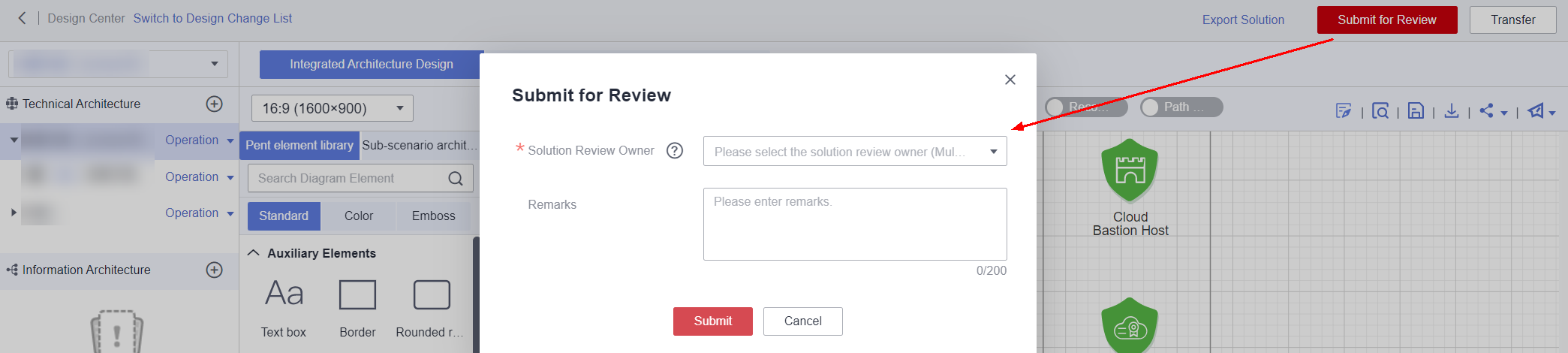
- View the solution on the Solution Management page. The solution is in the Solution review phase.
Figure 2 Solution Management page
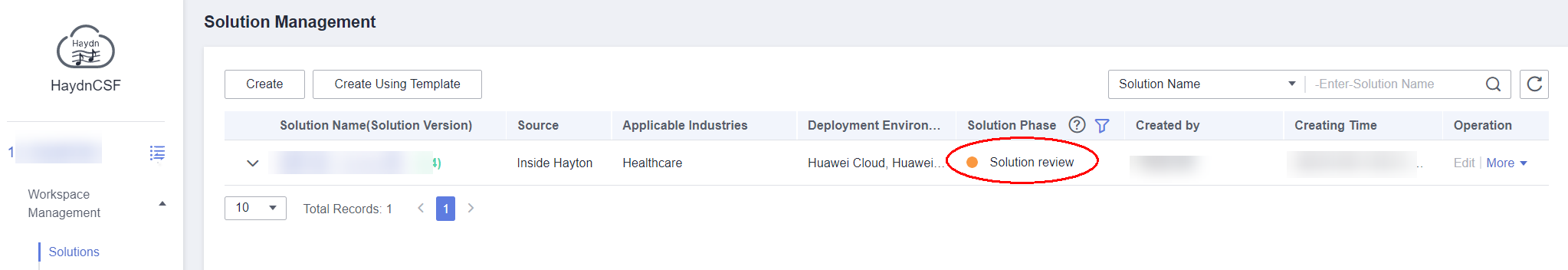
- Click the solution name to view the review result on the solution details page.
Figure 3 Process Record
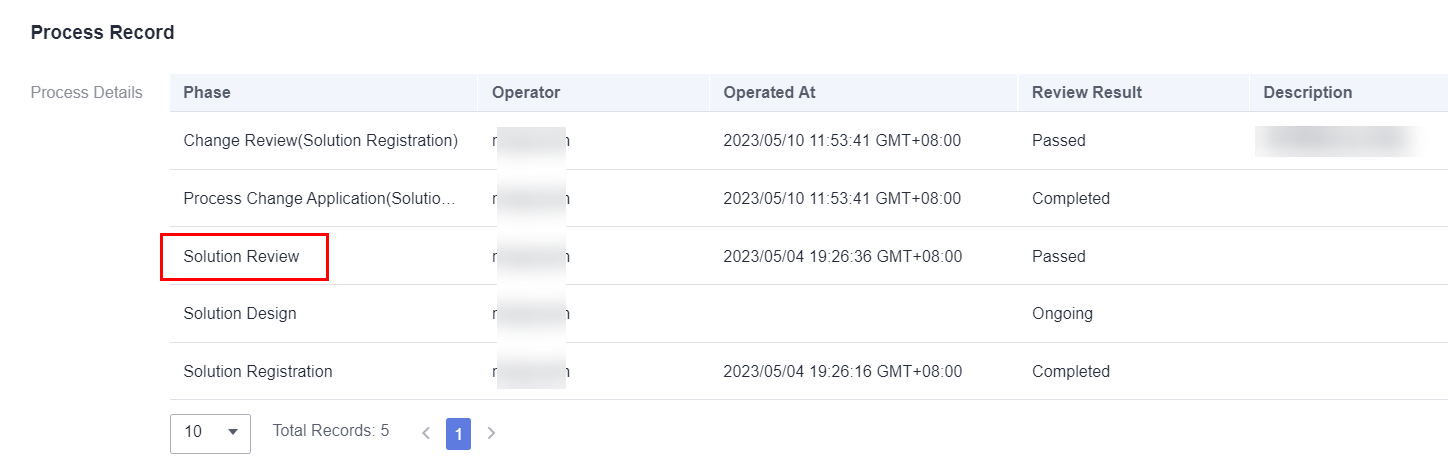
- View the solution phase. After the solution design is approved, the solution phase changes to Design completion, and solution verification can be started.
For details about solution design review, see Reviewing a Solution. If you have subscribed to the email notification of the HaydnCSF platform, you can receive an email notification for the review result.
Feedback
Was this page helpful?
Provide feedbackThank you very much for your feedback. We will continue working to improve the documentation.See the reply and handling status in My Cloud VOC.
For any further questions, feel free to contact us through the chatbot.
Chatbot





