Creating a FlexusL Instance from a Private Image or Using a Private Image to Change the OS
Scenarios
If you want to use other images except the OS images and application images provided by FlexusL instances, you can create a private image on the IMS console. Then, you can use the private image to quickly create a FlexusL instance with the same configurations as the private image or use the private image to change the OS of a FlexusL instance.
Constraints
|
Item |
Description |
|---|---|
|
Region |
A FlexusL instance must use a private image that is in the same region as the instance, or the image cannot be selected. |
|
Cloud server architecture |
Only x86 is supported. Arm is not supported. |
|
Image type |
Only system disk private images are supported. Data disk private images and full-server private images are not supported.
NOTE:
FlexusL instances do not support full-server images. If you want to migrate an entire server to a FlexusL instance, use Server Migration Service (SMS). For details, see Migrating Servers Using Server Migration Service (SMS). |
|
Password reset plug-in |
If a private image is created from a server on another cloud platform or downloaded from a third party, the private image may fail to be used to create a FlexusL instance or change the OS of an instance because the password reset plug-in is not installed on the image or the onekey_resetpasswd tag is missing. For details, see What Should I Do If a Private Image Cannot Be Used to Create a FlexusL Instance or Change the OS of an Instance Because the Password Reset Plug-in Is Not Installed on the Image or the onekey_resetpasswd Tag Is Missing? |
Preparations
Before using a private image to create a FlexusL instance or change the OS of a FlexusL instance, create a private image on the IMS console. Private images can be used by FlexusL instances only after they are created on the IMS console.
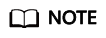
The FlexusL instance and private image must be in the same region, or no private image is available for the FlexusL instance. For example, if you want to create an instance in the CN-Hong Kong region, you can only select images from the CN-Hong Kong region. If you want to use images across regions, replicate the images from other regions to the current region first. For details, see Replicating Images Across Regions.
|
Image Source |
Related Operations |
|
|---|---|---|
|
Scenario 1 |
If your private image is created from a Huawei Cloud ECS or BMS, it can be used in the current region. If you want to use the private image in another region, replicate the image to the region where you want to use it first. |
|
|
Scenario 2 |
If your private image is created on another cloud platform or downloaded from a third party, import the private image using IMS. Refer to the operation guide based on the image file format:
|
|
|
Scenario 3 |
If you want to use a private image of another account, ask the account owner to share the image with you and replicate the shared image as a private image. |
|
Procedure
When creating a FlexusL instance or changing the OS of a FlexusL instance, you can click Private Images and select a private image from the list. For details about how to create or change the OS of a FlexusL instance, see Purchasing a FlexusL Instance and Changing an OS.
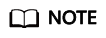
If the private image is not displayed in the list, check whether the private image is in the same region as the FlexusL instance.

Related Operations
- If you use a Linux private image to create a FlexusL instance and the private image is created from a server on another cloud platform or downloaded from a third-party image provider, the image may not have the password reset plug-in installed. As a result, the password reset function is unavailable. To install the plug-in, refer to the following:
- What Should I Do If the Password Cannot Be Reset After I Use a Private Linux Image to Create a FlexusL Instance or Change the OS of an Existing FlexusL Instance and I Forgot the Initial Password of the Private Image?
- What Should I Do If the Password Cannot Be Reset After I Use a Private Linux Image to Create a FlexusL Instance or Change the OS of an Existing FlexusL Instance and I Know the Initial Password of the Private Image?
- If you use a private image to create a FlexusL instance with Host Security (HSS) included, HSS will not protect the instance. You need to enable HSS by referring to What Do I Do If HSS Is Not Started After I Use a Private Image to Create a FlexusL Instance or Change the OS of an Instance?
Feedback
Was this page helpful?
Provide feedbackThank you very much for your feedback. We will continue working to improve the documentation.See the reply and handling status in My Cloud VOC.
For any further questions, feel free to contact us through the chatbot.
Chatbot





