Exam Vouchers
Exam vouchers are provided by Huawei Cloud to partners and can be used to offset the costs of Huawei Cloud certification exams. Partner employees can enhance their abilities in developing, practicing, and building applications based on Huawei Cloud services and tools through certification learning and exams, keeping pace with cloud technology advancements.
Prerequisites
- Exam vouchers for software partners:
Partners have joined Software Partner Development Path and meet the relevant requirements of the role selection, role validation, or competency differentiation phase.
- Exam vouchers for service partners:
Partners have joined Service Partner Development Path and meet the relevant requirements of the role selection, role validation, or competency differentiation phase.
- Exam vouchers SI partners:
Partners have joined System Integrator Development Path and meet the relevant requirements of the role selection, role validation, or competency differentiation phase.
- Exam vouchers for learning partners:
Partners have joined Learning Partner Development Path and meet the relevant requirements of the role selection, role validation, or competency differentiation phase.
- Exam vouchers for cloud solution providers:
Partners have joined Cloud Solution Provider Program.
- Exam vouchers for distributors:
Partners have joined Distribution Partner Program (Distributor).
Requesting Exam Vouchers
- Use your account to log in to Huawei Cloud.
- Click Partner Center in the drop-down list of your account name in the upper right corner.
- Choose Benefits > Exam Vouchers in the menu on the top.
- On the Exam Vouchers tab page, select the exam voucher you want to request and click Request in the Operation column.

- Specify the voucher users, read and select the promise, and click Submit.


- If the name of a person selected during exam voucher application cannot be found, ask the person to maintain its information in My Account > Basic Information > HUAWEI CLOUD Tenant Information on the Huawei Cloud management console by referring to the operations in Maintaining Exam Voucher User Information.
- The voucher user must be a member who has already associated its HUAWEI ID with your partner account and linked an email to its HUAWEI ID. For details, see Dedicated Personnel.
- HCIA, HCIP, or HCIE exam voucher users must register a uniportal account in Huawei Talent and complete real-name authentication.
- HCCDA, HCCDP, or HCCDE exam voucher users do not need to enter uniportal accounts.
- A message indicating that your request has been submitted is displayed.


- You can view the request status in Request History.
- If your request has been rejected, modify the request based on the comments and submit it again.
Viewing Issued Exam Vouchers
The partner administrator account applies for exam vouchers, and the exam vouchers will be distributed to voucher users' personal accounts after the applications are approved. The way to view the vouchers varies depending on the voucher type.
- Viewing HCCDX exam vouchers
Voucher users can log in to the Huawei Cloud management console and access Billing Center > Promotions > Coupons to view the exam vouchers they obtained.
HCCDX exam vouchers must be redeemed within seven days of when they are issued. Once redeemed, they are valid for one year.
- Use the HUAWEI ID to log in to Billing Center.
- Choose Promotions > Coupons in the navigation pane on the left.
- You can check the exam vouchers you obtained and their face value and validity period.
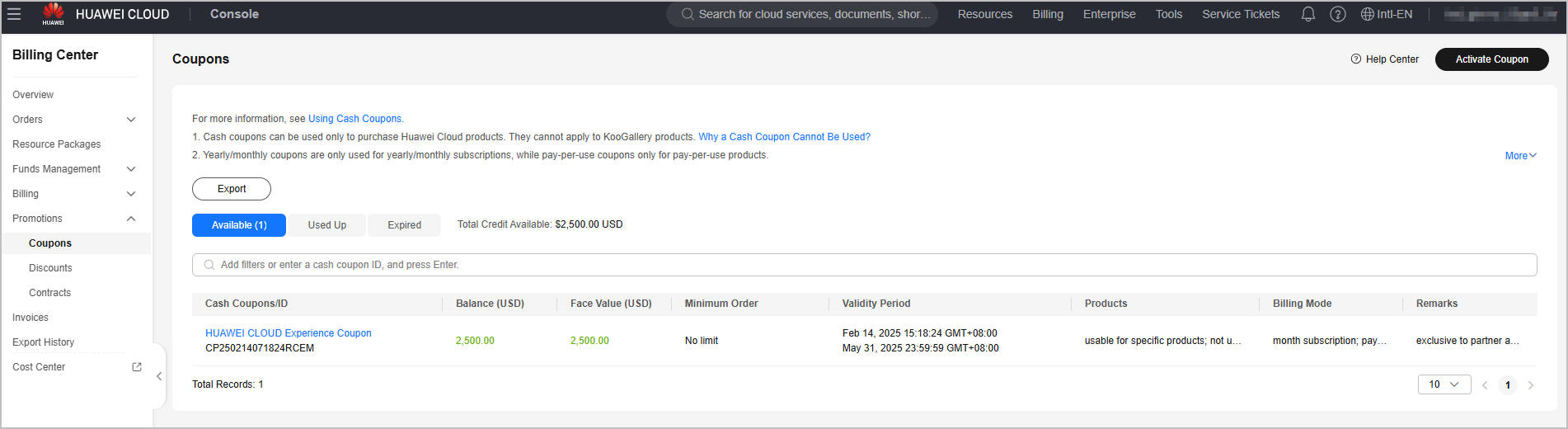
- Viewing HCIX exam vouchers
Voucher users can log in to the Huawei Talent platform and access My Voucher > Coded voucher to view the issued exam vouchers and corresponding usage methods.
Exam vouchers are valid for one year of when they are issued. After the vouchers are issued, they cannot be replaced, and their validity period cannot be extended.
- Use the uniportal account to log in to Huawei Talent.
- Click User Center in the drop-down list of the account in the upper right corner and click My Voucher.
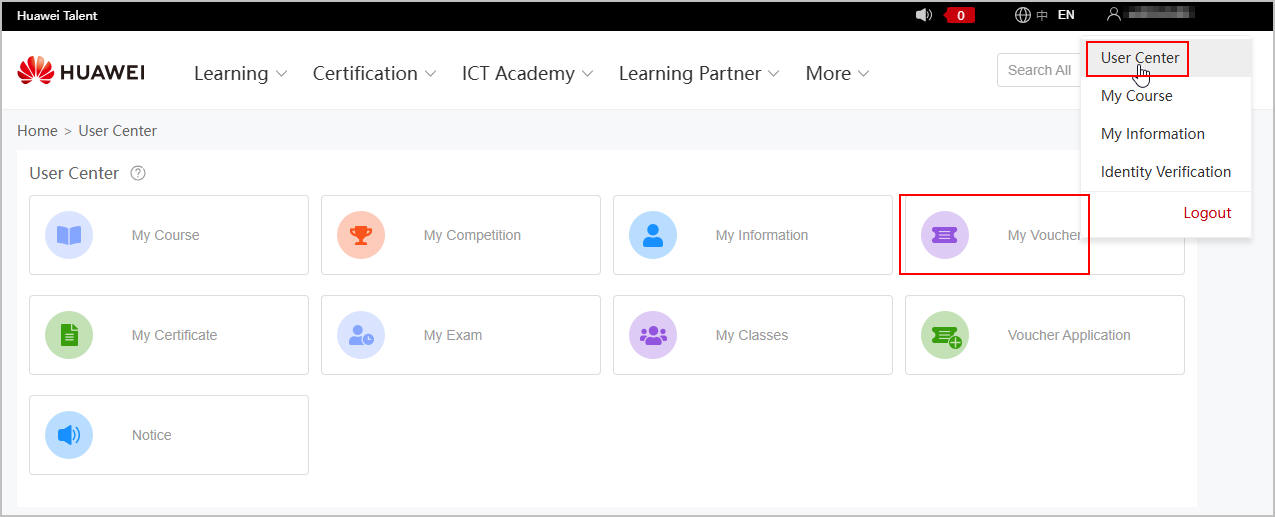
- Access Coded voucher to view the issued exam vouchers.
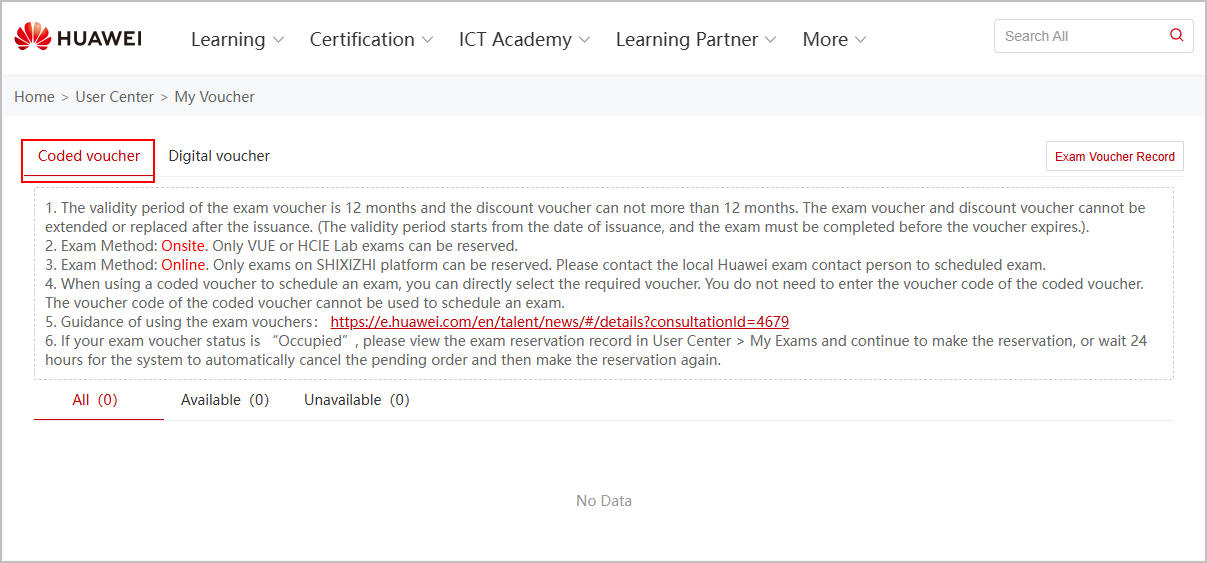
Feedback
Was this page helpful?
Provide feedbackThank you very much for your feedback. We will continue working to improve the documentation.See the reply and handling status in My Cloud VOC.
For any further questions, feel free to contact us through the chatbot.
Chatbot







