Changing a Security Group
Scenarios
This section describes how to change the security group of the BMS NIC or associate multiple security groups with the BMS.
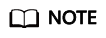
When multiple security groups are associated with the BMS, all the security group rules take effect.
Procedure
- Log in to the BMS console.
- Click the name of the target BMS.
- Click the Security Groups tab. Then, click Change Security Group.
- In the displayed Change Security Group dialog box, select the target security group and click OK.
Figure 1 Changing a security group

To associate multiple security groups with the BMS, select the groups.
Result
On the BMS details page, click the Security Groups tab. The security group has been changed, or new security groups are contained in the list.
Feedback
Was this page helpful?
Provide feedbackThank you very much for your feedback. We will continue working to improve the documentation.See the reply and handling status in My Cloud VOC.
For any further questions, feel free to contact us through the chatbot.
Chatbot





