Help Center/
Anti-DDoS Service/
User Guide/
Advanced Anti-DDoS User Guide/
Managing Instances/
Changing the Elastic Protection Bandwidth
Updated on 2024-09-26 GMT+08:00
Changing the Elastic Protection Bandwidth
You can change the elastic protection bandwidth if it is insufficient.
This section describes how to change the elastic protection bandwidth for an AAD instance.

- The adjustment of the elastic protection bandwidth does not involve prepayment.
- If a customer purchases a non-BGP triple-line instance (not for sale currently), the specifications cannot be upgraded. To change the elastic bandwidth, submit a work order for technical support.
Procedure
- Log in to the management console.
- Select a region in the upper part of the page, click
 in the upper left corner of the page, and choose . The Anti-DDoS page is displayed.
in the upper left corner of the page, and choose . The Anti-DDoS page is displayed. - In the navigation pane on the left, choose . The Instance List page is displayed.
- On the displayed page, locate the target instance and click Change Specifications.
- On the Modify AAD Specifications page, adjust the elastic protection bandwidth.
Figure 1 Modifying specifications
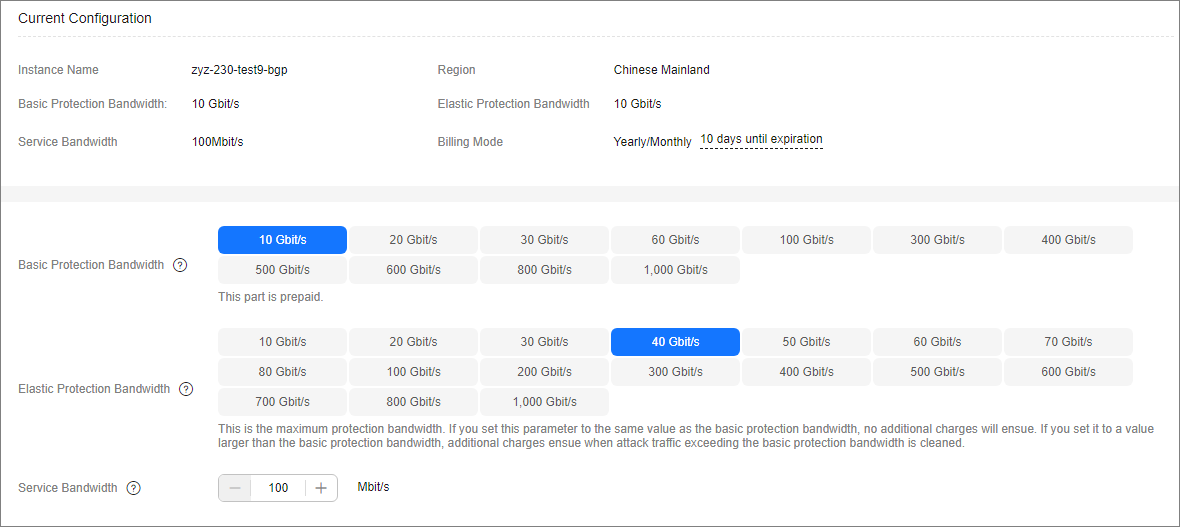
- After you click Submit, the system will determine whether the configuration has changed. If the configuration does not change, the system displays a failure message indicating that selected specifications are the same as original specifications. If the configuration has changed, the Details page is displayed.
- Click Submit Order. When the payment is successful, the Order submitted successfully page is displayed.
Parent topic: Managing Instances
Feedback
Was this page helpful?
Provide feedbackThank you very much for your feedback. We will continue working to improve the documentation.See the reply and handling status in My Cloud VOC.
The system is busy. Please try again later.
For any further questions, feel free to contact us through the chatbot.
Chatbot





