Upgrading Instance Specifications
If your services evolve and you require higher instance specifications after purchasing an instance, you can upgrade these specifications.
Fees Description
Modifying specifications will lead to fee changes. For details, see Pricing of a Changed Specification.
Limitations and Constraints
- If a customer purchases a non-BGP triple-line instance (not for sale currently), the specifications cannot be upgraded. To change the elastic bandwidth, submit a service ticket for technical support.
- The lines cannot be changed during the upgrade.
- Expired instances do not support specifications upgrades.
- Frozen instances do not support specifications upgrades.
Upgrading the Specifications of an AAD Instance
- Log in to the AAD console.
- In the navigation pane on the left, choose . The Instance List page is displayed.
- On the displayed page, locate the target instance and click Change Specifications.
- On the Modify AAD Specifications page, adjust the instance specifications.
Figure 1 Specifications of a domain-based instance
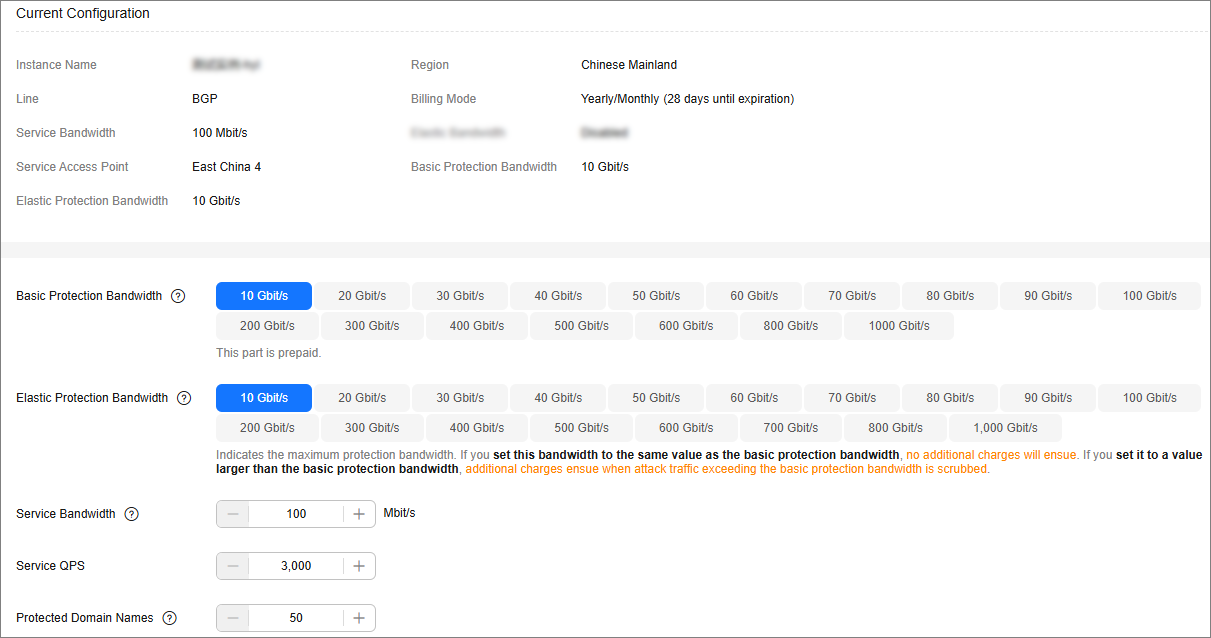 Figure 2 Specifications of a IP-based instance
Figure 2 Specifications of a IP-based instance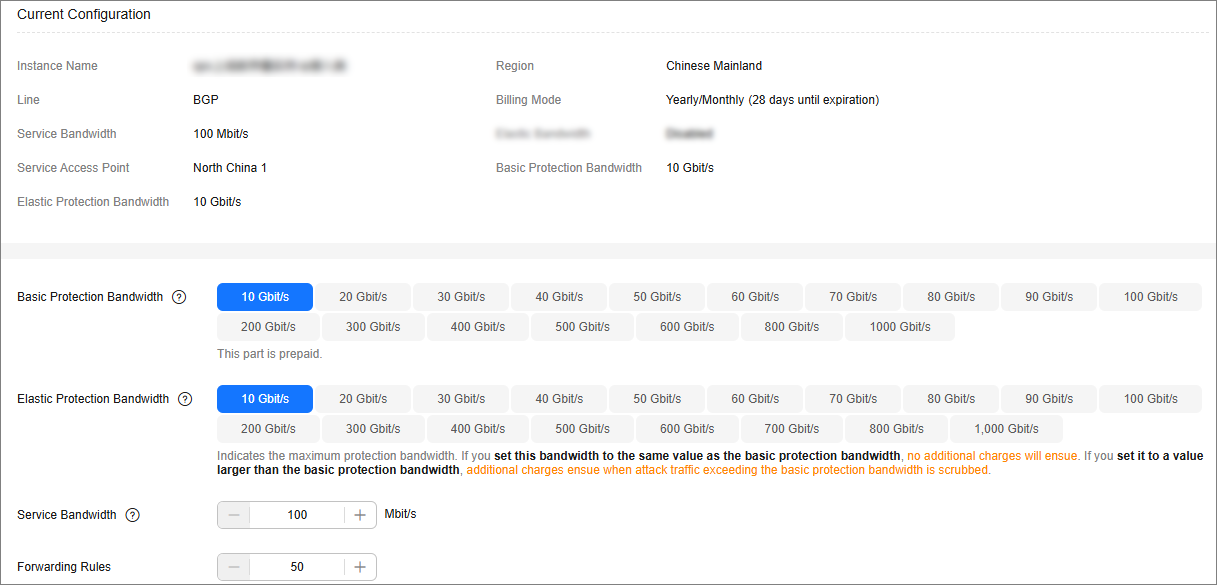
Table 1 Parameter description Parameter
Description
Basic Protection Bandwidth
The basic protection bandwidth is purchased by customers. If the peak attack traffic is less than or equal to the basic protection bandwidth, customers do not need to pay extra fees.
Elastic Protection Bandwidth
Elastic protection bandwidth is the maximum available defense bandwidth. The elastic protection bandwidth is not a part that is added on top of the basic protection bandwidth. If the elastic protection bandwidth is the same as the basic protection bandwidth, the elastic bandwidth will not work.
Service Bandwidth
The service bandwidth indicates clean service bandwidth forwarded to the origin server from the AAD scrubbing center. Each instance includes 100 Mbit/s of service bandwidth at no charge. If the AAD equipment room is outside of Huawei Cloud, it is recommended that the purchased AAD service bandwidth be equal to or greater than the egress bandwidth of the origin server.
Protected Domain Names
This parameter is available only for domain-based instances.
Forwarding Rules
This parameter is available only for IP-based instances.
- After you click Submit, the system will determine whether the configuration has changed. If the configuration does not change, the system displays a failure message indicating that selected specifications are the same as original specifications. If the configuration has changed, the Details page is displayed.
- Click Submit Order. When the payment is successful, the Order submitted successfully page is displayed.
Feedback
Was this page helpful?
Provide feedbackThank you very much for your feedback. We will continue working to improve the documentation.See the reply and handling status in My Cloud VOC.
For any further questions, feel free to contact us through the chatbot.
Chatbot





