Viewing Information About an Instance
To verify that your instances are running normally after enabling AAD, check their status in the instance list.

When an AAD instance is frozen, only the basic service connectivity is maintained, and no protection is provided.
Viewing AAD Instance Information
- Log in to the AAD console.
- In the navigation pane on the left, choose . The Instance List page is displayed.
- On the displayed page, view the details about an instance. Table 1 describes the parameters.
Figure 1 Instances
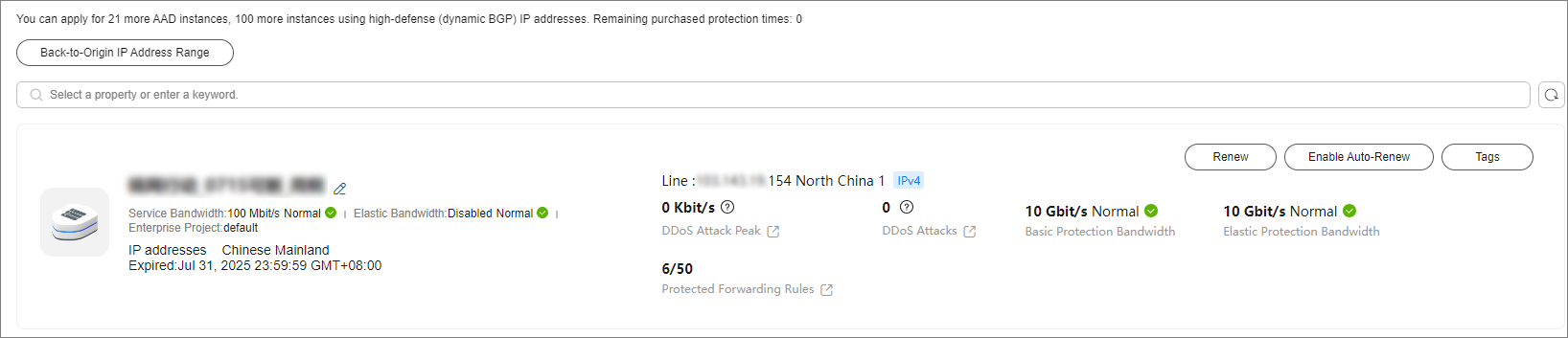
Table 1 Parameter description Parameter
Description
Instance Name
Name of an AAD instance. You can click
 on the right to change the name.
on the right to change the name.Service Bandwidth
Service bandwidth and status of the instance.
Elastic Bandwidth
Elastic service bandwidth and status of the instance.
Enterprise Project
Enterprise project that the instance belongs to.
Access Type
Type of the protected object that accesses to the instance.
Region
Region protected by the instance.
Line
line resources, including service access points, and IP types.
Peak Attack Peak
Peak DDoS attack traffic on the current day.
DDoS Attacks
Number of DDoS attacks on the current day.
Instance Specifications.
Basic protection bandwidth, elastic protection bandwidth, and number of protected domain names.
Feedback
Was this page helpful?
Provide feedbackThank you very much for your feedback. We will continue working to improve the documentation.See the reply and handling status in My Cloud VOC.
For any further questions, feel free to contact us through the chatbot.
Chatbot





