Help Center/
Cloud Eye/
User Guide (Ankara Region)/
Server Monitoring/
Installing and Configuring the Agent on a Linux ECS/
Installing the Agent on a Linux Server
Updated on 2024-04-17 GMT+08:00
Installing the Agent on a Linux Server
Scenarios
This topic describes how to manually install the Agent on a Linux ECS.
Prerequisites
- You have the read and write permissions for the installation directories in Procedure. The Telescope process will not be stopped by other software after the installation.
- You have performed operations described in Modifying the DNS Server Address and Adding Security Group Rules (Linux).
Procedure
- Log in to the ECS as user root.
- Run the following command to install the Agent:
cd /usr/local && wget --no-check-certificate https://obs.xx.xx.com/telescope-xx/scripts/agentInstall.sh && chmod 755 agentInstall.sh && ./agentInstall.sh
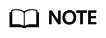
The italic part in the command is the address of the Agent package, which can be obtained from the administrator.
Figure 1 Successful installation
- Configure the Agent by referring to Restoring the Agent Configurations on a Linux Server or (Optional) Manually Configuring the Agent (Linux).
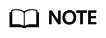
- Restoring Agent Configurations allows you to configure AK/SK, RegionID, and ProjectId in just a few clicks. You can also modify related configuration files by referring to (Optional) Manually Configuring the Agent (Linux).
Parent topic: Installing and Configuring the Agent on a Linux ECS
Feedback
Was this page helpful?
Provide feedbackThank you very much for your feedback. We will continue working to improve the documentation.See the reply and handling status in My Cloud VOC.
The system is busy. Please try again later.
For any further questions, feel free to contact us through the chatbot.
Chatbot





