Resource Package Overview
Introduction
You can purchase a yearly/monthly resource package to save money, but if your usage exceeds the package quota, subsequently used resources will be billed on a pay-per-use basis. For details, see Resource Package Purchase.

- OBS does not allow you to unsubscribe from resource packages, so plan the resource quota and validity period carefully before making your purchase.
- Any usage before the purchase of a resource package cannot be covered by the resource package. For example, you have stored 500 GB of data in a single-AZ Standard bucket in the CN-Hong Kong region. Then on June 30, 2023, you purchased a single-AZ Standard storage resource package in the same region. The resource package took effect on that day. In such case, the purchased resource package does not cover the storage cost (for 500 GB data) incurred before June 30, 2023, but it can cover the storage cost incurred after June 30, 2023.
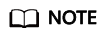
Standard storage packages (with valid period shorter than one year) offer free quotas of requests.
Standard storage packages (with valid period longer than one year) are cheaper than monthly packages, so free quotas of requests are not offered. In this case, you will be charged for your actual read and write requests.
Table 1 lists the resource packages provided for OBS. For details about their pricing details, see Product Pricing Details. The Price Calculator can help you make a cost estimate for the resources you select.
|
Resource Package |
Function |
Constraints |
|---|---|---|
|
Standard storage (single-AZ) |
Covers Standard storage for data stored in a single-AZ bucket. |
Applies only to Standard data stored in a single-AZ bucket that is in the region you specified for the purchased package. |
|
Standard storage (multi-AZ) |
Covers Standard storage for data stored in a multi-AZ bucket. |
Applies only to Standard data stored in a multi-AZ bucket that is in the region you specified for the purchased package. |
|
Outbound Internet traffic |
Covers network traffic generated for transferring data of the Standard storage class from OBS to local devices over the Internet. |
Applies only to data stored in the region that you specified for the purchased package. This type of package is applicable to both single-AZ and multi-AZ buckets. After Infrequent Access or Archive objects are restored, the outbound Internet traffic generated when you download those restored objects cannot be covered by outbound Internet traffic packages. Such traffic can only be billed on a pay-per-use basis. |
|
Pull traffic |
Covers network traffic generated for pulling data by CDN from OBS (served as the origin server). |
Applies only to data transferred from OBS 3.0 buckets in the region that you specified for the purchased package. This type of package is applicable to both single-AZ and multi-AZ buckets. Scenarios when a pull data package can be used:
The pull traffic package does not cover the traffic generated when a third-party CDN is used to retrieve files from Huawei Cloud OBS. |
Resource packages below can also be used for parallel file systems.
|
Resource Package |
Function |
Constraints |
|---|---|---|
|
Standard storage (single-AZ) |
Covers Standard storage for data stored in a single-AZ parallel file system. |
Applies only to Standard data stored in a single-AZ parallel file system that is in the region you specified for the purchased package. |
|
Standard storage (multi-AZ) |
Covers Standard storage for data stored in a multi-AZ parallel file system. |
Applies only to Standard data stored in a multi-AZ parallel file system that is in the region you specified for the purchased package. |
|
Outbound Internet traffic |
Covers network traffic generated for transferring Standard data from parallel file systems to local devices over the Internet. |
Applies only to data stored in the region that you specified for the purchased package. This type of package is applicable to both single-AZ and multi-AZ parallel file systems. |
Resource Package Use Sequence
Use Sequence
If there are multiple resource packages with the same attributes, the packages that were in effect latest and that expire soonest are used first. See the examples below for details.
Examples
|
Scenario |
|
|
A customer purchased two Standard storage packages (multi-AZ) in the AP-Bangkok region.
|
|
|
Use sequence |
|
|
From Oct. 1 to Oct. 9 |
Package A was used. The Standard storage usage beyond 100 GB was billed on a pay-per-use basis. |
|
From Oct. 10 to Nov. 30 |
Both packages A and B were used. Package A was used first, and any usage beyond 100 GB was covered by package B. After the 600 GB, covered by both packages combined, was used up, any other usage was billed on a pay-per-use basis. |
|
From Dec. 1 to Dec. 9 |
Package A had expired. Only package B was used. The usage beyond 500 GB (covered by package B) was billed on a pay-per-use basis. |
|
From Dec. 10 on |
Both packages A and B had expired. Any subsequent usage was billed on a pay-per-use basis. |
Feedback
Was this page helpful?
Provide feedbackThank you very much for your feedback. We will continue working to improve the documentation.See the reply and handling status in My Cloud VOC.
For any further questions, feel free to contact us through the chatbot.
Chatbot





