Solution with OMS-based Multiple Incremental Migrations
Scenarios
This section describes how to migrate incremental data multiple times.
The migration process is as follows:
- Perform a full migration of source data with OMS.
- Migrate incremental data multiple times to reduce data differences between the source and destination buckets.
- Stop the services carried by the source bucket and perform the last incremental migration at an appropriate time. After the last incremental migration is complete, configure the services to write data to the destination bucket.

OMS makes API calls to the object storage service on the source platform during the migration. These API calls may generate costs on the source platform and you will be responsible for those costs based on those source platform billing structures.
Prerequisites
- You have signed up for a HUAWEI ID and enabled Huawei Cloud services, and completed real-name authentication.
- You have obtained the AK/SK pairs and required permissions for the source and destination platform accounts.
- The source platform account needs the permissions for:
- Listing buckets
- Obtaining bucket locations
- Listing objects
- Obtaining object metadata
- Obtaining object content
For details about how to obtain these permissions, see Source Permissions.
- The destination platform account needs the permissions for:
- Listing buckets
- Obtaining bucket locations
- Listing objects
- Obtaining object metadata
- Obtaining object content
- Listing uploaded parts
- Restoring archived objects
For details about how to obtain these permissions, see Destination Permissions.
- The source platform account needs the permissions for:
- You have created a bucket in OBS.
Procedure
- Sign in to the OMS console.
- Click
 in the upper left corner and select the desired region.
in the upper left corner and select the desired region. - If there is more than 3 TB data or more than 5 million objects to migrate, create a migration task group.
If there is not a lot of data to migrate, create a migration task. For higher migration efficiency, you are advised to use storage migration workflows on MgC. MgC allows you to migrate data using dedicated, scalable migration clusters and up to 20 Gbit/s of bandwidth.
- Stop the services carried by the source bucket and perform the last incremental migration at an appropriate time. After the last incremental migration is complete, configure the services to write data to the destination bucket.
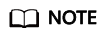
To migrate incremental data quickly, you can identify incremental objects in advance and migrate these objects by object list using OMS.
Feedback
Was this page helpful?
Provide feedbackThank you very much for your feedback. We will continue working to improve the documentation.See the reply and handling status in My Cloud VOC.
For any further questions, feel free to contact us through the chatbot.
Chatbot





