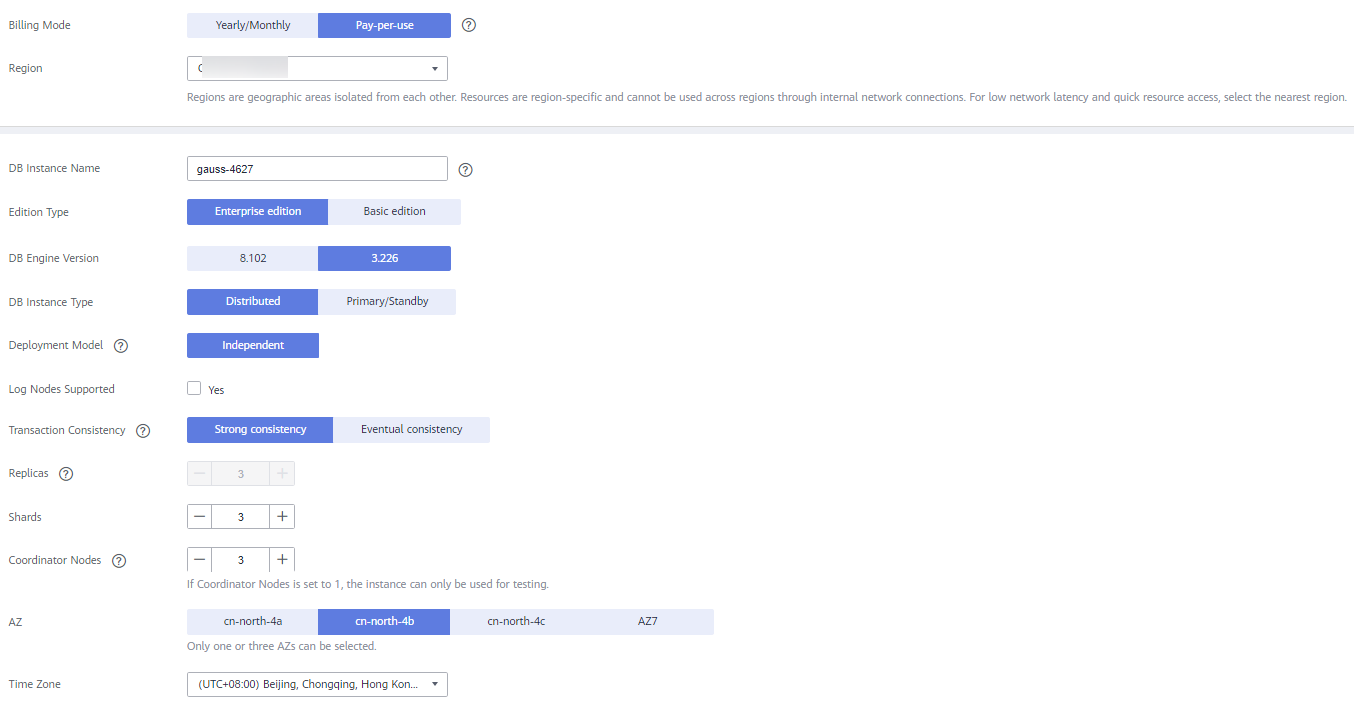Updated on 2024-09-05 GMT+08:00
Creating a GaussDB Instance
This section describes how to create a GaussDB instance as the destination database for the migration task.
- Log in to the Huawei Cloud console.
- Click
 in the upper left corner and select a region.
in the upper left corner and select a region. - Click
 in the upper left corner of the page and choose Databases > GaussDB.
in the upper left corner of the page and choose Databases > GaussDB. - In the navigation pane on the left, choose GaussDB > Instances.
- Click Buy DB Instance.
- On the page shown in Figure 1, configure basic information about the instance, including the instance name, billing mode, edition type, DB engine version, instance type, transaction consistency, number of shards, number of coordinator nodes, and deployment AZ.
- Configure instance specifications.
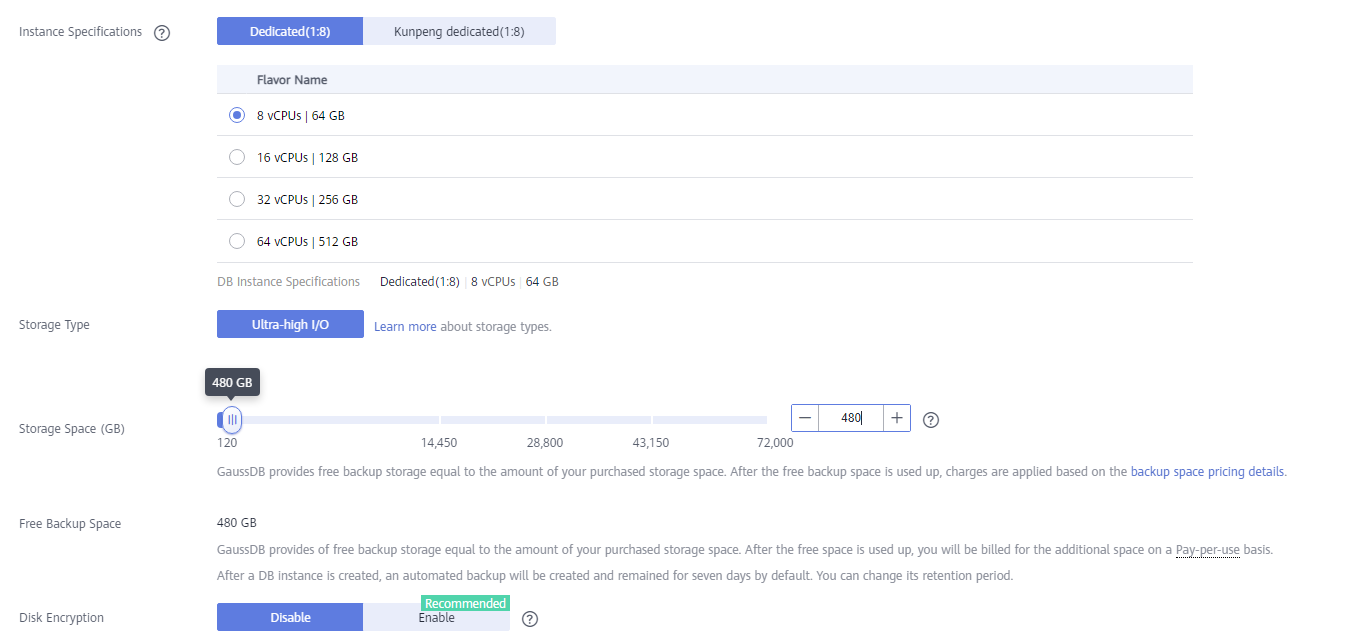
- Select the VPC created in Creating a VPC and security group created in Creating a Security Group for the DB instance and configure the database port.
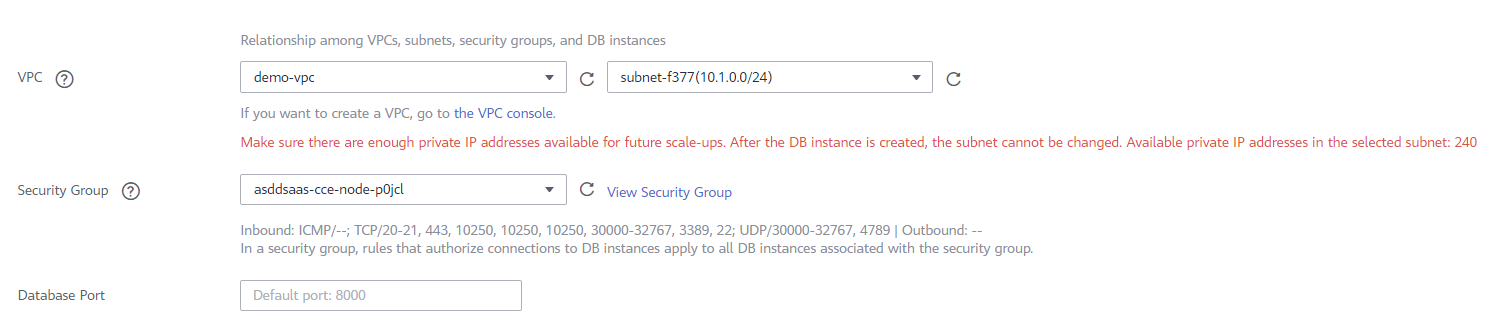
- Configure password and other information.
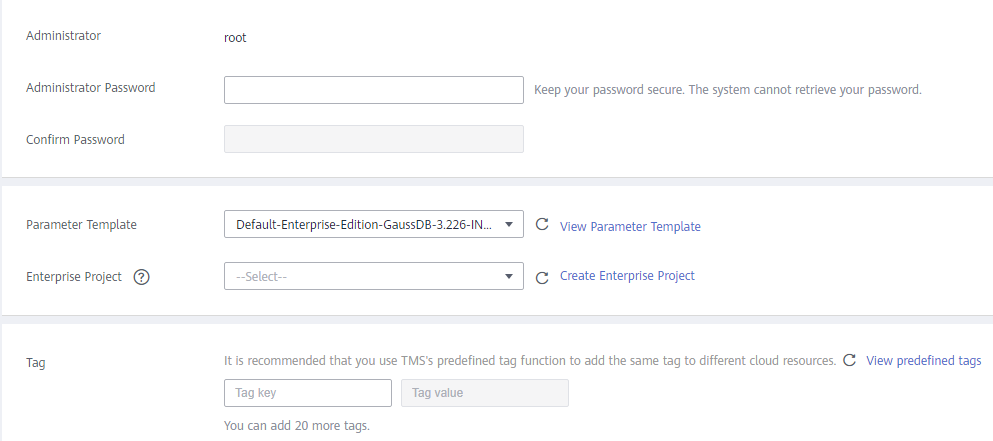
- Click Next, confirm the information, and click Submit.
- Go to the instance list.
If the instance status becomes available, the instance has been created.
Parent topic: Best Practices of Migrating Data from Oracle to GaussDB
Feedback
Was this page helpful?
Provide feedbackThank you very much for your feedback. We will continue working to improve the documentation.See the reply and handling status in My Cloud VOC.
The system is busy. Please try again later.
For any further questions, feel free to contact us through the chatbot.
Chatbot