Creating Cloud Resources
In this example, you need to create a central network, three enterprise routers, three VPCs, and three ECSs based on Table 5.
- Create an enterprise router in each of the three regions.
For details, see Creating an Enterprise Router.
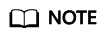
Specify a unique ASN for each enterprise router.
- Create a VPC in each of the three regions.
For details, see Creating a VPC with a Subnet.
- Create an ECS in each of the three regions.
For details, see Purchasing an ECS in Custom Config Mode.
- Create a central network and add the enterprise routers to the central network as attachments.
- Create a central network and add the enterprise routers to the central network as attachments.
For details, see Creating a Central Network.
- On the Enterprise Router console, view the peering connection attachments.
For details, see Viewing Details About an Attachment.
If the status of the peering connection attachments is Normal, the attachments are available.
Default Route Table Association and Default Route Table Propagation are enabled when you create enterprise routers. After peering connection attachments are created for the enterprise routers, Enterprise Router will automatically:- Associate the peering connection attachment with the default route table of each enterprise router.
- Propagate the peering connection attachment to the default route table of each enterprise router. The route tables automatically learn routes from each other.
- Create a central network and add the enterprise routers to the central network as attachments.
- Purchase three global connection bandwidths to connect networks in different regions.
For details, see Purchasing a Global Connection Bandwidth.
Feedback
Was this page helpful?
Provide feedbackThank you very much for your feedback. We will continue working to improve the documentation.See the reply and handling status in My Cloud VOC.
For any further questions, feel free to contact us through the chatbot.
Chatbot





