EdgeSec.00010006 Blacklist and Whitelist Rules of Edge WAF Exceed the Quota
Root Cause
Blacklist and whitelist rules of an edge WAF policy exceed the quota.
Troubleshooting Methods
- Viewing Blacklist and Whitelist Rule Quotas
- Check whether there are protection policies in which the number of blacklist and whitelist rules exceeds the current quota.
Viewing Blacklist and Whitelist Rule Quotas
- Log in to the EdgeSec console.
- Click Edge WAF in the upper right corner of the page to view the current rule quota.
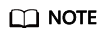
Rule quota shows an example. If the rule quota is 1010, the blacklist and whitelist rule quota for a single protection policy is 1010.
Solution
|
Scenario |
Solution |
|---|---|
|
Some blacklist and whitelist rules can be deleted. |
Delete unnecessary blacklist and whitelist rules so that the number of blacklist and whitelist rules in each policy does not exceed the current quota. |
|
Existing blacklist and whitelist rules cannot be deleted. |
Upgrade the edition or purchase a rule expansion package to ensure that the number of blacklist and whitelist rules in each policy does not exceed the new quota. Blacklist and whitelist rule quota = Edition quota + Number of rule expansion packages x 10. For example, if you use the professional edition of edge WAF and have two rule expansion packages, you can create 120 blacklist and whitelist rules (100 + 2 x 10 = 120).
NOTE:
A rule expansion package allows you to configure up to 10 IP address blacklist and whitelist rules. |
Feedback
Was this page helpful?
Provide feedbackThank you very much for your feedback. We will continue working to improve the documentation.See the reply and handling status in My Cloud VOC.
For any further questions, feel free to contact us through the chatbot.
Chatbot






