About ModelArts Standard Resource Pools
A resource pool centrally manages and allocates compute (CPU and memory), storage (disk space), and network (bandwidth and IP address) resources, ensuring efficient use of resources, flexible allocation, and dynamic management.
A ModelArts Standard resource pool provides compute resources required for AI development (including workflow creation, notebook instance creation, training job creation, and inference service creation) using ModelArts. You can purchase ModelArts Standard resource pools based on service requirements.
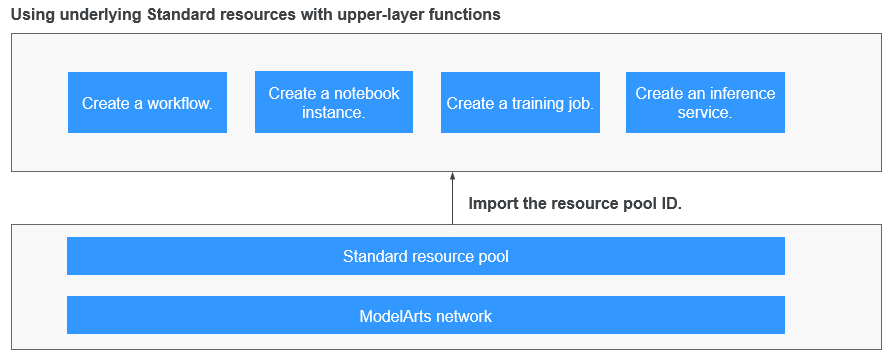
ModelArts Standard Resource Pools
When using ModelArts for AI development, you can use either of the following resource pools:
- Dedicated resource pool: It delivers more controllable resources and cannot be shared with other users. Create a dedicated resource pool and select it during AI development.
- Public resource pool: It provides large-scale public computing clusters, which are allocated based on job parameter settings. Resources are isolated by job. You can use ModelArts public resource pools to deliver training jobs, deploy models, or run DevEnviron instances and will be billed on a pay-per-use basis.
Differences between dedicated resource pools and public resource pools:
- Dedicated resource pools provide dedicated computing clusters and network resources for users. The dedicated resource pools of different users are physically isolated, while public resource pools are only logically isolated. Compared with public resource pools, dedicated resource pools feature better performance in isolation and security.
- When a dedicated resource pool is used for creating jobs and the resources are sufficient, the jobs will not be queued. When a public resource pool is used for creating jobs, there is a high probability that the jobs will be queued.
- A dedicated resource pool is accessible to your network. All running jobs in the pool can access storage and resources in your network. For example, if you select a dedicated resource pool with an accessible network when creating a training job, you can access SFS data after the training job is created.
- Dedicated resource pools allow you to customize the runtime environment of physical nodes, for example, you can upgrade GPU or NPU drivers. This function is not supported by public resource pools.
Instructions of Dedicated Resource Pools
- If you are using dedicated resource pools for the first time, get started by reading this section.
- Create a dedicated resource pool by referring to Creating a Standard Dedicated Resource Pool.
- View the details about a created dedicated resource pool by referring to Viewing Details About a Standard Dedicated Resource Pool.
- If the specifications of a dedicated resource pool do not meet your service requirements, adjust the specifications by referring to Resizing a Standard Dedicated Resource Pool.
- On the dedicated resource pool list page, you can select an accelerator card driver and perform changes upon submission or smooth upgrade of the driver based on service requirements. Upgrade the GPU/NPU driver of your dedicated resource pools by referring to Upgrading the Standard Dedicated Resource Pool Driver.
- Rectify the faulty nodes as needed by referring to Rectifying a Faulty Node in a Standard Dedicated Resource Pool.
- Set or change job types supported by a dedicated resource pool by referring to Modifying the Job Types Supported by a Standard Dedicated Resource Pool.
- Administrators can isolate permissions on resources within workspaces for IAM users. You can move resources to the corresponding workspace by referring to Migrating Standard Dedicated Resource Pools and Networks to Other Workspaces.
- Manage resource pools by tag by referring to Using TMS Tags to Manage Resources by Group.
- If a dedicated resource pool is no longer needed, delete it by referring to Releasing Standard Dedicated Resource Pools and Deleting the Network.
Feedback
Was this page helpful?
Provide feedbackThank you very much for your feedback. We will continue working to improve the documentation.See the reply and handling status in My Cloud VOC.
For any further questions, feel free to contact us through the chatbot.
Chatbot





