Config Events Supported by Event Monitoring
Event monitoring allows you to query events and receive alarms when there are unexpected events. With event monitoring, resource compliance events are reported to Cloud Eye and alarms are generated when unexpected events occur.
Event monitoring is enabled by default. You can view monitoring details about system events on the Event Monitoring page. For details about event monitoring operations, see Viewing Event Monitoring Data and Creating an Alarm Rule to Monitor an Event.
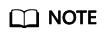
Currently, Config only supports Cloud Eye event monitoring in the AP-Singapore region.
|
Event Source |
Event Name |
Event Level |
Description |
Solution |
Impact |
|---|---|---|---|---|---|
|
SYS.RMS |
Noncompliance notification |
Major |
The evaluation result of a rule is non-compliant. |
Modify non-compliant resource configurations. |
None |
|
SYS.RMS |
Compliance notification |
Info |
The evaluation result of a rule changes from non-compliant to complaint. |
None |
None |
Feedback
Was this page helpful?
Provide feedbackThank you very much for your feedback. We will continue working to improve the documentation.See the reply and handling status in My Cloud VOC.
For any further questions, feel free to contact us through the chatbot.
Chatbot





