El contenido no se encuentra disponible en el idioma seleccionado. Estamos trabajando continuamente para agregar más idiomas. Gracias por su apoyo.
- Service Overview
- User Guide
- Best Practices
- FAQs
- General Reference
Show all
Copied.
Viewing Intelligence Details
This section describes how to view the details about an imported intelligence file, including the file name, intelligence type, file format, and upload time.
Prerequisites
You have imported a threat intelligence file. For details about how to import threat intelligence, see Importing a Threat Intelligence File.
Procedure
- Log in to the management console.
- Click
 in the upper left corner of the management console and select a region or project.
in the upper left corner of the management console and select a region or project. - Click
 in the navigation pane on the left and choose Security & Compliance > Managed Threat Detection.
Figure 1 Home page of MTD
in the navigation pane on the left and choose Security & Compliance > Managed Threat Detection.
Figure 1 Home page of MTD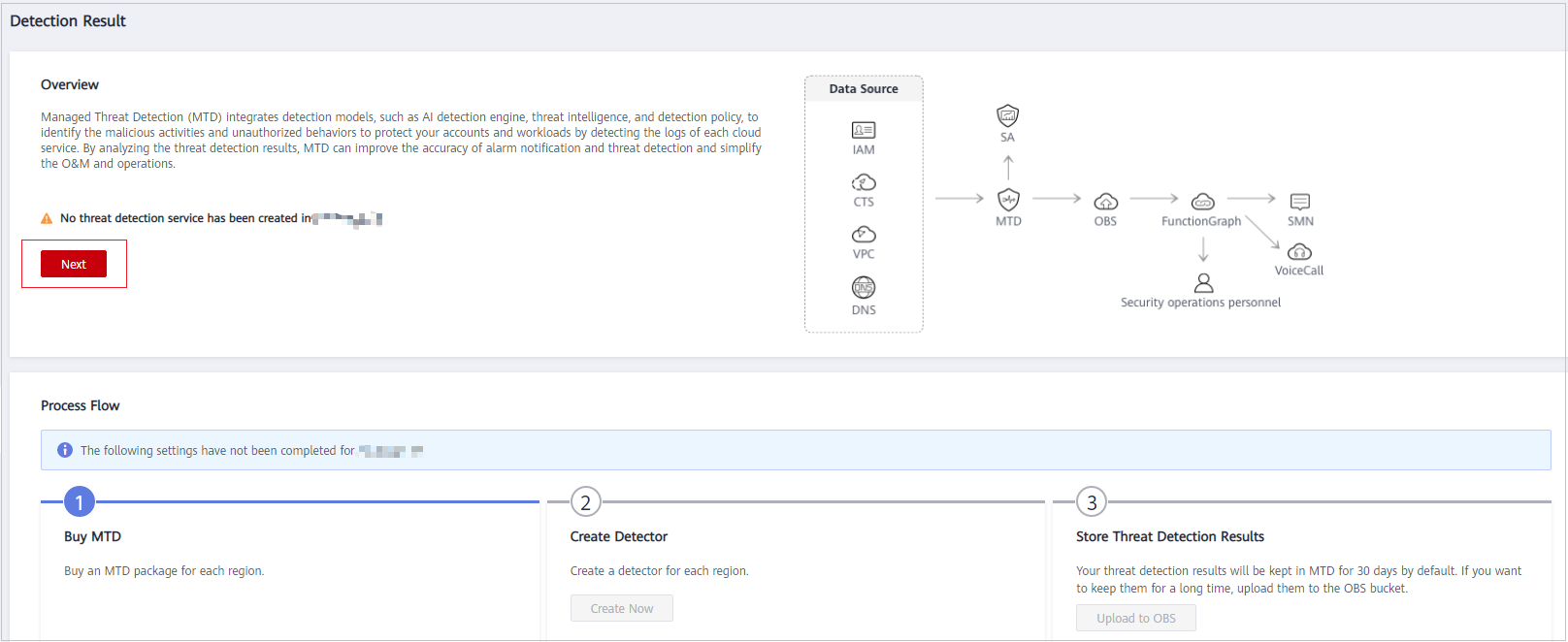
- Choose Settings > Threat Intelligence in the left navigation pane.
- View details about an imported intelligence file. Table 1 describes the detailed information about an intelligence file.
Table 1 Intelligence file information Parameter
Description
File Name
Name of an intelligence file
Intelligence Type
Content type of the intelligence file, which can be IP and domain name.
Format
Format of an intelligence file. Currently, only plaintext files are supported. For details, see How Do I Edit and Upload a Plaintext File to OBS?
Uploaded
Time when an information file is uploaded
Feedback
Was this page helpful?
Provide feedbackThank you very much for your feedback. We will continue working to improve the documentation.See the reply and handling status in My Cloud VOC.
For any further questions, feel free to contact us through the chatbot.
Chatbot





