Importing a Threat Intelligence File
This section describes how to import a third-party threat intelligence file and trusted IP list in the Plaintext format. MTD will detect threats based on the IP addresses or domain names contained in the imported file.
Prerequisites

- Intelligence: A blacklist of IP addresses or domain names. Access requests from them are rejected. Currently, only one intelligence file with a maximum of 10,000 IP address or domain names can be uploaded.
- Plaintext format: In your trusted IP list and intelligence file, ensure that each line contains only one IP address. For details, see How Do I Edit and Upload a Plaintext File to OBS?
Procedure
- Log in to the management console.
- Click
 in the upper left corner of the management console and select a region or project.
in the upper left corner of the management console and select a region or project. - Click
 in the navigation pane on the left and choose Security & Compliance > Managed Threat Detection.
Figure 1 Home page of MTD
in the navigation pane on the left and choose Security & Compliance > Managed Threat Detection.
Figure 1 Home page of MTD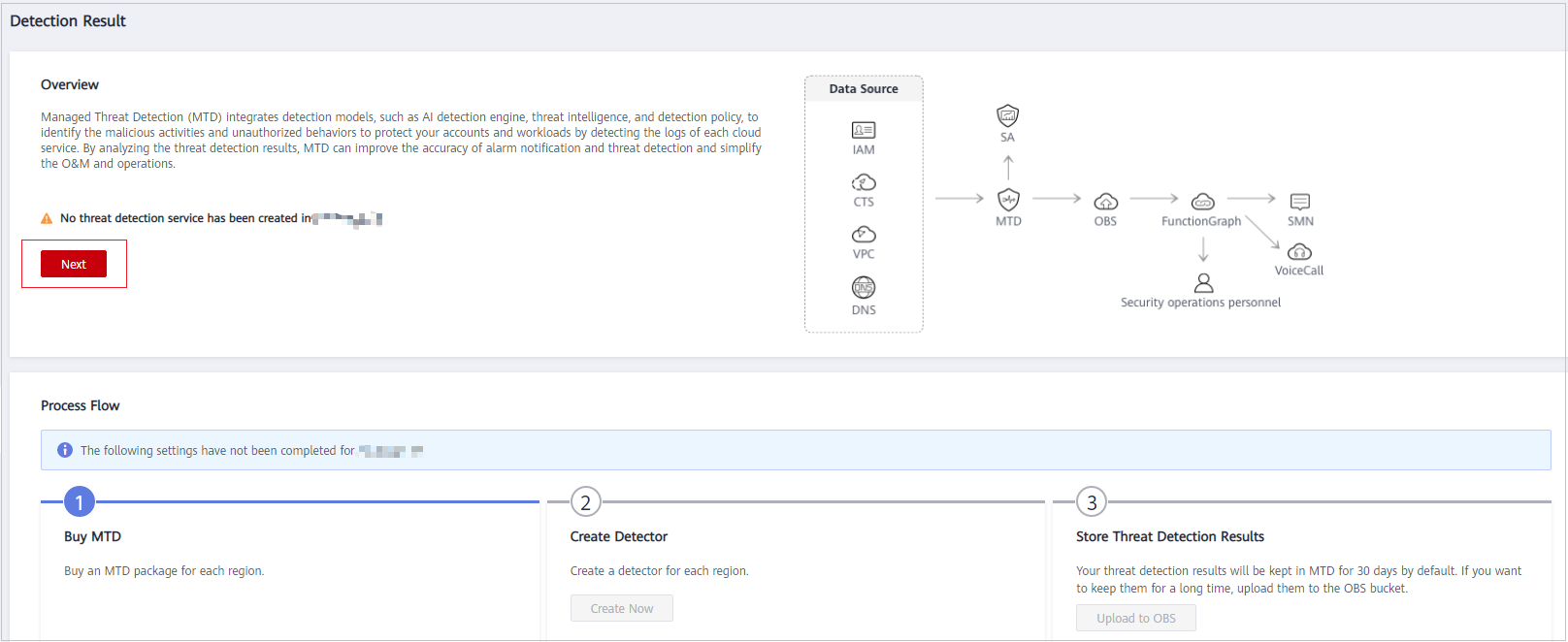
- Choose Settings > Threat Intelligence in the left navigation pane.
- On the Intelligence tab page, click Add Intelligence. The Add Intelligence dialog box is displayed.
Figure 2 Adding intelligence
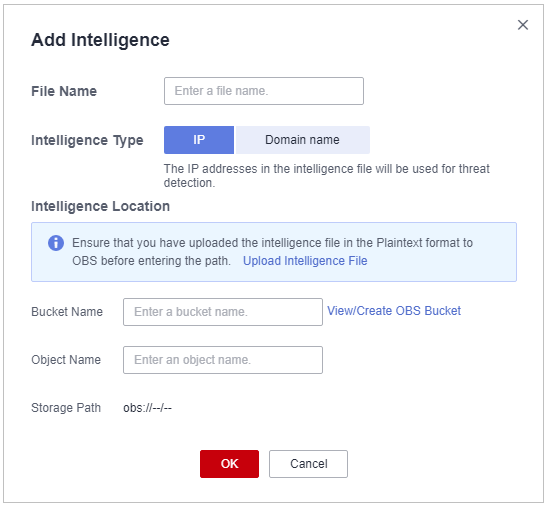
Table 1 Intelligence file parameters Parameter
Description
Example Value
File Name
Name of the intelligence file to add
BlackList
Intelligence Type
Content type of the file to be uploaded from the OBS bucket to MTD
- IP: MTD will detect threats based on the IP addresses in the intelligence file.
- Domain name: MTD will detect threats based on the domain names in the intelligence file.
MTD preferentially generates alarms that are associated with the IP addresses or domain names in the intelligence file.
IP
Bucket Name
Name of the OBS bucket where the file is located
NOTE:If no OBS bucket is available, click View/Create OBS Bucket. For details, see Creating a Bucket.
obs-mtd-bejing4
Object Name
Name of the object in the bucket that stores the intelligence
NOTICE:The object name must contain the file name extension.
mtd-blacklist-ip.txt
Storage Path
Path of the OBS bucket storing the intelligence file
obs://obsmtd-beijing4/mtd-blacklistip.txt
- Confirm the information and click OK. If the added file is displayed in the intelligence list, the operation is successful.
Feedback
Was this page helpful?
Provide feedbackThank you very much for your feedback. We will continue working to improve the documentation.See the reply and handling status in My Cloud VOC.
For any further questions, feel free to contact us through the chatbot.
Chatbot








