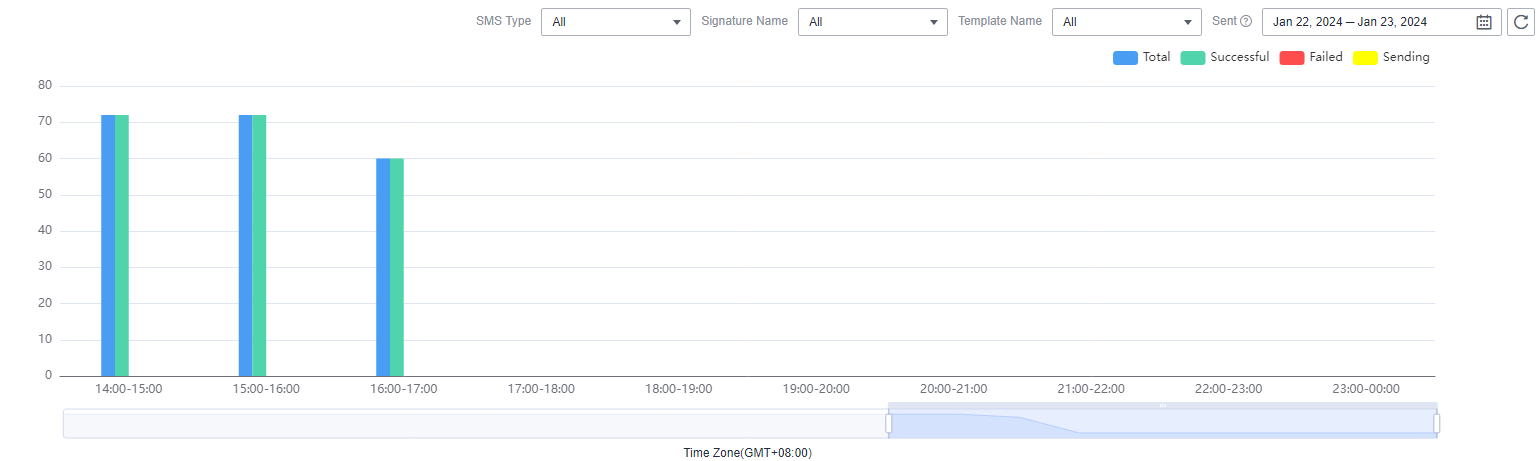Chinese Mainland SMS Statistics
Overview
Message & SMS allows you to view and export Chinese mainland SMS statistics.
Notes
Currently, statistics on promotional SMSs cannot be viewed.
Viewing Statistics
- Log in to the Message & SMS console. In the navigation pane, choose .
- Add filters.
Filter Criteria
Description
SMS Type
You can specify SMS Type and Sent to get statistics about SMSs of a certain type (verification code or notification SMS) sent in the specified time range.
Signature Name
You can specify Signature Name and Sent to get statistics about SMSs using the specified signature or Unknown signature sent in the specified time range.
Template Name
You can specify Template Name and Sent to get statistics about SMSs using the specified template and sent in the specified time range.
Sent
You can quickly view statistics of yesterday, this month, and the last month as well as query data of 31 consecutive days.
CAUTION:If you query data of one day, statistical data is displayed by hour. If you query data of more than one day, statistical data is displayed by day.
- View statistics details.
- Graph: Statistics are displayed by hour or day based on the filter criteria.
- View the total statistics items and export the data.
Item
Description
Total submit
Total number of submitted SMSs that meet the filter criteria you set in 2.
Total sent successfully
Total number of successfully sent SMSs that meet the filter criteria you set in 2.
Total sending failures
Total number of SMSs that failed to be sent and meet the filter criteria you set in 2, excluding those failed due to terminal errors.
Terminal Errors
Number of SMSs that failed to be sent due to terminal errors and meet the filter criteria you set in 2.
Total Sending
Total number of SMSs that are being sent and meet the filter criteria you set in 2.
Valid Success Rate
Valid success rate = Total sent successfully/(Total sent – Total Sending – Terminal Errors)
Sending success rate
Sending success rate = Total sent successfully/Total sent
Export
You can click Export to export statistics in the table.
- The platform provides refined statistical result query.
Statistics are displayed by hour or day. After setting filter criteria in 2, you can view the SMS sending details within an hour or within a day.
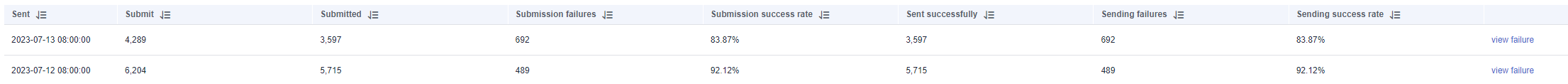
View failure details. If an SMS fails to be sent, click View to view the details.

Perform troubleshooting. Rectify the fault by referring to SMS Status Error Codes based on the sending result and status code.
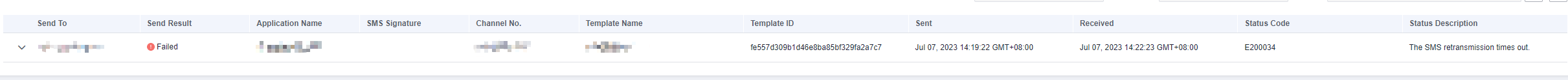
Feedback
Was this page helpful?
Provide feedbackThank you very much for your feedback. We will continue working to improve the documentation.See the reply and handling status in My Cloud VOC.
For any further questions, feel free to contact us through the chatbot.
Chatbot