Updated on 2025-06-24 GMT+08:00
Custom Device Domain Names
Overview
A custom fully qualified domain name (FQDN) for a device to connect to IoTDA. With a custom domain name, you can manage your own server certificates, including the root certificate authority (CA), signature algorithms, and certificate lifecycles.
Scenarios
- Managing the root CAs, signature algorithms, and certificate lifecycles of server certificates.
- Disclosing the domain names to customers for branding.
- Inheriting the original domain names and server certificates during migration.
Constraints
- This function is only available for the standard edition.
- Only port 8883 connected using MQTT takes effect.
- The device must use TLS and support SNI (Server Name Indication). The SNI must carry the required custom domain name.
- Only one custom domain name can be configured for an IoTDA instance.
Procedure
- Configure a custom domain name.
- In the navigation pane, choose Overview. In the Instance Information area, click Access Details.
Figure 1 Obtaining access information
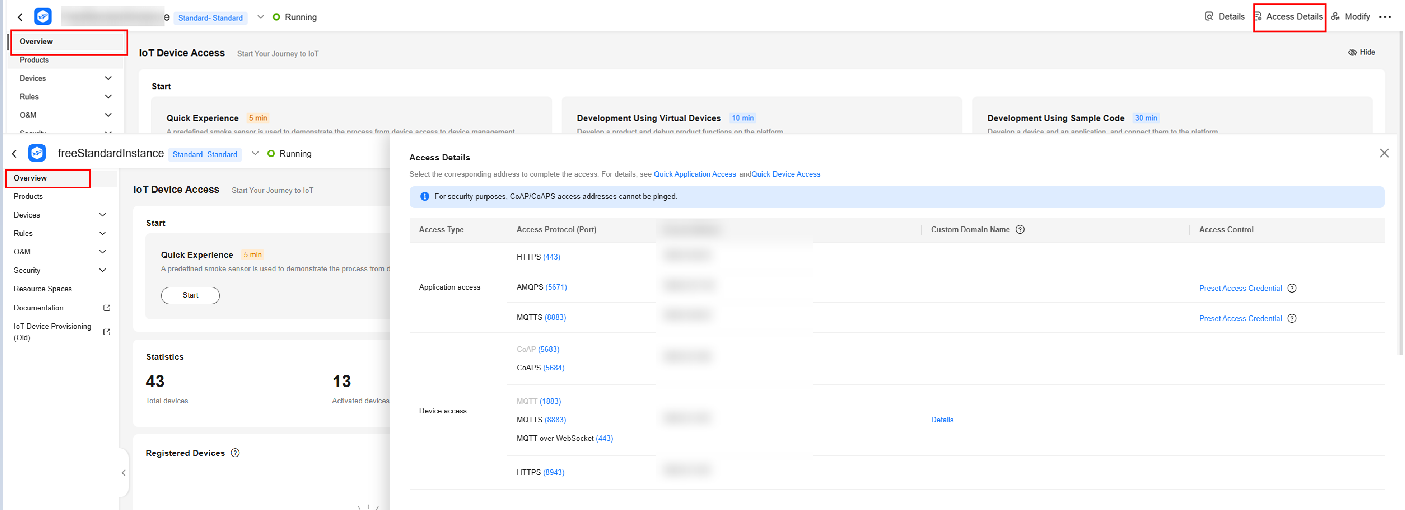
- On the displayed page, click Details in the Custom Domain Name column.
Figure 2 Access information - Custom domain name details
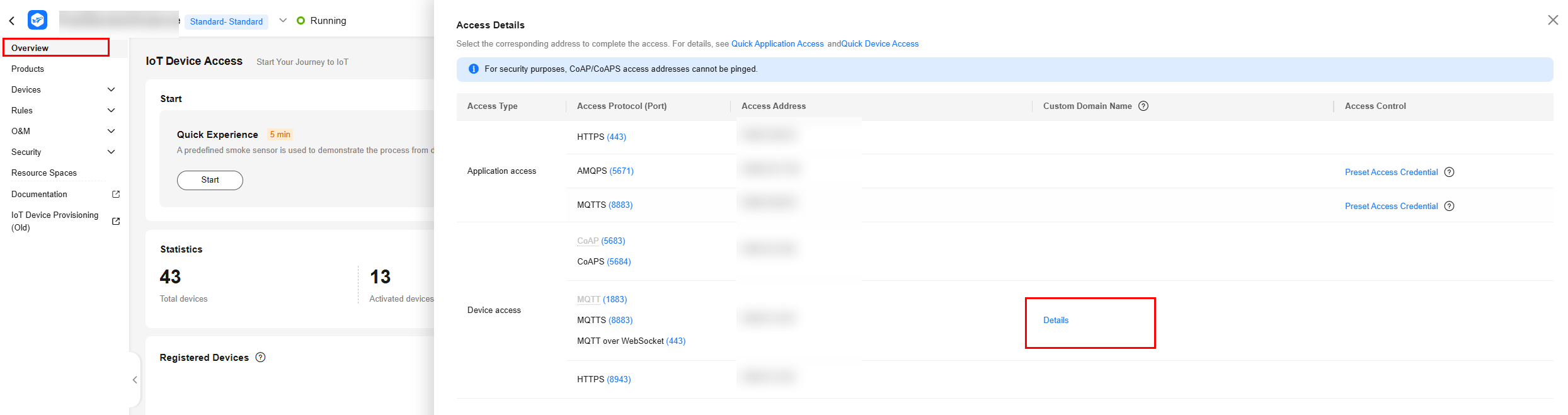
- On the displayed page, click Add Domain Name, configure parameters as prompted, and click OK.
Figure 3 Custom domain name - Configuring a custom domain name
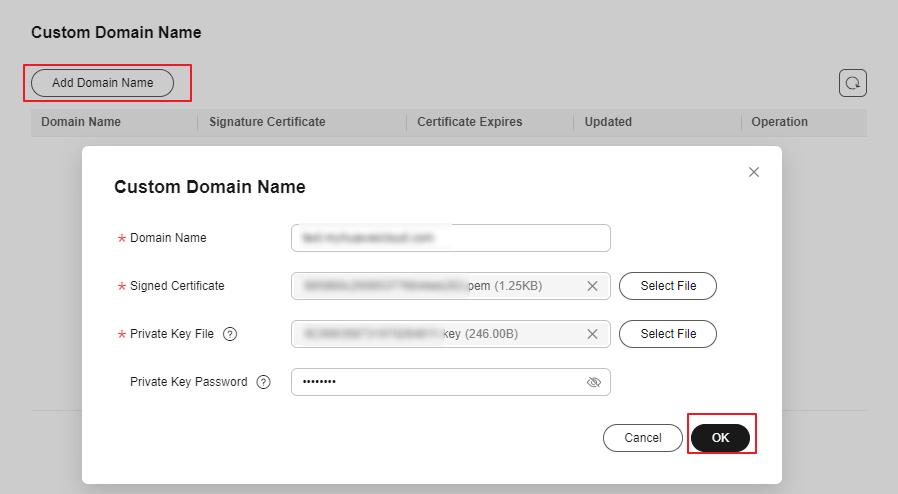
- In the navigation pane, choose Overview. In the Instance Information area, click Access Details.
- Create a DNS record. Contact the vendor to add domain name resolution to connect the custom domain name to the IoTDA access point. Obtain the access point by referring to Platform Interconnection.
Parent topic: Device Access
Feedback
Was this page helpful?
Provide feedbackThank you very much for your feedback. We will continue working to improve the documentation.See the reply and handling status in My Cloud VOC.
The system is busy. Please try again later.
For any further questions, feel free to contact us through the chatbot.
Chatbot





