Overview
The figure below shows the subscription and push process.
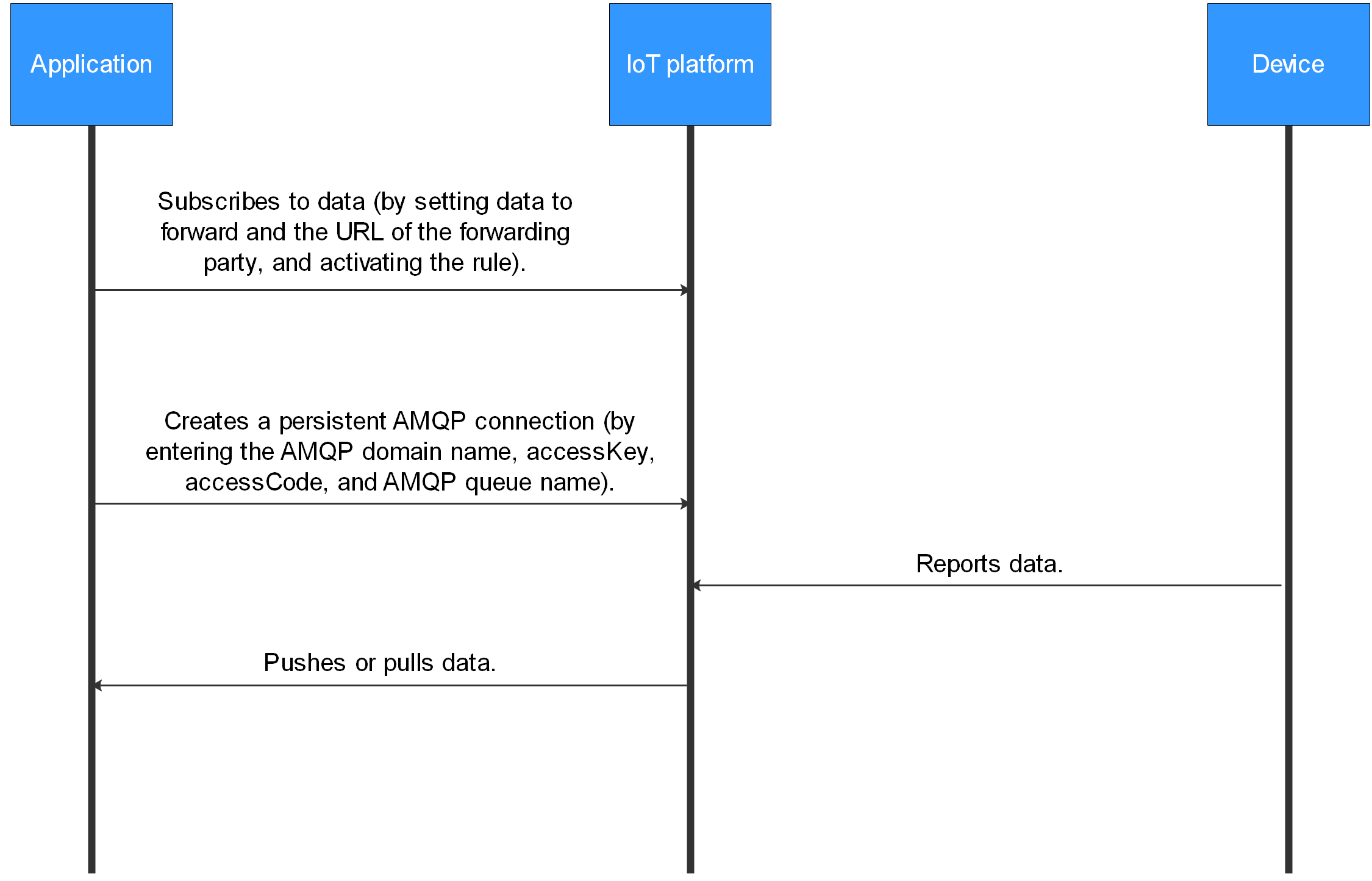
Push mechanism: After receiving a message from the platform, the application returns a response. (The automatic response mode is recommended.) If the application does not pull data after the connection is established, data will be stacked on the server. The server stores only the data that is received in the last 24 hours and occupies less than 1 GB disk space. If the application does not pull data in a timely manner, the platform clears expired and excess data on a rolling basis. If the application does not respond in time after receiving the message and the persistent connection is interrupted, the corresponding data will be pushed again in the next connection established.
Data Subscription
After connecting to IoTDA, an application calls an API to subscribe to data.
- For details on how to configure subscriptions on the console, see AMQP Server Configuration.
- For details on how to subscribe to data through APIs, see Calling APIs, Creating a Rule Trigger Condition, Creating a Rule Action, and Modifying a Rule Trigger Condition.
Format of Pushed Data
For details on the format of data pushed by the platform to applications after data subscription is created, see Data Transfer APIs.

In the HTTP message header, the value of Content-Type is application/json, and the character set is UTF-8.
Feedback
Was this page helpful?
Provide feedbackThank you very much for your feedback. We will continue working to improve the documentation.See the reply and handling status in My Cloud VOC.
For any further questions, feel free to contact us through the chatbot.
Chatbot





