Creating a Group
Administrators can create IAM Identity Center groups, associate permission sets and accounts with the groups, and add IAM Identity Center users to these groups so that these users inherit permissions from the groups.
Procedure
- Log in to the Huawei Cloud management console.
- Click
 in the upper left corner of the page and choose Management & Governance > IAM Identity Center.
in the upper left corner of the page and choose Management & Governance > IAM Identity Center. - In the navigation pane, choose Groups.
- Click Create Group in the upper right corner of the page.
Figure 1 Creating a group
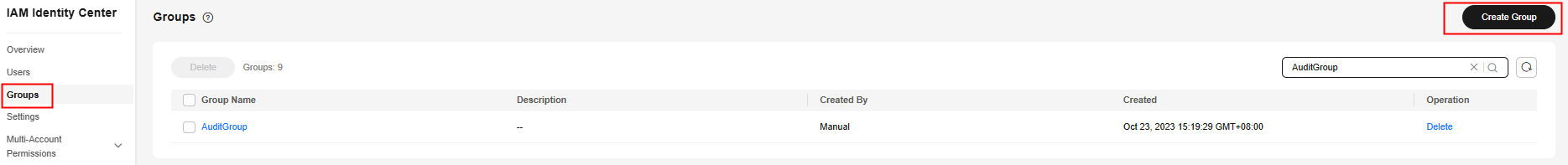
- On the displayed page, enter a group name and description.
The group name must be unique in IAM Identity Center.
- (Optional) Select users to be added to this group.
- Click OK. An IAM Identity Center group is created and displayed in the group list.
Feedback
Was this page helpful?
Provide feedbackThank you very much for your feedback. We will continue working to improve the documentation.See the reply and handling status in My Cloud VOC.
For any further questions, feel free to contact us through the chatbot.
Chatbot





