OSMT Command Help Information
- Run osmt -h to display the OSMT help information.
[root@localhost SOURCES]# osmt -h usage: osmt [-h] {update,rollback,remove,config,job} ... positional arguments: {update,rollback,remove,config,job} update update packages rollback rollback last upgrade remove remove backup files in store path config modify config file by command line job handle upgrade task. options: -h, --help show this help message and exitTable 1 OSMT parameters Parameter
Description
update
Upgrades the OS or update the RPM packages.
rollback
Rolls back the OS or RPM packages.
remove
Deletes the backup files from the storage path.
config
Queries or modifies the configuration file.
job
Queries or manages the upgrade tasks.
-h, --help
(Optional) Provides help information of the osmt command.
- Run osmt update -h to display the help information about the OS or RPM package updates.
[root@localhost SOURCES]# osmt update -h usage: osmt update [-h] [--nosignature] [-s] [--all] [--security] [--version] [-a] [-p PKGS [PKGS ...]] [-e EXCLUDE_PKGS [EXCLUDE_PKGS ...]] [-v RELEASEVER] [-r REBOOT_CONFIG] [-b BETWEEN] [-j] [-c] optional arguments: -h, --help show this help message and exit --nosignature ignore the signature of packages -s , --show show updateinfo --all show all pkgs which can update, 'osmt update --show --all' --security show security pkgs which can update --version show all version can update to -a , --auto auto update use config file -p PKGS [PKGS ...], --pkgs PKGS [PKGS ...] specify the packages to upgrade -e EXCLUDE_PKGS [EXCLUDE_PKGS ...], --exclude_pkgs EXCLUDE_PKGS [EXCLUDE_PKGS ...] specify the packages not to upgrade -v RELEASEVER, --releasever RELEASEVER specify the release version to upgrade -r REBOOT_CONFIG, --reboot_config REBOOT_CONFIG you can choose between always, never or a specific time. 'always': reboot os after update ends if need. 'never': never reboot os automatically. '<specific time>': reboot at specified time, format like "2020-02-02 2:02:02". -b BETWEEN, --between BETWEEN start upgrade time and end upgrade time, format like: '2020-02-02 2:02:02','2020-02-02 4:02:02' -j , --job run upgrade in background. -c, --check check upgrade task. -V, --verbose show more log to screen -o, --preinstalled-only upgrade preinstalled packages only -t, --retry retry previous upgrade action --nocheck do not check before upgrade -f, --fix auto fix some system problems checked outTable 2 osmt update Parameter
Description
-h, --help
Provides help information about the osmt update command.
--nosignature
Specifies not to filter the RPM packages to be updated by package signature.
-s,--show
Displays available upgrade or update information.
- --all: displays all RPM packages to be updated.
- --security: displays the security packages to be updated.
- --version: displays the version to be upgraded to.
-a,--auto
Specifies the RPM package update method. This parameter is mutually exclusive with -v, -p, and -e.
-p,--pkgs
Specifies the whitelisted RPM packages to be updated. This parameter is mutually exclusive with -v and -a.
-e,--exclude_pkgs
Specifies the blacklisted RPM packages that will not be updated. This parameter is mutually exclusive with -v and -a.
-v , --releasever
Specifies the target HCE version.
-r, --reboot_config
Specifies the restart configuration.
- always: restarts the OS after the update if some package updates are only applied after a restart. If there are no such packages, the OS will not restart.
- never: does not restart the OS after the update.
- <specific time>: specifies a specific restart time. If some package updates are only applied after a restart, the OS will restart at the specified time after the update. The restart time is in the format of "2020-02-02 2:02:02". If there are no such packages, the OS will not restart.
-b, --between
Specifies the start time and end time of automatic updates using osmt-agent. The value is in the format of "HH:MM-HH:MM".
If the end time is smaller than the start time, the update period covers two dates. For example, 22:00-05:00 indicates an update period from 22:00 on the current day to 05:00 on the next day.
-j, --job
Performs the upgrade using background processes.
-c, --check
Checks the system status before the upgrade. This parameter is optional. The system also performs the check before executing the upgrade.
You are advised to add -c to the update command to perform the check. For example, before running osmt update -a to perform the upgrade, run osmt update -a -c to check the system status.
-V, --verbose
(Optional) Displays detailed upgrade information.
-o, --preinstalled-only
(Optional) Only the RPM package list in /etc/osmt/preinstalled.list is upgraded. This parameter is valid only for version upgrade.
-t, --retry
(Optional) Retries the upgrade.
--nocheck
(Optional) No checks will be performed before the upgrade. The upgrade starts directly.
-f, --fix
(Optional) Some environment problems are automatically resolved during the version upgrade.
- Run osmt rollback -h to display the help information about the OS or RPM package rollbacks.
usage: osmt rollback [-h] [-r {never,always}] [-V] [-t] [--nocheck] optional arguments: -h, --help show this help message and exit -r {never,always}, --reboot_config {never,always} whether to reboot after rollback -V, --verbose show more log to screen -t, --retry retry previous upgrade action --nocheck do not check before rollbackTable 3 osmt rollback Parameter
Description
-h, --help
Provides help information about the osmt rollback command.
-r, --reboot_config
Specifies the restart configuration.
-V, --verbose
(Optional) Displays detailed process logs.
-t, --retry
(Optional) Retries the rollback.
--nocheck
(Optional) No checks will be performed before the rollback. The rollback starts directly.
- Run osmt config -h to display the help information about configuration item modification or query.
usage: osmt config [-h] [-k KEY] [-v VALUE] [-V] optional arguments: -h, --help show this help message and exit -k KEY, --key KEY key of config item -v VALUE, --value VALUE value of config item -V, --verbose show more log to screenTable 4 osmt config Parameter
Description
-h, --help
Provides help information about the osmt config command.
-k, --key
Specifies the keys to be queried or modified.
-v, --value
Specifies the values of the keys to be modified.
-V, --verbose
(Optional) Displays detailed process logs.
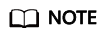
You are advised to run osmt config to modify the configuration file. Any modification made to the file using a method other than osmt config may lead to abnormal OSMT functions.
- Run osmt job -h to display the help information about task management.
usage: osmt job [-h] [-s] [-c] [-d DELAY] [-y] optional arguments: -h, --help show this help message and exit -s, --show show task info. -c, --cancel cancel current task. -d DELAY, --delay DELAY delay task -y, --yes never ask for yes. -V, --verbose show more log to screenTable 5 osmt job Parameter
Description
-h, --help
Provides help information about the osmt job command.
-s, --show
Displays background task information.
-d, --delay
Allows for postponing the pending restart task. For example, to postpone the task for 1 hour and 50 minutes, set the value to "1:50:00".
-c, --cancel
Cancels the current job.
-y, --yes
Considers by default that the user agrees the operation.
-V, --verbose
(Optional) Displays detailed process logs.
Feedback
Was this page helpful?
Provide feedbackThank you very much for your feedback. We will continue working to improve the documentation.See the reply and handling status in My Cloud VOC.
For any further questions, feel free to contact us through the chatbot.
Chatbot





