Integration Configuration
O&M engineers and administrators can create integration configurations. The integration configurations enable you to easily and quickly integrate with existing open-source and third-party monitoring systems to centrally collect and manage alarms of all monitoring systems in a service group.
Creating an Integration Configuration
- Access the workspace, choose Business Config > Integration Configurations. On the displayed page, click Create.
- In the displayed dialog box, configure the following parameters and click Next.
- Configuration Name: Enter a configuration name.
- Monitoring Source: Select a monitoring source (alarm source) from the drop-down list. The current options are Cloud Eye, Zabbix, eSight, AOM, Prometheus, Grafana, and SkyWalking.
- Project: Select the project that the monitoring source belongs to from the drop-down list.
- Service: Select the service that the monitoring source belongs to from the drop-down list. Currently, alarms are monitored by service.
- Monitoring Description: Describe the monitoring.
Figure 1 Creating an integration configuration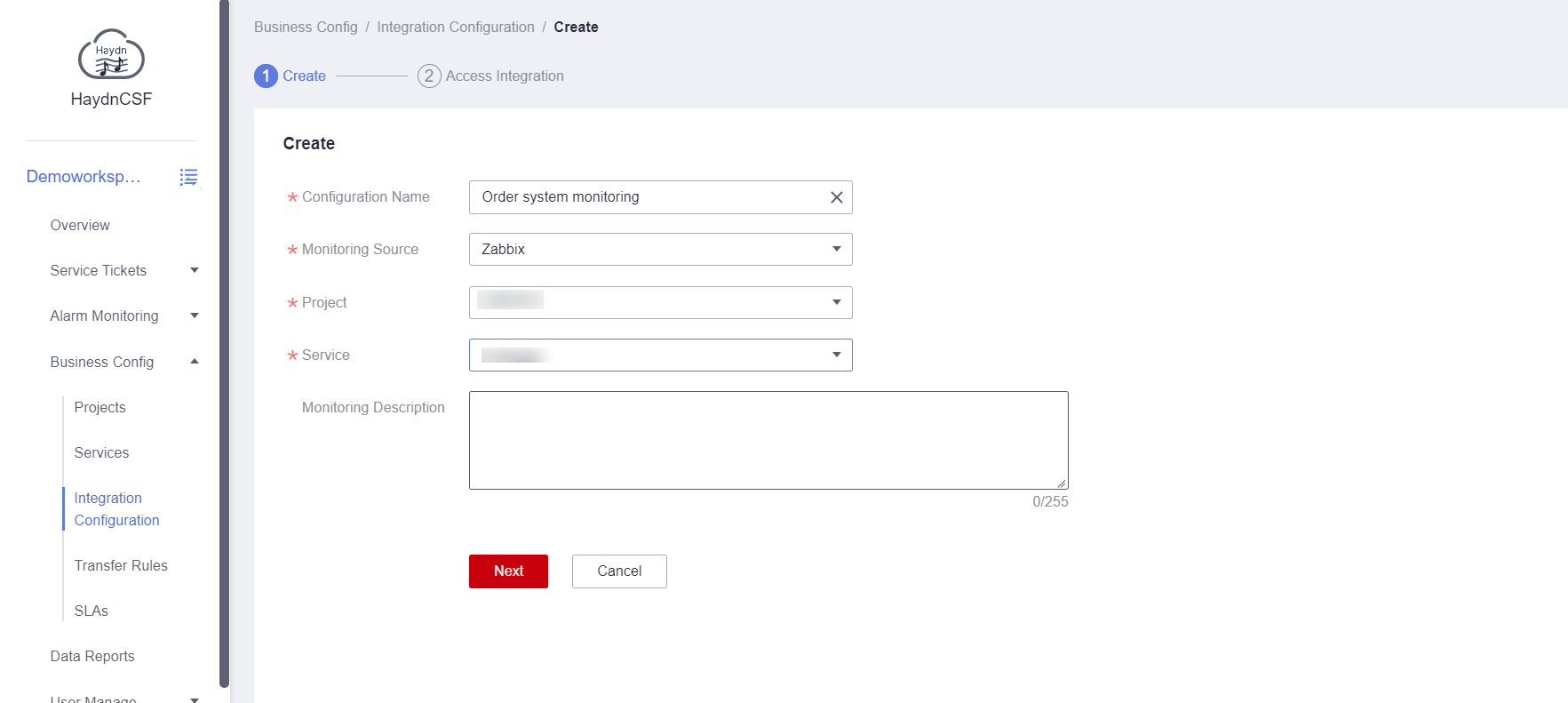
- Complete the integration configuration based on the procedure guide of the monitoring source.
Figure 2 Access Integration
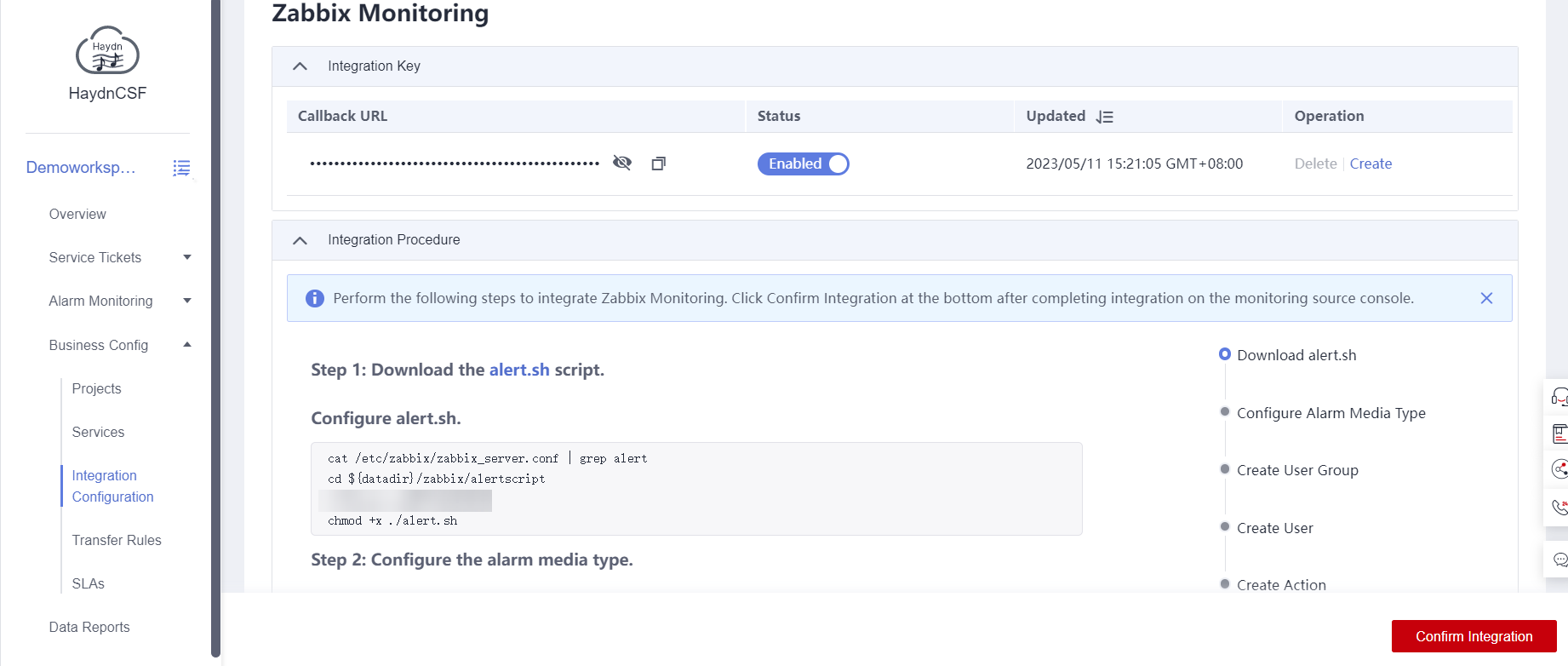
- Click Confirm Integration.
Enabling Monitoring
You can enable or disable integrated monitoring sources.
- Enable: Alarms generated by monitoring sources will be synchronized to Alarm Center of the O&M Event Center. If such alarms need to be converted to events, you can configure transfer rules by referring to Transfer Rules.
- Disable: Alarms generated by monitoring sources will not be displayed in the O&M Event Center.
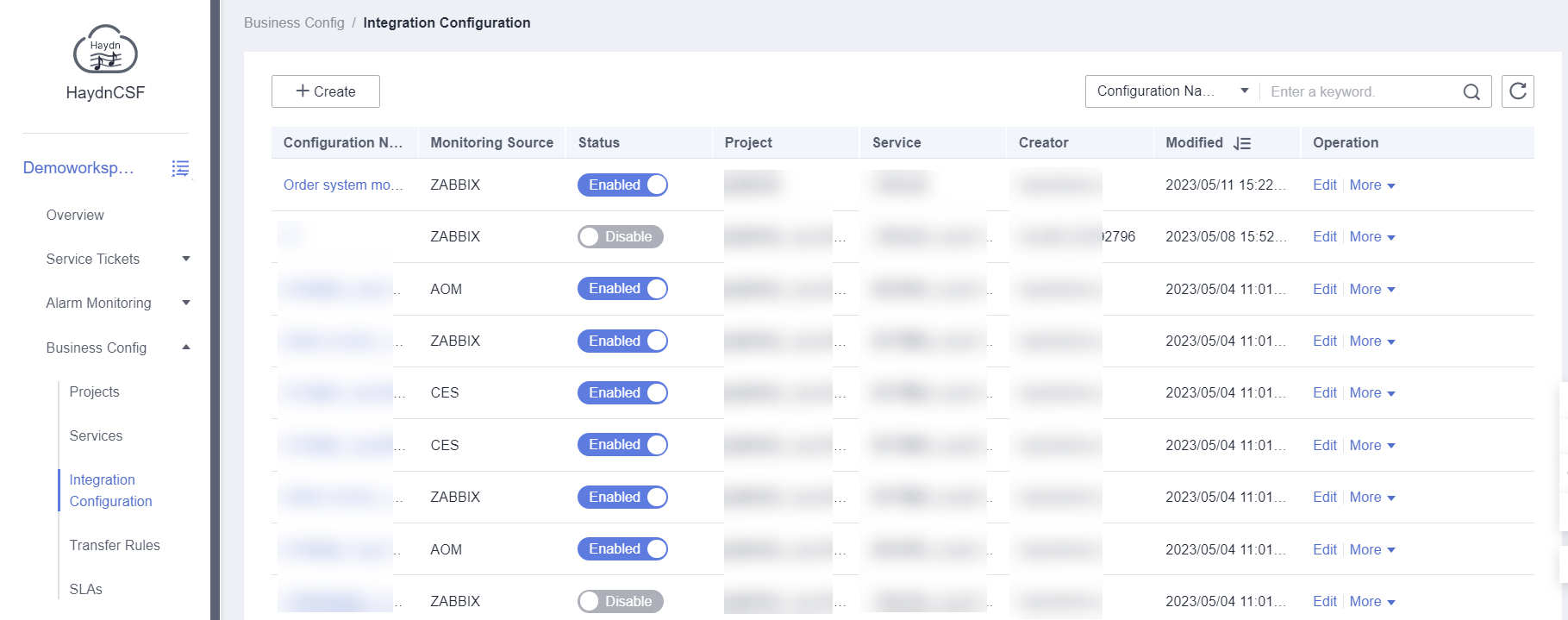
Feedback
Was this page helpful?
Provide feedbackThank you very much for your feedback. We will continue working to improve the documentation.See the reply and handling status in My Cloud VOC.
For any further questions, feel free to contact us through the chatbot.
Chatbot





