Quota Adjustment
What Are Quotas?
Quotas put limits on the quantities and capacities of resources available to users, for example, the maximum number of edge sites that you can register.
You can request for an increase in quota if an existing quota cannot meet your service requirements.
How Do I View My Quota?
- Log in to the CloudPond console.
- In the upper right corner of the page, choose Resources > My Quotas.
The Quotas page is displayed.
Figure 1 My quotas
- On the Quotas page, view the used and total quotas of resources.
- If a quota cannot meet your needs, apply for a higher quota by performing the following operations.
How Do I Increase My Quota?
- Log in to the CloudPond console.
- In the upper right corner of the page, choose Resources > My Quotas.
The Quotas page is displayed.
Figure 2 My quotas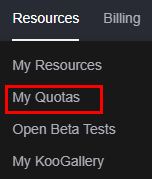
- Click Increase Quota.
- On the Create Service Ticket page, configure parameters as required. In the Problem Description area, fill in the content and reason for adjustment.
- Select the agreement and click Submit.
Feedback
Was this page helpful?
Provide feedbackThank you very much for your feedback. We will continue working to improve the documentation.See the reply and handling status in My Cloud VOC.
For any further questions, feel free to contact us through the chatbot.
Chatbot





