Organization Members, Roles, and Permissions
This section describes how to manage organization information and create roles and users.
You can create user accounts for your employees and assign them specific roles and permissions.

- You must create user accounts and assign them different roles on the Organization > Member Management page. Do not use IAM to create or delete users, or there will be conflicts between the IAM and Partner Center.
- User accounts that are used for accessing Partner Center must be created in Member Management of Partner Center. The IAM users created in the IAM console of Huawei Cloud cannot access Partner Center.
Organization Members, Roles, and Permissions
A role is a set of permissions that are combined as needed. Each role has specific permissions and an organization member can have different roles.
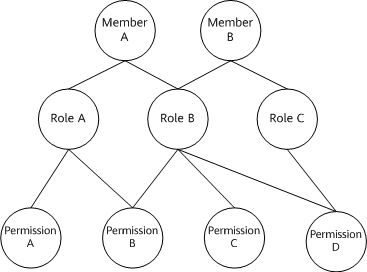
Example:
If organization member A has role A and role A has permission B (the role creation permission), organization member A has the permission to create roles.
Feedback
Was this page helpful?
Provide feedbackThank you very much for your feedback. We will continue working to improve the documentation.See the reply and handling status in My Cloud VOC.
For any further questions, feel free to contact us through the chatbot.
Chatbot





