Requesting the Competency Improvement Incentive
As a service partner, once you have completed the role validation and certified an eligible level-1 competency in the current year, you can request the competency improvement incentive.
Prerequisites
You have joined the Service Partner Competency Improvement Incentive Program.

- Partners with a level-1 competency badge must apply for incentives (such as training, exam vouchers, and cash incentives) by December 31 of the year when the competency badge was obtained. Otherwise, the incentives will become invalid.
- A level-1 competency label can only be used by the same partner to apply for the incentive once.
Procedure
- Use your account to log in to Huawei Cloud.
- Click Partner Center in the drop-down list of your account name in the upper right corner.
- Choose Benefits > Competency Improvement Incentive in the menu on the top.
- On the Benefit Request tab page that is displayed by default, select the benefit you want to request and click Request in the Operation column.
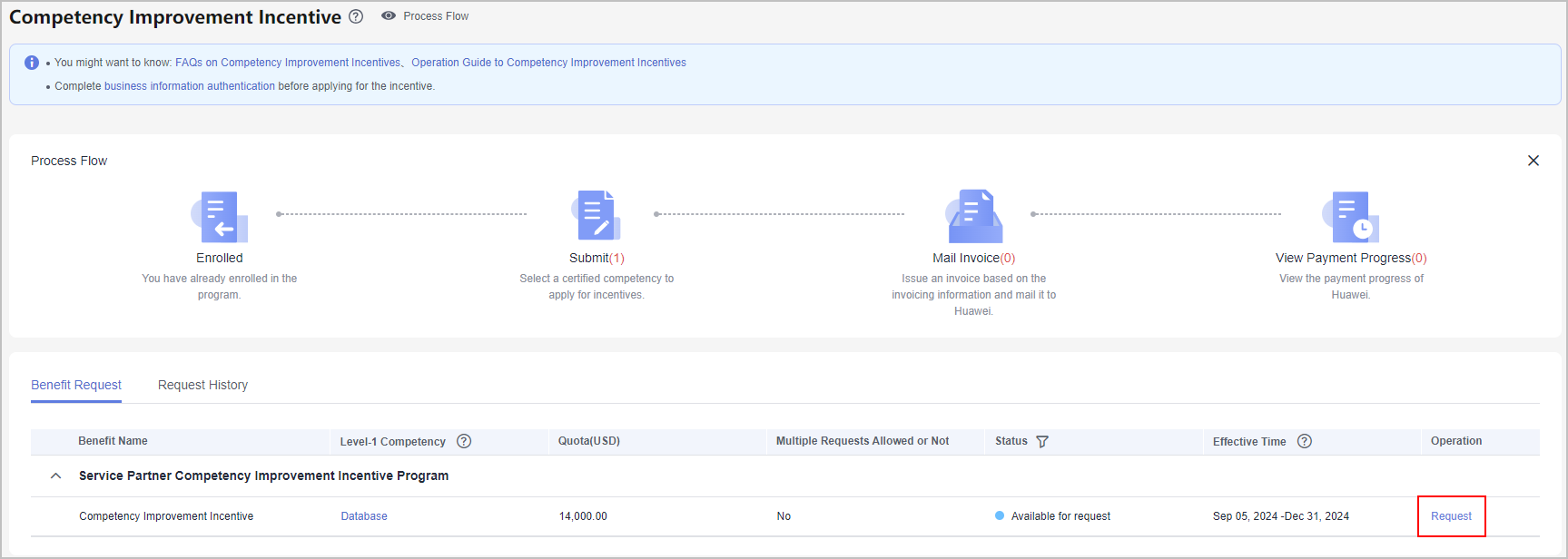
- On the displayed page, read and agree to the Informed Consent and click Submit.
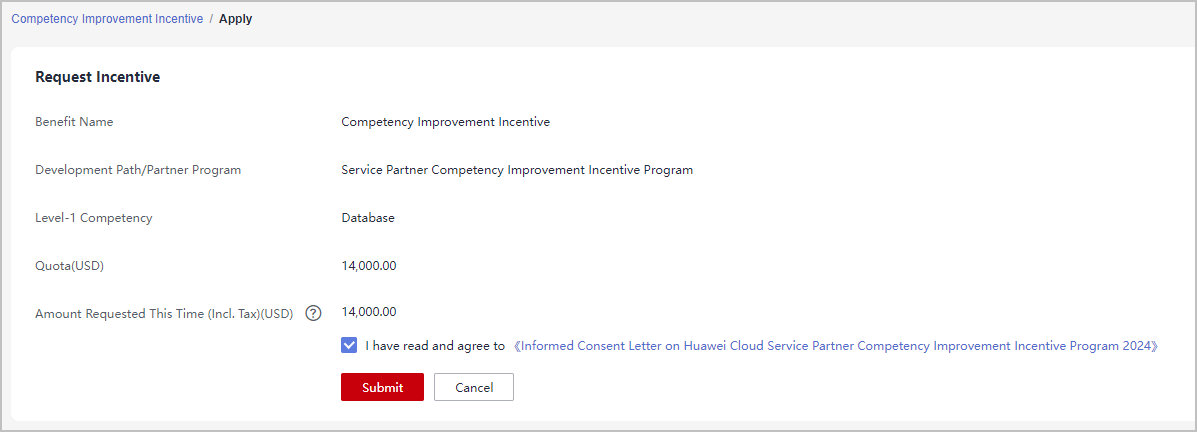

The incentive quota for each level-1 competency is fixed and cannot be split across multiple requests. You must apply for the entire amount in a single request.
- Your request will be reviewed by Huawei. The review result will be sent to you via email.
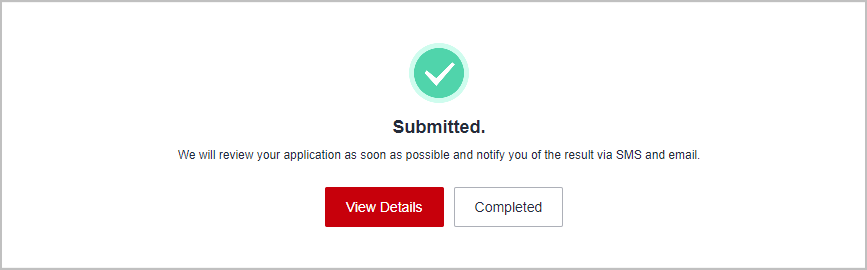
Viewing the Review Status of the Incentive Application
- Incentive application under review
Access the application details and check the review progress.
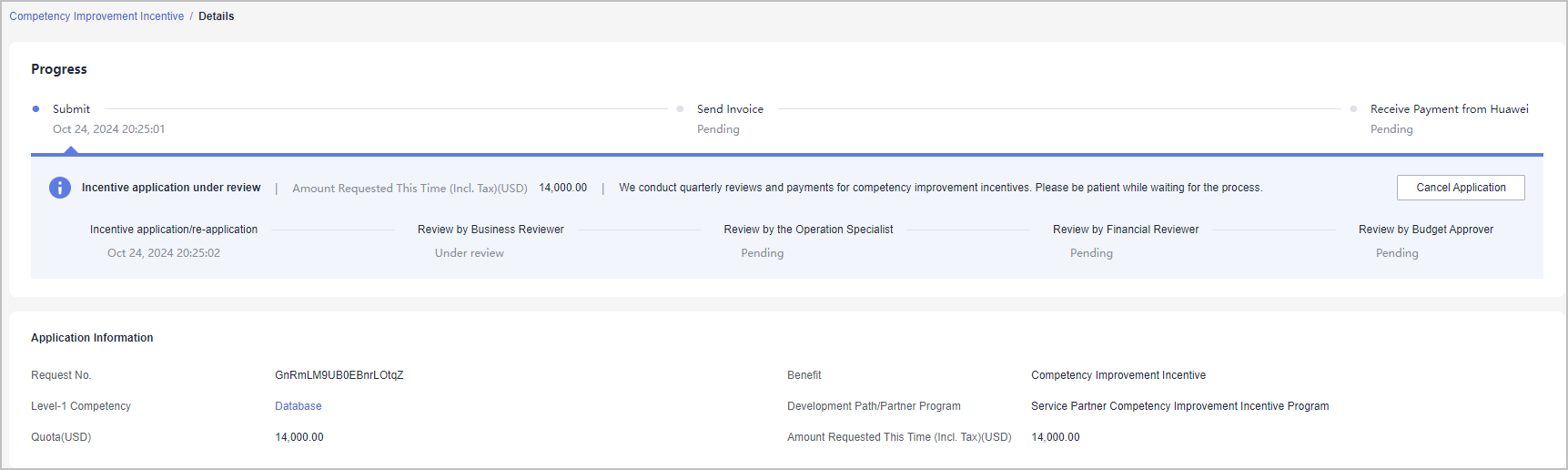
- Incentive application rejected
If your application has been rejected, modify the application based on the review comments and submit it again.
- Incentive application approved
Once your application has been approved, check the invoicing information, issue an invoice, mail it to Huawei, and wait for the payment from Huawei.
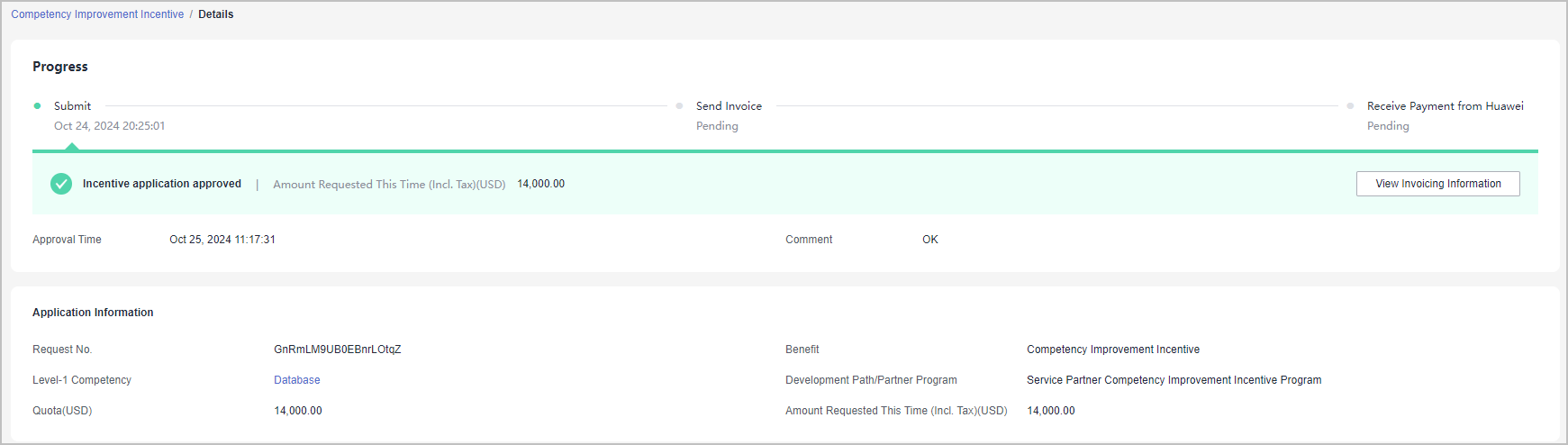
Canceling a Request
You can cancel the request you submitted before it is approved. After the request is canceled, you can modify the request and submit it again.
- Canceling a request: On the Request History tab page, click Cancel Application in the Operation column.
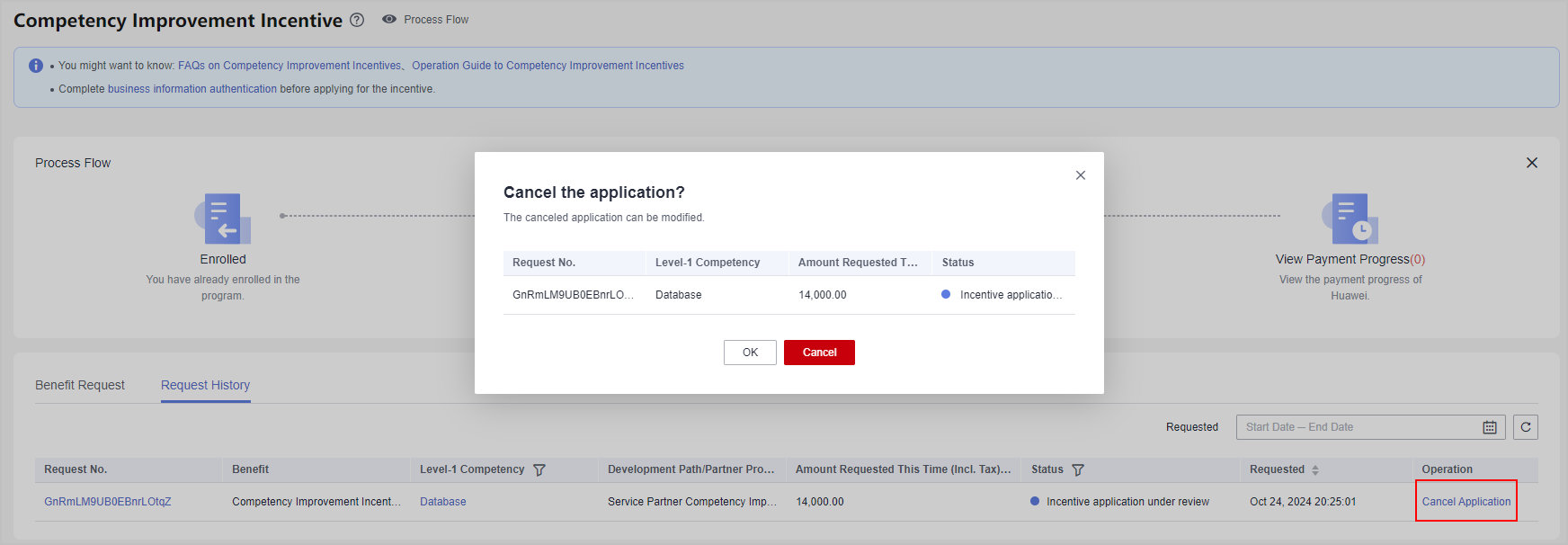
- Modifying the request: On the Request History tab page, click Edit in the Operation column to modify a canceled incentive request and then submit it again.
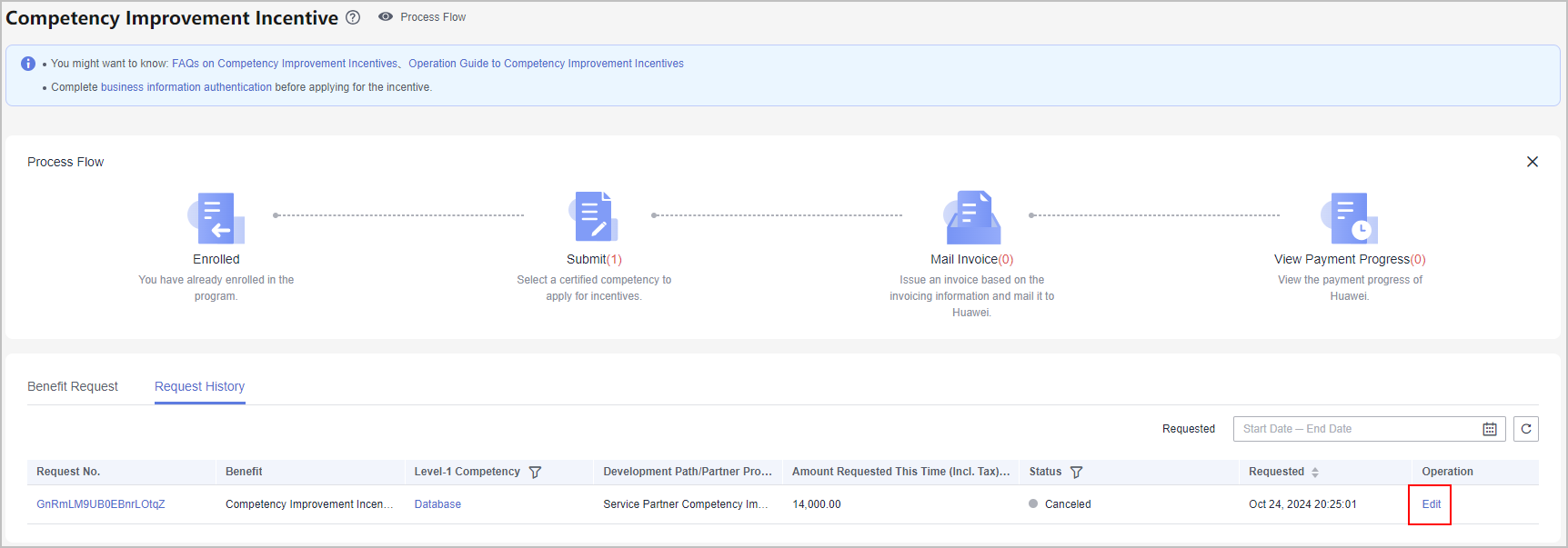
Feedback
Was this page helpful?
Provide feedbackThank you very much for your feedback. We will continue working to improve the documentation.See the reply and handling status in My Cloud VOC.
For any further questions, feel free to contact us through the chatbot.
Chatbot





