Software
On the device list, click a device to open the Device Details page.
The Software tab page displays the software and firmware versions of the device. You can manage the software and firmware versions on this page. If new software or firmware is available for the device, you can click the upgrade button to start upgrading.
To use the upgrade function, the following conditions must be met:
- The device must support software or firmware upgrade.
- In the product model of the device, Software Upgrade or Firmware Upgrade on the Maintenance Capability Configuration tab page of the product details is set to Supported.
Figure 1 Maintenance Capability Configuration tab page
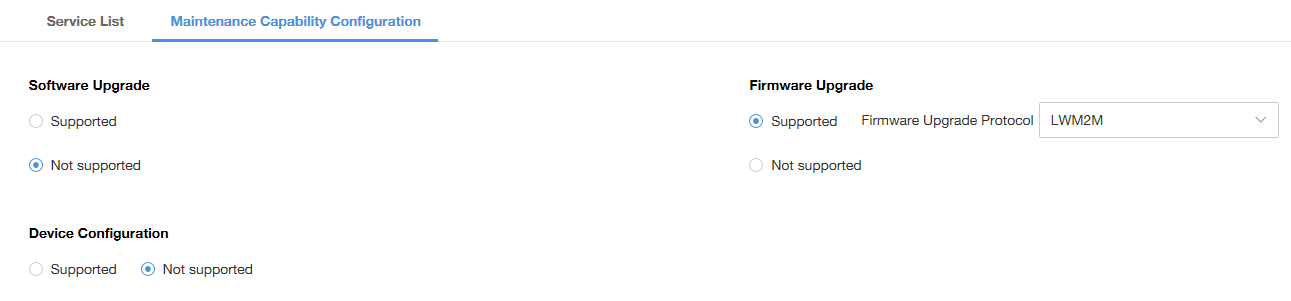
- Before upgrading software or firmware, you must upload the software or firmware package. The uploading function is available only after the FOTA/SOTA upgrade service is purchased.
References
Feedback
Was this page helpful?
Provide feedbackThank you very much for your feedback. We will continue working to improve the documentation.See the reply and handling status in My Cloud VOC.
For any further questions, feel free to contact us through the chatbot.
Chatbot





