Yearly/Monthly Billing
Yearly/Monthly billing is a prepaid billing mode in which you pay before using resources. It is suitable when your resource requirements are fixed because you can pay less by using longer. This section describes the billing rules for yearly/monthly MRS resources.
Application Scenarios
In yearly/monthly billing mode, you need to pay for a required duration in advance. This mode is suitable for long-term and relatively fixed service requirements.
The yearly/monthly billing mode is recommended for the following scenarios:
- The duration of resource usage is predictable.
- The demand for compute resources is stable.
- The service resource usage is stable.
Billing Usage Period
A yearly/monthly ECS is billed for the purchased duration (UTC+8:00). A billing usage period starts from the time when your MRS cluster is started or renewed (accurate to seconds) and ends at 23:59:59 on the expiration date.
The subscription of a yearly/monthly cluster that has not expired can be canceled. The billing stops when the subscription is canceled. For details, see Unsubscribing from In-Use Resources.
For example, if you purchase a one-month MRS instance on June 08, 2023, 15:50:04, the billing usage period is from June 08, 2023, 15:50:04 to July 08, 2023, 23:59:59.
Impact on Billing After Specification Change
If the specifications of your yearly/monthly MRS instance do not meet your service requirements, you can modify the specifications on the MRS console. MRS provides the following configuration modification methods:
- Scale-out: Scale out Core or Task nodes. For details, see Scaling Out a Cluster. Scale out data disks. For details, see Expanding a Data Disk.
- Auto Scaling: The number of nodes in a cluster can be automatically adjusted based on the service data volume to increase or decrease resources. For details, see Configuring Auto Scaling Rules.
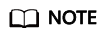
- The price displayed at the bottom when you purchase an MRS cluster will not include the auto scaling fee if you specify only the auto scaling range for the Task nodes without configuring the instance count. The price will include the auto scaling fee after you configure both the auto scaling range and instance count. When the auto scaling conditions are met, the price will be affected after node scaling.
- If you add nodes through the auto scaling function, the added nodes will be billed by the actual usage duration per hour regardless of whether the cluster's billing mode is yearly/monthly or pay-per-use mode.
Scale-in affects the performance of the MRS cluster and therefore is not recommended. The nodes that are deleted are charged based on the actual usage duration and are stop being billed after the scale-in.
Impacts of Expiration
Figure 1 describes the status of each stage of a yearly/monthly MRS instance. After an MRS instance is purchased, it enters the valid period and runs normally during this period. If the MRS instance is not renewed after it expires, before being deleted, it first enters a grace period and then a retention period.
Expiration Reminder
The system will send you a reminder (by email, SMS, or in-app message) 7 days before a yearly/monthly MRS cluster expires to remind you to renew the subscription.
Impact After Expiration
If you do not renew your subscription before the yearly/monthly MRS instance expires, the instance enters the grace period first. During the grace period, you can access MRS clusters but cannot:
- Scale out clusters or expand data disks.
- Scale in clusters.
- Add Task nodes.
- Unsubscribe from a cluster.
If the yearly/monthly MRS instance is not renewed after the grace period ends, its status turns to Frozen and it enters a retention period. You cannot perform any operations on the MRS cluster while it is in the retention period.
After the retention period expires, if the yearly/monthly MRS cluster is not renewed, the cluster service will be terminated and the data in the system will be permanently deleted.
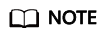
- To delete an expired cluster that is no longer used, log in to the MRS console, locate the row that contains the target cluster in the active cluster list, and choose More > Release in the Operation column.
- For details about renewal, see Introduction.
Feedback
Was this page helpful?
Provide feedbackThank you very much for your feedback. We will continue working to improve the documentation.See the reply and handling status in My Cloud VOC.
For any further questions, feel free to contact us through the chatbot.
Chatbot






