Configuring Origin Pull
By default, a streaming domain name created on Huawei Cloud Live pulls live content from Huawei origin servers. If you want to play live content of non-Huawei origin servers through Huawei Cloud, you can configure an origin address on the Live console so that you can pull live content from your own origin server to a Huawei origin server for accelerated delivery.
Notes
- If you set Origin Server to My origin server (domain name) or My origin server (IP address) for a streaming domain name, livestreams of the ingest domain name associated with this streaming domain name cannot be played, and functions such as transcoding cannot be used.
- The default origin port number is 80 for HTTP and 1935 for RTMP.
- For LLL, ensure that there is no B-frame for origin pull.
Prerequisites
- If Origin Server is set to Huawei origin server, ensure that you have added an ingest domain name and a streaming domain name, associated the domain names, and configured CNAME records at your domain names' DNS provider.
- If Origin Server is set to My origin server (domain name) or My origin server (IP address), ensure that you have added a streaming domain name and configured the CNAME record at your domain names' DNS provider.
Procedure
- Log in to the Live console.
- In the navigation pane, choose Domains.
- Click Manage in the Operation column of the desired streaming domain name.
- In the navigation pane, choose .
- View the origin pull configuration.
Figure 1 Viewing the origin pull configuration
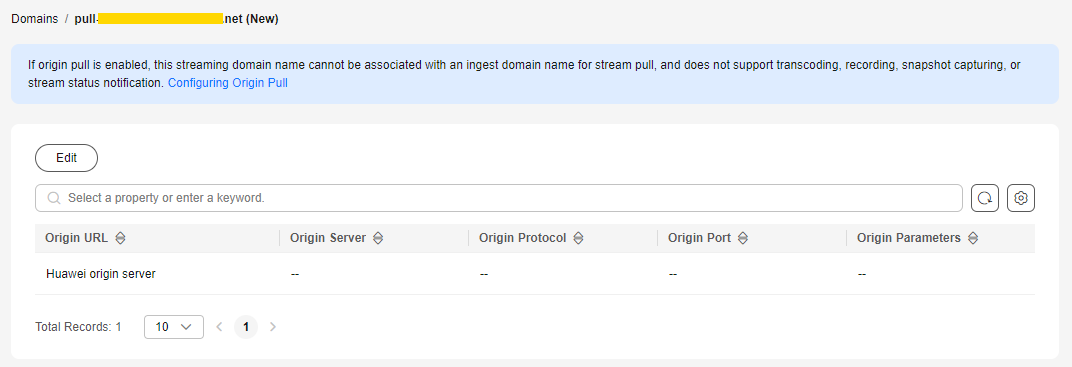
- Click Edit to modify the origin pull configuration.
Figure 2 Configuring origin pull
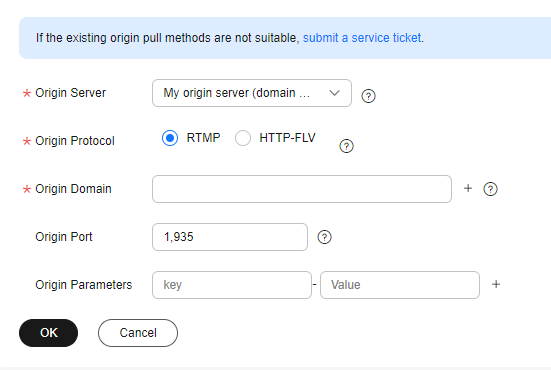
Table 1 describes the parameters.
Table 1 Origin pull parameters Parameter
Description
Origin Server
There are three options:- Huawei origin server: pulls livestreams from the Huawei origin server by default
- My origin server (domain name): pulls livestreams from your own origin server. You can configure multiple origin domains.
- My origin server (IP address): pulls livestreams from your own origin server. You can configure multiple origin IP addresses and one origin domain.
Origin Protocol
Protocol used by Live to pull streams from the origin server. This parameter is used only when Origin Server is not Huawei origin server. Only RTMP and HTTP-FLV are supported.
Origin IP Address
You can configure a maximum of 10 IP addresses. If an origin pull fails, the system polls origin IP addresses in the configured sequence.
This parameter is mandatory when Origin Server is set to My origin server (IP address).
Origin Domain
Currently, the value can only be a pure domain name, for example, www.example.com.
- This parameter is mandatory when Origin Server is set to My origin server (domain name).
A maximum of 10 origin domains can be configured. If multiple origin domains are configured, the system polls the domains in the configured sequence when an origin pull fails.
- This parameter is optional when Origin Server is set to My origin server (IP address).
A maximum of one origin domain can be configured. If an origin domain is configured, both the HTTP-FLV HOST header and the RTMP tcurl field are set to the origin domain. If there is no origin domain, HOST is set to the current IP address.
Origin Port
Customizable.
Default values:
- If Origin Protocol is set to HTTP-FLV, the default value is 80.
- If Origin Protocol is set to RTMP, the default value is 1935.
Origin Parameters
(Optional) When Origin Server is set to My origin server (IP address) or My origin server (domain name), you can specify the additional parameters carried in the origin URL.
Each key corresponds to one value. You can add multiple pairs. During origin pull, origin parameters are separated using &.
Example: key1=value1&key2=value2
- Click OK.
- Assemble a streaming URL for playback.
Feedback
Was this page helpful?
Provide feedbackThank you very much for your feedback. We will continue working to improve the documentation.See the reply and handling status in My Cloud VOC.
For any further questions, feel free to contact us through the chatbot.
Chatbot





