Associating Domain Names
After an ingest domain name and streaming domain name are added, you must associate them so that they can take effect.
Notes
You can associate only one ingest domain name with a streaming domain name.
Prerequisites
You have added an ingest domain name and streaming domain name by referring to Procedure.
Procedure
- Log in to the Live console.
- In the navigation pane, choose Domains.
- Click Manage in the Operation column of the desired streaming domain name.
The Basic Info page is displayed.
- In the Ingest Info area, click Associate Ingest Domain and select the added ingest domain name.
Figure 1 Associating domain names
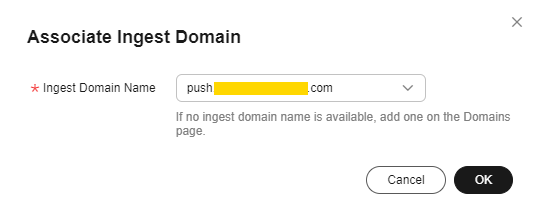
- Click OK.
Information about stream push is displayed.
Figure 2 Ingest Info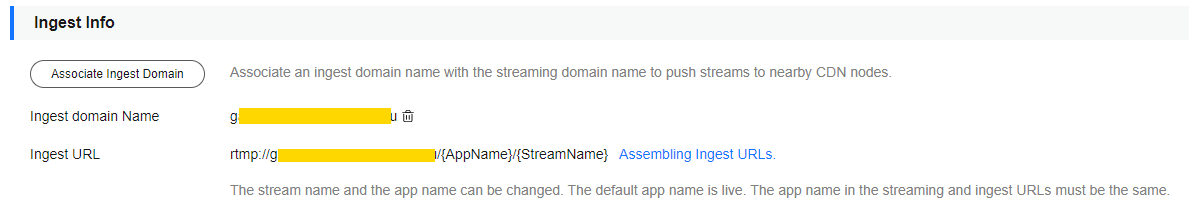
Feedback
Was this page helpful?
Provide feedbackThank you very much for your feedback. We will continue working to improve the documentation.See the reply and handling status in My Cloud VOC.
For any further questions, feel free to contact us through the chatbot.
Chatbot





