Function Overview
-
GeminiDB
OBS 2.0 Supported
-
GeminiDB is a distributed, multi-model NoSQL database service with decoupled storage and compute. GeminiDB instances can be deployed, backed up, or restored quickly. They deliver high availability, top-tier security, seamless scalability, and exceptional performance to meet diverse needs. Alarms will be triggered whenever instance metrics reach certain thresholds. GeminiDB is compatible with mainstream NoSQL databases (Redis, DynamoDB, Cassandra, HBase, InfluxDB and MongoDB) and delivers high I/O performance at low costs. It is especially well suited to IoT, meteorology, Internet, and gaming sector requirements.
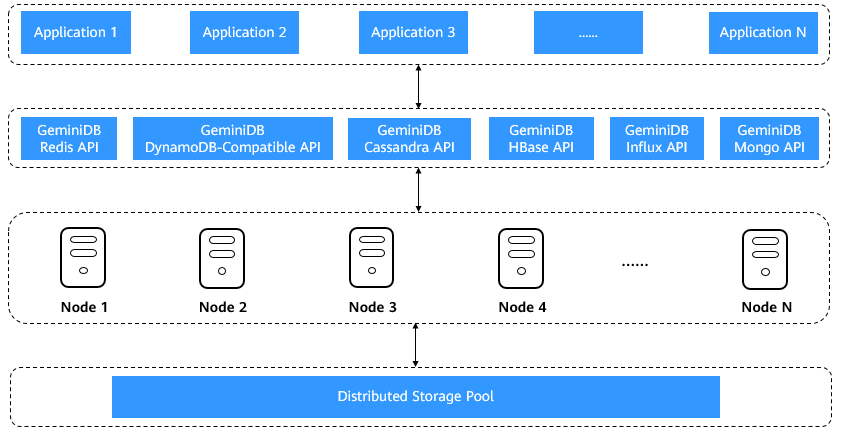
-
-
GeminiDB Redis API
OBS 2.0 Supported
-
With a cloud native distributed architecture, GeminiDB Redis API is fully compatible with Redis and supports various data types. GeminiDB Redis instance data can be stored in persistent storage in real time and backed up automatically, using strong consistency, three-copy storage. The system continuously monitors instance statuses. You can scale compute nodes and storage as needed.

Regions for GeminiDB Redis instances with classic storage: CN North-Beijing4, CN East-Shanghai1, CN South-Guangzhou, CN North-Ulanqab1, CN-Hong Kong, AP-Singapore, AP-Jakarta, AP-Bangkok, LA-Sao Paulo1, AF-Johannesburg, and TR-Istanbul

Region for GeminiDB Redis instances with cloud native storage: ME-Riyadh
-
-
GeminiDB DynamoDB-Compatible API
OBS 2.0 Supported
-
GeminiDB DynamoDB-Compatible API is an in-house distributed database service with decoupled storage and compute. It is embedded in kernel services of GeminiDB Cassandra API and fully compatible with Amazon DynamoDB. GeminiDB DynamoDB-Compatible instances can be deployed, backed up, or restored quickly. They deliver high availability, top-tier security, seamless scalability, and exceptional performance to meet diverse needs. Compute and storage resources can be added separately. Alarms will be triggered whenever instance metrics reach certain thresholds.

Regions: CN North-Beijing4, CN East-Shanghai1, CN South-Guangzhou, CN-Hong Kong, AP-Singapore, AP-Jakarta, AP-Bangkok, LA-Sao Paulo1, AF-Johannesburg, and TR-Istanbul
-
-
GeminiDB Cassandra API
OBS 2.0 Supported
-
GeminiDB Cassandra API is an in-house cloud-native, distributed NoSQL database service with decoupled storage and compute. It is compatible with the Cassandra ecosystem and supports Cassandra Query Language (CQL), a query language with SQL-like syntax. GeminiDB Cassandra instances can be deployed, backed up, or restored quickly. They deliver high availability, top-tier security, seamless scalability, and exceptional performance to meet diverse needs. Compute and storage resources can be added separately. Alarms will be triggered whenever instance metrics reach certain thresholds.

Regions: CN North-Beijing4, CN East-Shanghai1, CN South-Guangzhou, CN-Hong Kong, AP-Singapore, AP-Jakarta, AP-Bangkok, LA-Sao Paulo1, AF-Johannesburg, and TR-Istanbul
-
-
GeminiDB HBase API
OBS 2.0 Supported
-
GeminiDB HBase API is based on GeminiDB Cassandra API. They share some cluster components, but GeminiDB HBase API introduces its own advanced features. Apache HBase Driver can be directly connected using the right protocol, so you can smoothly migrate data to GeminiDB HBase instances without refactoring. GeminiDB HBase API delivers high availability, top-tier security, seamless scalability, and exceptional performance to meet diverse needs. It also provides automated management and O&M functions, such as cluster scaling in minutes, automated backup, fault detection, and multi-AZ fault tolerance.

Regions: CN North-Beijing4, CN East-Shanghai1, CN South-Guangzhou, CN-Hong Kong, AP-Singapore, AP-Jakarta, AP-Bangkok, LA-Sao Paulo1, AF-Johannesburg, and TR-Istanbul
-
-
GeminiDB Influx API
OBS 2.0 Supported
-
GeminiDB Influx API is a cloud-native, InfluxDB-compatible NoSQL time series database service, which uses an in-house architecture with decoupled storage and compute. GeminiDB Influx API allows concurrent time series data reads/writes, ensures high compression ratio storage, and aggregates data from multiple dimensions. GeminiDB Influx instances can be deployed, backed up, or restored quickly. Compute and storage resources can be added separately. Alarms will be triggered whenever instance metrics reach certain thresholds. It is ideal for scenarios such as service monitoring and analysis, real-time IoT device monitoring, industrial production monitoring, production quality evaluation, and fault backtracking.

Regions for GeminiDB Influx instances with classic storage: CN North-Beijing4, CN East-Shanghai1, CN South-Guangzhou, CN-Hong Kong, AP-Singapore, AP-Jakarta, AP-Bangkok, LA-Sao Paulo1, and AF-Johannesburg

Regions for GeminiDB Influx instances with cloud native storage: CN East 2, AP-Bangkok, and ME-Riyadh
-
-
GeminiDB Mongo API
OBS 2.0 Supported
-
GeminiDB Mongo API is a cloud-native, MongoDB-compatible NoSQL database service, which uses an in-house architecture with decoupled storage and compute. GeminiDB Mongo instances can be deployed, backed up, or restored quickly. They deliver high availability, top-tier security, seamless scalability, and exceptional performance to meet diverse needs. Compute and storage resources can be added separately. Alarms will be triggered whenever instance metrics reach certain thresholds.

Regions: CN North-Beijing4, CN East-Shanghai1, CN South-Guangzhou, CN North-Ulanqab1, CN-Hong Kong, AP-Singapore, AP-Jakarta, AP-Bangkok, LA-Sao Paulo1, and AF-Johannesburg
-
-
Billing Mode
OBS 2.0 Supported
-
There are two billing modes, yearly/monthly and pay-per-use.
Yearly/Monthly: If your future usage is predictable, this billing mode is generally less expensive than pay-per-use. Longer subscriptions offer larger discounts.
Pay-per-use (hourly): You are only billed for how long you have actually used your instance. This mode can be a good option when future requirements are unpredictable. Pay-per-use instances are priced by the hour, but if an instance is used for less than one hour, you will be billed based on the actual duration.
You can switch between the yearly/monthly and pay-per-use modes.

Regions: CN-Hong Kong, CN South-Guangzhou, AP-Bangkok, AP-Singapore, CN Southwest-Guiyang1, AF-Johannesburg, LA-Sao Paulo1, AP-Jakarta, CN North-Beijing4, CN East-Shanghai1, CN North-Ulanqab1
-
-
Enabling Public Access
OBS 2.0 Supported
-
You can bind an EIP to an instance for public access or unbind the EIP from the instance.
If your instance already has an EIP bound, you must unbind the EIP from the instance first before binding a new EIP to it.

Regions: CN-Hong Kong, CN South-Guangzhou, AP-Bangkok, AP-Singapore, CN Southwest-Guiyang1, AF-Johannesburg, LA-Sao Paulo1, AP-Jakarta, CN North-Beijing4, CN East-Shanghai1, CN North-Ulanqab1
-
-
Scaling Up Storage
OBS 2.0 Supported
-
If you ever start to run out of storage, just scale up. If the instance status is Storage full and data cannot be written to databases, you need to scale up storage.
Scaling up storage does not interrupt your services, and you do not need to restart your instance.

Regions: CN-Hong Kong, CN South-Guangzhou, AP-Bangkok, AP-Singapore, CN Southwest-Guiyang1, AF-Johannesburg, LA-Sao Paulo1, AP-Jakarta, CN North-Beijing4, CN East-Shanghai1, CN North-Ulanqab1

Scaling Up Storage of a GeminiDB Redis Instance

Scaling Up Storage of a GeminiDB DynamoDB-Compatible Instance

Scaling Up Storage of a GeminiDB Cassandra Instance

Scaling Up Storage of a GeminiDB HBase Instance

Scaling Up Storage of a GeminiDB Influx Instance

Scaling Up Storage of a GeminiDB Mongo Instance
-
-
Changing vCPUs and Memory
OBS 2.0 Supported
-
You can add or remove vCPUs or memory to or from an instance.
When the instance status changes from Changing instance class to Available, the specification changes are complete.

Regions: CN-Hong Kong, CN South-Guangzhou, AP-Bangkok, AP-Singapore, CN Southwest-Guiyang1, AF-Johannesburg, LA-Sao Paulo1, AP-Jakarta, CN North-Beijing4, CN East-Shanghai1, CN North-Ulanqab1

Changing Specifications of a GeminiDB Redis Instance

Changing Specifications of a GeminiDB DynamoDB-Compatible Instance

Changing Specifications of a GeminiDB Cassandra Instance

Changing Specifications of a GeminiDB HBase Instance

Changing Specifications of a GeminiDB Influx Instance

Changing Specifications of a GeminiDB Mongo Instance
-
-
Backup and Restoration
OBS 2.0 Supported
-
You can create a manual or an automated backup policy for your database. If a database is faulty or data is corrupted, you can restore data from a backup to ensure data reliability.

Regions: CN-Hong Kong, CN South-Guangzhou, AP-Bangkok, AP-Singapore, CN Southwest-Guiyang1, AF-Johannesburg, LA-Sao Paulo1, AP-Jakarta, CN North-Beijing4, CN East-Shanghai1, CN North-Ulanqab1
-
-
Parameter Templates
OBS 2.0 Supported
-
You can use parameter templates to manage database engine configurations. A parameter template contains engine configuration values that can be applied to one or more instances.
You can select a default or an existing parameter template when creating an instance. After an instance is created, you can also change its associated parameter template.
Each default parameter template contains database engine and system defaults.
To use your own parameter settings, create a custom parameter template and apply it to your instance.

Regions: CN-Hong Kong, CN South-Guangzhou, AP-Bangkok, AP-Singapore, CN Southwest-Guiyang1, AF-Johannesburg, LA-Sao Paulo1, AP-Jakarta, CN North-Beijing4, CN East-Shanghai1, CN North-Ulanqab1
-
-
Monitoring and Alarms
OBS 2.0 Supported
-
Cloud Eye monitors the instance status. You can view instance metrics on the console.
There is some delay before monitoring data can be displayed. The statuses displayed on the Cloud Eye console are generally from 5 to 10 minutes earlier. After a new instance is created, it takes 5 to 10 minutes before you can see the data.
You can set alarm rules to specify objects to be monitored and notification policies to stay on top of the cluster status.

Regions: CN-Hong Kong, CN South-Guangzhou, AP-Bangkok, AP-Singapore, CN Southwest-Guiyang1, AF-Johannesburg, LA-Sao Paulo1, AP-Jakarta, CN North-Beijing4, CN East-Shanghai1, CN North-Ulanqab1
-
-
API
OBS 2.0 Supported
-
You can perform operations on GeminiDB instances using APIs. For instance, you can create, back up, restore, query, or delete instances, and you can use APIs to configure parameters too.

Regions: CN-Hong Kong, CN South-Guangzhou, AP-Bangkok, AP-Singapore, CN Southwest-Guiyang1, AF-Johannesburg, LA-Sao Paulo1, AP-Jakarta, CN North-Beijing4, CN East-Shanghai1, CN North-Ulanqab1
-
Feedback
Was this page helpful?
Provide feedbackThank you very much for your feedback. We will continue working to improve the documentation.See the reply and handling status in My Cloud VOC.
For any further questions, feel free to contact us through the chatbot.
Chatbot





