¿Cuántos estados tiene un disco?
Un disco tiene varios estados. Tabla 1 enumera el significado de cada estado y las operaciones para cada estado.
|
Estado |
Descripción |
Operación permitida |
|---|---|---|
|
In-use |
El disco está conectado a un servidor y en uso. |
NOTA:
Si un disco compartido está en el estado In-use, se puede conectar el disco. |
|
Available |
El disco se ha creado correctamente y no se ha conectado a ningún servidor. |
|
|
Creating |
Se está creando el disco. |
Ninguna |
|
Attaching |
El disco se está conectando con el servidor. |
Ninguna |
|
Detaching |
El disco se está desconectando del servidor. |
Ninguna |
|
Deleting |
Se está eliminando el disco. |
Ninguna |
|
Expanding |
Se está ampliando la capacidad del disco. |
Ninguna |
|
Uploading |
Los datos en el disco se están cargando a una imagen. Este estado se produce cuando se crea una imagen a partir de un servidor. |
Ninguna |
|
Downloading |
Los datos se descargan de una imagen al disco. Este estado se produce cuando se crea un servidor. |
Ninguna |
|
Error |
Se produce un error al intentar crear un disco. |
Deleting |
|
Deletion failed |
Se produce un error cuando intenta eliminar un disco. |
No se pueden realizar operaciones. |
|
Expansion failed |
Se produce un error al intentar ampliar la capacidad de un disco. |
Supresión |
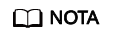
Si el estado de un disco de DSS es Error, Deletion failed o Expansion failed, puede corregir el error siguiendo los pasos proporcionados en ¿Qué debo hacer si ocurre un error en mi disco de DSS?






