Creating and Managing GaussDB(DWS) Scheduled Tasks
GaussDB(DWS) allows users to create scheduled tasks, which are automatically executed at specified time points, reducing O&M workload.
Database complies with the Oracle scheduled task function using the DBMS.JOB interface, which can be used to create scheduled tasks, execute tasks automatically, delete a task, and modify task attributes(including task ID, enable/disable a task, the task triggering time/interval and task contents).
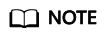
- The hybrid data warehouse (standalone) does not support scheduled tasks.
- The execution statements of scheduled tasks are not recorded in the Real-time Top SQL logs. The statements can be recorded only in versions later than 8.2.1.
- By default, GaussDB(DWS) uses the UTC time. The execution time of the scheduled task needs to be converted to the time zone of the user.
Periodic Task Management
- Creates a test table.
1CREATE TABLE test(id int, time date);
If the following information is displayed, the table has been created.
1CREATE TABLE
- Create the customized storage procedure.
1 2 3 4 5 6 7 8 9
CREATE OR REPLACE PROCEDURE PRC_JOB_1() AS N_NUM integer :=1; BEGIN FOR I IN 1..1000 LOOP INSERT INTO test VALUES(I,SYSDATE); END LOOP; END; /
If the following information is displayed, the procedure has been created.
1CREATE PROCEDURE
- Create a task.
- Create a task with unspecified job_id and execute the PRC_JOB_1 storage procedure every two minutes.
1 2 3 4 5
call dbms_job.submit('call public.prc_job_1(); ', sysdate, 'interval ''1 minute''', :a); job ----- 1 (1 row)
- Create task with specified job_id.
1 2 3 4 5
call dbms_job.isubmit(2,'call public.prc_job_1(); ', sysdate, 'interval ''1 minute'''); isubmit --------- (1 row)
- Create a task with unspecified job_id and execute the PRC_JOB_1 storage procedure every two minutes.
- View the created task information about the current user in the USER_JOBS view.
Only the system administrator can access this system view. For details about the fields, see Table 1.
1 2 3 4 5 6 7 8 9 10
postgresselect job,dbname,start_date,last_date,this_date,next_date,broken,status,interval,failures,what from user_jobs; job | dbname | start_date | last_date | this_date | next_date | broken | status | interval | failures | what -----+----------+----------------------------+----------------------------+----------------------------+---------------------+--------+--------+---------------------+----------+---------------- ----------- 1 | db_demo | 2022-03-25 07:58:01.829436 | 2022-03-25 07:58:03.174817 | 2022-03-25 07:58:01.829436 | 2022-03-25 07:59:01 | n | s | interval '1 minute' | 0 | call public.prc _job_1(); 2 | db_demo | 2022-03-25 07:58:15.893383 | 2022-03-25 07:58:16.608959 | 2022-03-25 07:58:15.893383 | 2022-03-25 07:59:15 | n | s | interval '1 minute' | 0 | call public.prc _job_1(); (2 rows)
- Stop a task.
1 2 3 4 5
call dbms_job.broken(1,true); broken -------- (1 row)
- Start a task.
1 2 3 4 5
call dbms_job.broken(1,false); broken -------- (1 row)
- Modify attributes of a task.
- Modify the Next_date parameter information about a task. For example, change the value of Next_date of Job1 to 1 hour.
1 2 3 4 5
call dbms_job.next_date(1, sysdate+1.0/24); next_date ----------- (1 row)
- Modify the Interval parameter information of a task. For example, change the value of Interval of Job1 to 1 hour.
1 2 3 4 5
call dbms_job.interval(1,'sysdate + 1.0/24'); interval ---------- (1 row)
- Modify the What parameter information of a JOB. For example, change What of Job1 to insert into public.test values(333, sysdate+5).
1 2 3 4 5
call dbms_job.what(1,'insert into public.test values(333, sysdate+5);'); what ------ (1 row)
- Modify Next_date, Interval, and What parameter information of JOB.
1 2 3 4 5
call dbms_job.change(1, 'call public.prc_job_1();', sysdate, 'interval ''1 minute'''); change -------- (1 row)
- Modify the Next_date parameter information about a task. For example, change the value of Next_date of Job1 to 1 hour.
- Delete a job.
1 2 3 4 5
call dbms_job.remove(1); remove -------- (1 row)
- Set job permissions.
- During the creation of a job, the job is bound to the user and database that created the job. Accordingly, the user and database are added to dbname and log_user columns in the pg_job system view, respectively.
- If the current user is a DBA user, system administrator, or the user who created the job (log_user in pg_job), the user has the permissions to delete or modify parameter settings of the job using the remove, change, next_data, what, or interval interface. Otherwise, the system displays a message indicating that the current user has no permission to perform operations on the JOB.
- If the current database is the one that created a job, (that is, dbname in pg_job), you can delete or modify parameter settings of the job using the remove, change, next_data, what, or interval interface.
- When deleting the database that created a job, (that is, dbname in pg_job), the system associatively deletes the job records of the database.
- When deleting the user who created a job, (that is, log_user in pg_job), the system associatively deletes the job records of the user.
Feedback
Was this page helpful?
Provide feedbackThank you very much for your feedback. We will continue working to improve the documentation.See the reply and handling status in My Cloud VOC.
For any further questions, feel free to contact us through the chatbot.
Chatbot





