Gateway Reporting Device Properties in Batches
Function
This API is used by a gateway to report property data of multiple child devices in batches to the platform. For details about the relationship between a gateway and its child devices, see Gateway and Child Devices.
For differences between property reporting and message reporting, see Message Communications Overview.
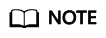
A gateway can report the properties of a maximum of 100 child devices in each batch. If the number of child devices exceeds 100, you are advised to report their properties in different batches.
Topic
Upstream: $oc/devices/{device_id}/sys/gateway/sub_devices/properties/report
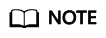
In the topic, device_id indicates the device ID of the gateway.
Parameters
|
Parameter |
Mandatory/Optional |
Type |
Description |
|---|---|---|---|
|
devices |
Mandatory |
List<DeviceService> |
Explanation: Device data, which is an array whose field name is devices. It is used to store the properties reported by different child devices. |
DeviceService structure
|
Parameter |
Mandatory/Optional |
Type |
Description |
|---|---|---|---|
|
device_id |
Mandatory |
String |
Explanation: ID of the child device associated with the gateway, which is used to identify the properties reported by different child devices. |
|
services |
Mandatory |
List<ServiceProperty> |
Explanation: List of device services. |
ServiceProperty structure
|
Parameter |
Mandatory/Optional |
Type |
Description |
|---|---|---|---|
|
service_id |
Mandatory |
String |
Explanation: Service ID of the device, which is determined by the product model. |
|
properties |
Mandatory |
Object |
Explanation: Property list of the device service. Multiple property parameters can be defined in the product model associated with the device. The property information is stored in the <property:value> format. |
|
event_time |
Optional |
String |
Explanation: Indicates the UTC time when the device collects data. The value is in the format of yyyyMMdd'T'HHmmss'Z' or yyyy-MM-dd'T'HH:mm:ss.SSS'Z', for example, 20161219T114920Z or 2020-08-12T12:12:12.333Z. If this parameter is not carried in the reported data or is in incorrect format, the time when the platform receives the data is used. |
Example
Topic: $oc/devices/{device_id}/sys/gateway/sub_devices/properties/report
Data format:
{
"devices":[
{
"device_id":"bf40f0c4-4022-41c6-a201-c5133122054a",
"services":[
{
"service_id":"analog",
"properties":{
"PhV_phsA":"1",
"PhV_phsB":"2"
},
"event_time":"20190606T121212Z"
}
]
},
{
"device_id":"42aa08ea-84c1-4025-a7b2-c1f6efe547c2",
"services":[
{
"service_id":"analog",
"properties":{
"PhV_phsA":"3",
"PhV_phsB":"5"
},
"event_time":"20190606T121212Z"
},
{
"service_id":"parameter",
"properties":{
"Load":"6",
"ImbA_strVal":"8"
},
"event_time":"20190606T121212Z"
}
]
}
]
}
Feedback
Was this page helpful?
Provide feedbackThank you very much for your feedback. We will continue working to improve the documentation.See the reply and handling status in My Cloud VOC.
For any further questions, feel free to contact us through the chatbot.
Chatbot





