Rows Hints
Function
These hints specify the number of rows in an intermediate result set. Both absolute values and relative values are supported.
Syntax
1
|
rows([@block_name] table_list #|+|-|* const) |
Parameter Description
- block_name indicates the block name of the statement block. For details, see block_name.
- #,+,-, and * are operators used for hinting the estimation. # indicates that the original estimation is used without any calculation. +,-, and * indicate that the original estimation is calculated using these operators. The minimum calculation result is 1. table_list indicates the tables to be joined. The values are the same as those of table_list in Join Operation Hints.
- const can be any non-negative number and supports scientific notation.
For example:
rows(t1 #5): The result set of t1 is five rows.
rows(t1 t2 t3 *1000): Multiply the result set of joined t1, t2, and t3 by 1000.
Suggestion
- The hint using * for two tables is recommended, because this hint will take effect for a join as long as the two tables appear on both sides of this join. For example, if the hint is rows(t1 t2 * 3), the join result of (t1 t3 t4) and (t2 t5 t6) will be multiplied by 3 because t1 and t2 appear on both sides of the join.
- rows hints can be specified for the result sets of a single table, multiple tables, function tables, and subquery scan tables.
Examples
Hint the query plan in Examples as follows:
1 2 |
explain select /*+ rows(store_sales store_returns *50) */ i_product_name product_name ... |
Multiply the result set of joined store_sales and store_returns by 50. The optimized plan is as follows:
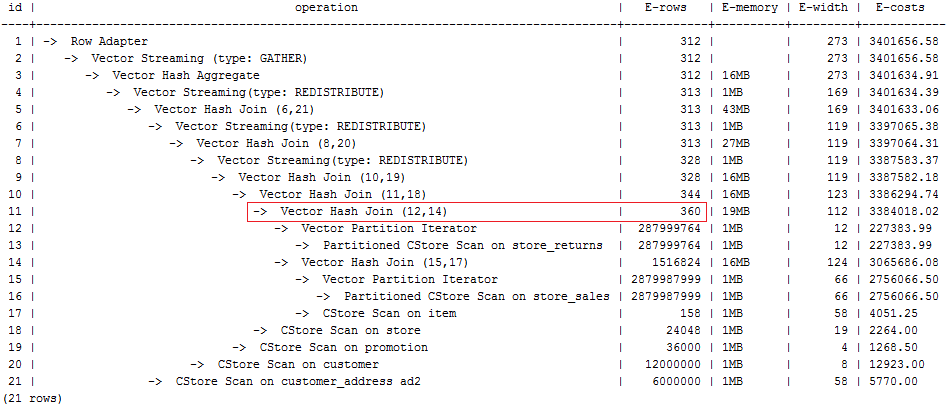
The estimation value after the hint in row 11 is 360, and the original value is rounded off to 7.
Feedback
Was this page helpful?
Provide feedbackThank you very much for your feedback. We will continue working to improve the documentation.See the reply and handling status in My Cloud VOC.
For any further questions, feel free to contact us through the chatbot.
Chatbot





