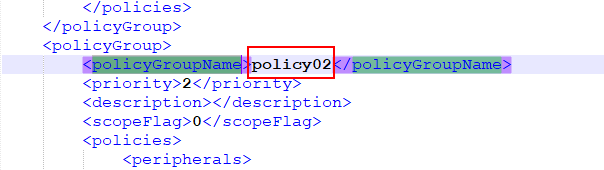What If a Message Is Displayed Indicating Duplicate Policy Names During Policy Import?
Scenarios
If the policy name in the file to be imported is the same as an existing policy name in the destination region, the system displays a message indicating that the policy name already exists and you need to change the policy name when importing the file.
Procedure
- Use a text editor to open the xxx.xml file to be imported.
- Search for policyGroupName in the xxx.xml file and find the duplicate policy name.
- Change the policy name in <policyGroupName>Policy Name</policyGroupName>, as shown in Figure 1.
- Save and close the file.
- Import the xxx.xml file again on the console by referring to Importing a Policy.
Feedback
Was this page helpful?
Provide feedbackThank you very much for your feedback. We will continue working to improve the documentation.See the reply and handling status in My Cloud VOC.
For any further questions, feel free to contact us through the chatbot.
Chatbot