Can I Change the User Authentication Mode of the Desktop?
The user authentication mode cannot be changed for purchased desktops.
If the authentication mode of the purchased desktop is incorrect, purchase a desktop in another project that has no desktop and configure the required user authentication mode for the new desktop. Determine whether to interconnect the purchased desktop with an AD domain:
- If the enterprise does not deploy the Windows AD used for user authentication, select No interconnection with AD when purchasing desktops. That is, the desktop uses the account authentication system of Huawei for user authentication.
- If the enterprise deploys the Windows AD used for user authentication and the desktop also needs this authentication mode, select Interconnection with AD when purchasing the desktop. That is, the desktop uses the enterprise's Windows AD for user authentication.
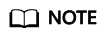
- For details about how to purchase a desktop, see Purchasing Yearly/Monthly-billed Desktops.
- For details about project-related operations, see Project Management.
Feedback
Was this page helpful?
Provide feedbackThank you very much for your feedback. We will continue working to improve the documentation.See the reply and handling status in My Cloud VOC.
For any further questions, feel free to contact us through the chatbot.
Chatbot





