How Do I Configure the TXT Record on HUAWEI CLOUD DNS Service?
After you add the domain name of the proxy, such as Advanced Anti-DDoS (AAD), in WAF, configured the subdomain name and TXT record at your DNS provider to protect your domain names. If other users configure the same domain name in WAF, your protection for the domain name will be adversely affected.
If you use the DNS service on HUAWEI CLOUD, add double quotation marks ("") to the TXT record and paste them in the text box, for example, "37c795804124dd4a0dd88defff8941f".
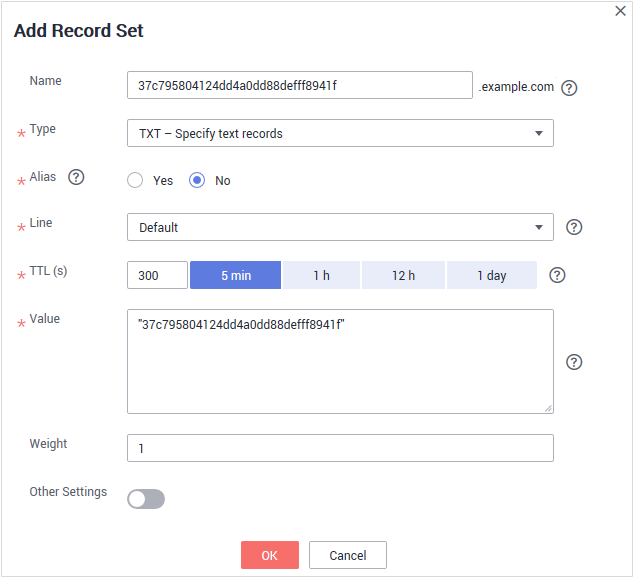
For details about how to configure a subdomain name and TXT record on the DNS service on HUAWEI CLOUD, see What Are Impacts If No Subdomain Name and TXT Record Are Configured?
Website Connect Issues FAQs
- How Do I Add a Domain Name/IP Address to WAF?
- Which Non-Standard Ports Does WAF Support?
- How Do I Use a Dedicated WAF Instance to Protect Non-Standard Ports That Are Not Supported by the Dedicated Instance?
- How Do I Configure Domain Names to Be Protected When Adding Domain Names?
- Do I Have to Configure the Same Port as That of the Origin Server When Adding a Website to WAF?
- How Do I Whitelist Back-to-Source IP Addresses of Cloud WAF?
- How Do I Configure Non-standard Ports When Adding a Protected Domain Name?
- What Data Is Required for Connecting a Domain Name/IP Address to WAF?
- How Do I Safely Delete a Protected Domain Name?
- How Long Will CNAME Records Be Retained After I Delete a Domain Name from WAF?
- Can I Change the Domain Name That Has Been Added to WAF?
- What Are the Precautions for Configuring Multiple Server Addresses for Backend Servers?
- Does WAF Support Wildcard Domain Names?
- Does WAF Protect Chinese Domain Names?
- How Do I Route Website Traffic to My Cloud WAF Instance?
- What Can I Do If the Message "Illegal server address" Is Displayed When I Add a Domain Name?
- Why Am I Seeing That My Domain Quota Is Insufficient When There Is Still Remaining Quota?
- Can I Configure Multiple Load Balancers for a Dedicated WAF Instance?
- Why Am I Seeing the "Someone else has already added this domain name. Please confirm that the domain name belongs to you" Error Message?
- How Do I Configure the Client Protocol and Server Protocol?
- Why Cannot I Select a Client Protocol When Adding a Domain Name?
- Can I Set the Origin Server Address to a CNAME Record If I Use Cloud WAF?
- How Do I Modify DNS Record on Huawei Cloud DNS?
- How Do I Verify Domain Ownership Using Huawei Cloud DNS?
- How Do I Configure the TXT Record on HUAWEI CLOUD DNS Service?
- What Are Impacts If No Subdomain Name and TXT Record Are Configured?
- How Do I Query a Domain Name Provider?
- How Do I Use A Records for Domain Name Resolution?
- What Are the Differences Between the Old and New CNAME Records?
- Can I Access a Website Using an IP Address After a Domain Name Is Connected to WAF?
- How Do I Test WAF?
- How Can I Forward Requests Directly to the Origin Server Without Passing Through WAF?
- Why Cannot the Protection Mode Be Enabled After a Domain Name Is Connected to WAF?
Feedback
Was this page helpful?
Provide feedbackThank you very much for your feedback. We will continue working to improve the documentation.See the reply and handling status in My Cloud VOC.
For any further questions, feel free to contact us through the chatbot.
Chatbotmore









