How Do I Verify Domain Ownership Using Huawei Cloud DNS?

If your domain name is hosted on other platforms, such as www.net.cn, www.xinnet.com, and www.dnspod.cn, perform the verification on the corresponding platform. For example, if your domain name is hosted on Alibaba Cloud, perform the verification on Alibaba Cloud.
For example, the following shows how to add a TXT record 2019030700000022ams1xbyevdn4jvahact9xzpicb565k9443mryw2qe99mbzpb for domain name domain3.com. The procedure to verify domain ownership using Huawei Cloud DNS is similar.
Prerequisites
You have obtained the configuration information (host record and record value) required for domain name verification.
Procedure
- Log in to the management console.
- Choose Domain Name Service under Network to go to the Domain Name Service page.
- In the navigation pane on the left, choose > Public Zones.
- On the displayed Public Zones page, click domain name domain3.com.
- On the Record Sets tab page, in the upper left corner, click Add Record Set.
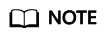
If there is a TXT record of domain name domain3.com in the domain name list, click Modify in the Operation column. Modify the record in the displayed Modify Record Set dialog box.
- Name: Enter the prefix of the host record returned by the domain name service provider on the domain name verification page.
The returned host record varies depending on the domain name service provider. The following are two examples:
Example:- If the host record returned by the domain name service provider is _dnsauth.domain3.com, set Name to _dnsauth.
- If the host record returned by the domain name service provider is domain3.com, leave Name empty.
- Type: Select TXT – Specify text records.
- Line: Select Default.
- TTL (s): The recommended value is 5 min. A larger TTL value will make it slower for synchronization and update of DNS records.
- Value: Enter the record value returned by the domain name service provider on the domain ownership verification page.
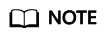
Record values must be quoted with quotation marks and then pasted in the text box.
- Keep other settings unchanged.
Figure 1 Adding a record set
- Name: Enter the prefix of the host record returned by the domain name service provider on the domain name verification page.
- Click OK.
If the status of the record set is Normal, the record set is added successfully.
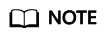
- DNS configuration records can be deleted only after the certificate is issued or revoked.
- Check whether the DNS record is correctly configured. If not, the certificate cannot be issued.
- After the domain ownership verification completes, it takes two to three days for the CA to confirm the verification. During this period, the certificate is in the Pending domain name verification state. The certificate enters the Pending organization verification state only after the CA has confirmed your domain ownership.
Feedback
Was this page helpful?
Provide feedbackThank you very much for your feedback. We will continue working to improve the documentation.See the reply and handling status in My Cloud VOC.
For any further questions, feel free to contact us through the chatbot.
Chatbot





