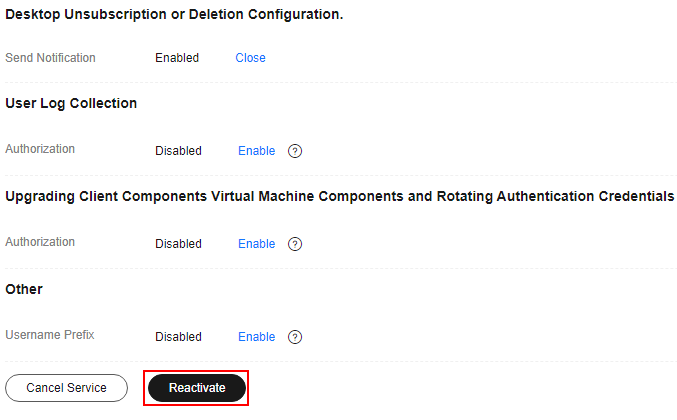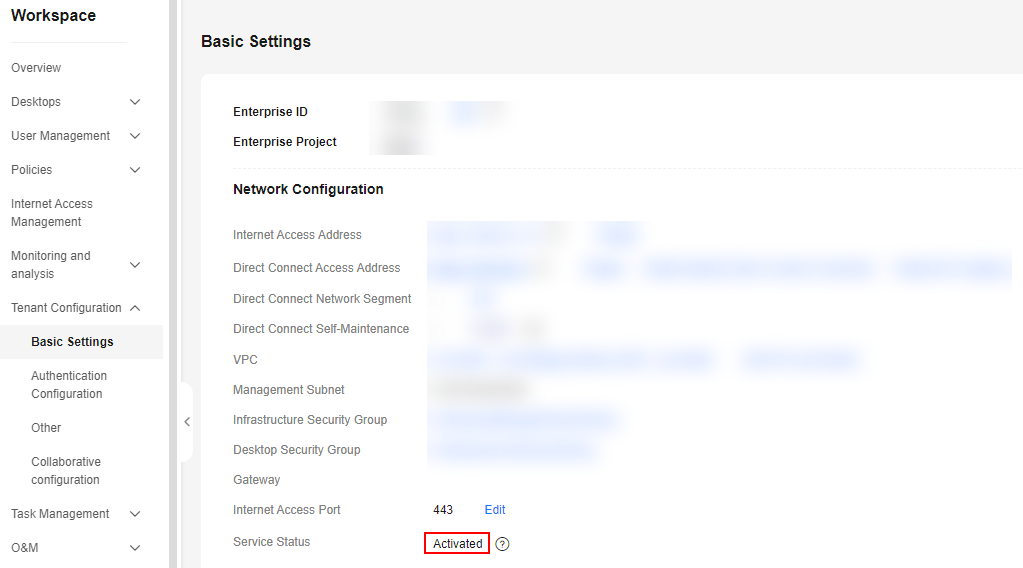Reactivating a Service
Scenario
After you enable a service, if no desktop exists in the current project (no subprojects) or a subproject for more than 14 days, the system automatically locks the service. If a service is locked, you can purchase desktops and create users only after reactivating the service of the project or subproject.
Prerequisites
The service of the current project (no subprojects) or subproject has been locked.
Procedure
Feedback
Was this page helpful?
Provide feedbackThank you very much for your feedback. We will continue working to improve the documentation.See the reply and handling status in My Cloud VOC.
For any further questions, feel free to contact us through the chatbot.
Chatbot