Mirroring Inbound and Outbound TCP Traffic to a Load Balancer
Solution Architecture
- Set the mirror source to network-interface-s on ECS-source. The inbound and outbound TCP traffic on this network interface will be mirrored.
- Set the mirror target to ELB-A. The inbound and outbound TCP traffic on network-interface-s will be mirrored to ELB-A. ELB-A will distribute the mirrored traffic across backend servers ECS-target-01 and ECS-target-02 based on the routing rules.
- Create a mirror filter (mirror-filter-01) and add the following rules:
- Outbound rule: accepts TCP traffic from ECS-source to ECS-test.
- Inbound rule: accepts TCP traffic from ECS-test to ECS-source.
Notes and Constraints
Resource Planning
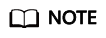
The following resource details are only for your reference. You can modify them if needed.
|
Resource |
Quantity |
Description |
|---|---|---|
|
VPC and subnet |
VPC: 1 Subnet: 1 |
|
|
ECS |
4 |
Configure the ECSs as follows:
|
|
EIP |
1 |
|
|
Load balancer |
1 |
|
|
Listener |
1 |
|
|
Mirror filter |
1 |
For details about the rules, see Table 5. |
|
Mirror session |
1 |
|
|
Direction |
Action |
Type |
Protocol & Port |
Source/Destination |
Description |
|---|---|---|---|---|---|
|
Inbound |
Allow |
IPv4 |
TCP: 22 |
Source: 0.0.0.0/0 |
Allows remote logins to Linux ECSs over SSH port 22. |
|
Inbound |
Allow |
IPv4 |
TCP: 3389 |
Source: 0.0.0.0/0 |
Allows remote logins to Windows ECSs over RDP port 3389. |
|
Inbound |
Allow |
IPv4 |
All |
Source: current security group (Sg-X) |
Allows the ECSs in this security group to communicate with each other using IPv4 addresses. |
|
Inbound |
Allow |
IPv6 |
All |
Source: current security group (Sg-X) |
Allows the ECSs in this security group to communicate with each other using IPv6 addresses. |
|
Outbound |
Allow |
IPv4 |
All |
Destination: 0.0.0.0/0 |
Allows ECSs in this security group to access the external networks using IPv4 addresses. |
|
Outbound |
Allow |
IPv6 |
All |
Destination: ::/0 |
Allows ECSs in this security group to access the external networks using IPv6 addresses. |

If the source of an inbound rule is set to 0.0.0.0/0, all external IP addresses are allowed to remotely log in to your cloud server. Exposing port 22 or 3389 to the public network will leave your instances vulnerable to network risks. To address this issue, set the source to a trusted IP address, for example, the IP address of your local PC.
|
Security Group |
Direction |
Action |
Type |
Protocol & Port |
Source |
Description |
|---|---|---|---|---|---|---|
|
Sg-A |
Inbound |
Allow |
IPv4 |
TCP: 1234 |
The security group with which ECS-test is associated: Sg-X |
Allows TCP packets from ECS-test to ECS-source over port 1234. |
|
Sg-X |
Inbound |
Allow |
IPv4 |
TCP: All ports |
The security group with which ECS-source is associated: Sg-A |
Allows TCP packets from ECS-source to ECS-test over all ports. |
|
Direction |
Priority |
Protocol |
Action |
Type |
Source |
Source Port Range |
Destination |
Destination Port Range |
|---|---|---|---|---|---|---|---|---|
|
Inbound |
1 |
TCP |
Accept |
IPv4 |
The private IP address of ECS-test: 192.168.0.161/32 |
All |
The private IP address of ECS-source: 192.168.0.230/32 |
Port of ECS-source: 1234-1234 |
|
Outbound |
1 |
TCP |
Accept |
IPv4 |
The private IP address of ECS-source: 192.168.0.230/32 |
Port of ECS-source: 1234-1234 |
The private IP address of ECS-test: 192.168.0.161/32 |
All |
Procedure
Figure 2 shows the procedure required to mirror the inbound and outbound TCP traffic between a mirror source (network interface) and a given instance to a mirror target (load balancer).
Step 1: Create Cloud Resources
- Create a VPC and subnet.
For details, see Creating a VPC and Subnet.
- Create four ECSs.
For details, see Purchasing an ECS in Custom Config Mode.
- Assign an EIP.
For details, see Assigning an EIP.
Step 2: Create a Load Balancer
- Create a dedicated load balancer.
For details, see Creating a Dedicated Load Balancer.
- Add a UDP listener to the load balancer and add backend servers.
For details, see Adding a UDP Listener.
Step 3: Create a Mirror Filter and a Mirror Session
- Create a mirror filter.
For details, see Creating a Mirror Filter.
- Create a mirror session, and associate the mirror filter, mirror source, and mirror target with this mirror session.
For details, see Creating a Mirror Session.
Step 4: Install Netcat (nc) to Simulate Traffic
The nc utility reads and writes data across network connections using TCP or UDP. It is usually used to test ports for accessibility. You need to install nc on both ECS-source and ECS-test.
- Install nc on ECS-source.
- Bind the EIP to ECS-source to connect to the Internet for downloading the nc utility.
For details, see Binding an EIP.
- Remotely log in to ECS-source.
For details, see How Do I Log In to My ECS?
- Run the following commands in sequence to install nc:
Information similar to the following is displayed:
[root@ecs-source ~]# sudo yum update HCE 2.0 base 55 MB/s | 6.1 MB 00:00 HCE 2.0 updates 98 MB/s | 14 MB 00:00 Last metadata expiration check: 0:00:01 ago on Tue 10 Sep 2024 05:54:28 PM CST. Dependencies resolved. Nothing to do. Complete!
sudo yum install nc
If information similar to the following is displayed, enter y as prompted and press Enter:[root@ecs-source ~]# sudo yum install nc Last metadata expiration check: 0:00:12 ago on Tue 10 Sep 2024 05:54:28 PM CST. Dependencies resolved. ... Install 2 Packages Total download size: 6.1 M Installed size: 25 M Is this ok [y/N]: y Downloading Packages: ... Importing GPG key 0xA8DEF926: Userid : "XXX" Fingerprint: C1BA 9CD4 9D03 A206 E241 F176 28DA 5B77 A8DE F926 From : http://.../XX/2.0/updates/RPM-GPG-KEY-HCE-2 Is this ok [y/N]: y ... Installed: libssh2-1.10.0-2.r10.hce2.x86_64 nmap-2:7.92-2.r4.hce2.x86_64 Complete!
- Unbind the EIP from ECS-source after nc is installed.
For details, see Unbinding an EIP.
- Bind the EIP to ECS-source to connect to the Internet for downloading the nc utility.
- Repeat 1.a to 1.d on ECS-test.
- Release the EIP.
For details, see Unbinding an EIP. If you do not release the EIP, the EIP will continue to be billed.
Step 5: Check Whether the Mirror Session Works
- Establish a TCP connection between ECS-source and ECS-test.
Use ECS-source to send TCP packets to ECS-test and check whether ECS-test can receive the packets.
- Run the following command on ECS-source to listen to port 1234:
nc -l <listening-port-of-mirror-source-ECS-source>
Example command:
nc -l 1234
If the command output is empty, the port is opened for listening.
- Run the following command on ECS-test to establish a TCP connection between ECS-source and ECS-test:
nc <private-IP-address-of-mirror-source-ECS-source> <listening-port-of-mirror-source-ECS-source>
Example command:
nc 192.168.0.230 1234
If the command output is empty, the TCP connection has been established.
- Enter any information (for example, hello) on ECS-source and press Enter to check whether requests can be sent over the TCP connection.
[root@ecs-source ~]# nc -l 1234 hello
- Check whether ECS-test can receive "hello" from ECS-source.
If information similar to the following is displayed, ECS-test can receive "hello" from ECS-source.
[root@ecs-test ~]# nc 192.168.0.230 1234 hello
- Run the following command on ECS-source to listen to port 1234:
- Check whether the outbound TCP packet from ECS-source to ECS-test can be mirrored to backend servers ECS-target-01 and ECS-target-02 of ELB-A.
When ECS-source sends a TCP packet to ECS-test, run tcpdump to check whether ECS-target-01 and ECS-target-02 can receive the packet. If they do, the mirror session accepts the outbound TCP traffic.
- Remotely log in to ECS-target-01.
For details, see How Do I Log In to My ECS?
- Run the following command on ECS-target-01 to view its network interface name:
ifconfig
Information similar to the following is displayed. In this example, the network interface of ECS-target-01 is eth0.[root@ecs-target-01 ~]# ifconfig eth0: flags=4163<UP,BROADCAST,RUNNING,MULTICAST> mtu 1500 inet 192.168.0.6 netmask 255.255.255.0 broadcast 192.168.0.255 inet6 fe80::f816:3eff:fe7e:d6dc prefixlen 64 scopeid 0x20<link> ether fa:16:3e:7e:d6:dc txqueuelen 1000 (Ethernet) RX packets 87498 bytes 114570302 (109.2 MiB) RX errors 0 dropped 0 overruns 0 frame 0 TX packets 18337 bytes 6613541 (6.3 MiB) TX errors 0 dropped 0 overruns 0 carrier 0 collisions 0 ... - Run the following command on ECS-target-01 to check whether it can receive packets:
tcpdump -i <network-interface-name-of-the-mirror-target> udp port 4789 -nne
Example command:
tcpdump -i eth0 udp port 4789 -nne
Information similar to the following is displayed:[root@ecs-target-01 ~]# tcpdump -i eth0 udp port 4789 -nne dropped privs to tcpdump tcpdump: verbose output suppressed, use -v[v]... for full protocol decode listening on eth0, link-type EN10MB (Ethernet), snapshot length 262144 bytes
- Remotely log in to ECS-target-02.
For details, see How Do I Log In to My ECS?
- Run the following command on ECS-target-02 to view its network interface name:
ifconfig
Information similar to the following is displayed. In this example, the network interface of ECS-target-02 is eth0.[root@ecs-target-02 ~]# ifconfig eth0: flags=4163<UP,BROADCAST,RUNNING,MULTICAST> mtu 1500 inet 192.168.0.12 netmask 255.255.255.0 broadcast 192.168.0.255 inet6 fe80::f816:3eff:fe7e:d6e2 prefixlen 64 scopeid 0x20<link> ether fa:16:3e:7e:d6:e2 txqueuelen 1000 (Ethernet) RX packets 87009 bytes 114283412 (108.9 MiB) RX errors 0 dropped 0 overruns 0 frame 0 TX packets 17015 bytes 6492086 (6.1 MiB) TX errors 0 dropped 0 overruns 0 carrier 0 collisions 0 ... - Run the following command on ECS-target-02 to check whether it can receive packets:
tcpdump -i <network-interface-name-of-the-mirror-target> udp port 4789 -nne
Example command:
tcpdump -i eth0 udp port 4789 -nne
Information similar to the following is displayed:[root@ecs-target-02 ~]# tcpdump -i eth0 udp port 4789 -nne dropped privs to tcpdump tcpdump: verbose output suppressed, use -v[v]... for full protocol decode listening on eth0, link-type EN10MB (Ethernet), snapshot length 262144 bytes
- Enter any information (for example, source to test) on ECS-source and press Enter to send a TCP packet to ECS-test.
Information similar to the following is displayed:
[root@source ~]# nc -l 1234 hello source to test
- Check whether ECS-test can receive "source to test" from ECS-source.
If information similar to the following is displayed, ECS-test can receive "source to test" from ECS-source.
[root@ecs-test ~]# nc 192.168.0.230 1234 hello source to test
- Check whether ECS-target-01 and ECS-target-02 can receive the TCP packet.
- ECS-target-01
If the information similar to the following is displayed, the packet containing "source to test" (time: 19:09:21.273376) from ECS-source is not sent to ECS-test after running tcpdump. This means the accept rule works. vni 1 is the identifier of mirror-session-01, indicating that ECS-target-01 can receive the packet through this mirror session. The packet content has two parts: a VXLAN packet encapsulated by traffic mirroring and the original packet. For details, see Table 6.
[root@ecs-target-01 ~]# tcpdump -i eth0 udp port 4789 -nne dropped privs to tcpdump tcpdump: verbose output suppressed, use -v[v]... for full protocol decode listening on eth0, link-type EN10MB (Ethernet), snapshot length 262144 bytes 19:09:21.273376 fa:16:3e:d1:6b:5d > fa:16:3e:7e:d6:dc, ethertype IPv4 (0x0800), length 131: 192.168.0.230.32816 > 192.168.0.6.4789: VXLAN, flags [I] (0x08), vni 1 fa:16:3e:7e:d6:bc > fa:16:3e:7e:d6:77, ethertype IPv4 (0x0800), length 81: 192.168.0.230.1234 > 192.168.0.161.57032: Flags [P.], seq 4181467553:4181467568, ack 3509843935, win 510, options [nop,nop,TS val 476501697 ecr 998055381], length 15
- ECS-target-02
Information similar to the following is displayed. You can view the response packet (time: 19:09:21.273429) from ECS-test to ECS-source after running tcpdump.
[root@ecs-target-02 ~]# tcpdump -i eth0 udp port 4789 -nne dropped privs to tcpdump tcpdump: verbose output suppressed, use -v[v]... for full protocol decode listening on eth0, link-type EN10MB (Ethernet), snapshot length 262144 bytes 19:09:21.273429 fa:16:3e:d1:6b:5d > fa:16:3e:7e:d6:e2, ethertype IPv4 (0x0800), length 116: 192.168.0.230.32805 > 192.168.0.12.4789: VXLAN, flags [I] (0x08), vni 1 fa:16:3e:7e:d6:77 > fa:16:3e:7e:d6:bc, ethertype IPv4 (0x0800), length 66: 192.168.0.161.57032 > 192.168.0.230.1234: Flags [.], ack 4181467568, win 502, options [nop,nop,TS val 998154498 ecr 476501697], length 0
- ECS-target-01
- Remotely log in to ECS-target-01.
- Check whether the inbound TCP packets from ECS-test to ECS-source can be mirrored to backend servers ECS-target-01 and ECS-target-02 of ELB-A.
When ECS-test sends a TCP packet to ECS-source, use tcpdump to check whether ECS-target-01 and ECS-target-02 can receive the packet. If they do, the mirror session accepts the inbound TCP traffic.
- Enter any information (for example, test to source) on ECS-test and press Enter to send a TCP packet to ECS-source.
Information similar to the following is displayed:
[root@ecs-test ~]# nc 192.168.0.230 1234 hello source to test test to source
- Check whether ECS-source can receive "test to source" from ECS-test.
If information similar to the following is displayed, ECS-source can receive "test to source" from ECS-test.
[root@ecs-source ~]# nc -l 1234 hello source to test test to source
- Check whether ECS-target-01 and ECS-target-02 can receive the TCP packet.
- ECS-target-01
Information similar to the following is displayed. You can view the packet containing "test to source" (time: 19:10:04.772581) from ECS-test to ECS-source after running tcpdump. This means the accept rule works. vni 1 is the identifier of mirror-session-01, indicating that ECS-target-01 can receive the packet through this mirror session. The packet content has two parts: a VXLAN packet encapsulated by traffic mirroring and the original packet. For details, see Table 6.
[root@ecs-target-01 ~]# tcpdump -i eth0 udp port 4789 -nne dropped privs to tcpdump tcpdump: verbose output suppressed, use -v[v]... for full protocol decode listening on eth0, link-type EN10MB (Ethernet), snapshot length 262144 bytes 19:09:21.273376 fa:16:3e:d1:6b:5d > fa:16:3e:7e:d6:dc, ethertype IPv4 (0x0800), length 131: 192.168.0.230.32816 > 192.168.0.6.4789: VXLAN, flags [I] (0x08), vni 1 fa:16:3e:7e:d6:bc > fa:16:3e:7e:d6:77, ethertype IPv4 (0x0800), length 81: 192.168.0.230.1234 > 192.168.0.161.57032: Flags [P.], seq 4181467553:4181467568, ack 3509843935, win 510, options [nop,nop,TS val 476501697 ecr 998055381], length 15 19:10:04.772581 fa:16:3e:d1:6b:5d > fa:16:3e:7e:d6:dc, ethertype IPv4 (0x0800), length 131: 192.168.0.230.32805 > 192.168.0.6.4789: VXLAN, flags [I] (0x08), vni 1 fa:16:3e:7e:d6:77 > fa:16:3e:7e:d6:bc, ethertype IPv4 (0x0800), length 81: 192.168.0.161.57032 > 192.168.0.230.1234: Flags [P.], seq 1:16, ack 15, win 502, options [nop,nop,TS val 998197997 ecr 476501697], length 15
- ECS-target-02
Information similar to the following is displayed. You can view the response packet (time: 19:10:04.772601) from ECS-test to ECS-source after running tcpdump.
[root@ecs-target-02 ~]# tcpdump -i eth0 udp port 4789 -nne dropped privs to tcpdump tcpdump: verbose output suppressed, use -v[v]... for full protocol decode listening on eth0, link-type EN10MB (Ethernet), snapshot length 262144 bytes 19:09:21.273429 fa:16:3e:d1:6b:5d > fa:16:3e:7e:d6:e2, ethertype IPv4 (0x0800), length 116: 192.168.0.230.32805 > 192.168.0.12.4789: VXLAN, flags [I] (0x08), vni 1 fa:16:3e:7e:d6:77 > fa:16:3e:7e:d6:bc, ethertype IPv4 (0x0800), length 66: 192.168.0.161.57032 > 192.168.0.230.1234: Flags [.], ack 4181467568, win 502, options [nop,nop,TS val 998154498 ecr 476501697], length 0 19:10:04.772601 fa:16:3e:d1:6b:5d > fa:16:3e:7e:d6:e2, ethertype IPv4 (0x0800), length 116: 192.168.0.230.32816 > 192.168.0.12.4789: VXLAN, flags [I] (0x08), vni 1 fa:16:3e:7e:d6:bc > fa:16:3e:7e:d6:77, ethertype IPv4 (0x0800), length 66: 192.168.0.230.1234 > 192.168.0.161.57032: Flags [.], ack 15, win 510, options [nop,nop,TS val 476545196 ecr 998197997], length 0
- ECS-target-01
- Enter any information (for example, test to source) on ECS-test and press Enter to send a TCP packet to ECS-source.
Feedback
Was this page helpful?
Provide feedbackThank you very much for your feedback. We will continue working to improve the documentation.See the reply and handling status in My Cloud VOC.
For any further questions, feel free to contact us through the chatbot.
Chatbot







