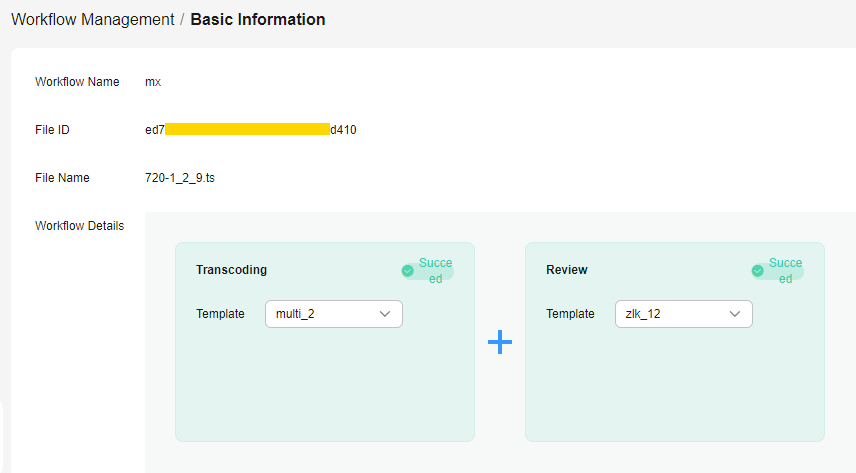Workflow Management
VOD provides multiple media processing functions such as transcoding, snapshot capturing, and audio extraction. A workflow incorporates all these functions to help you process media files faster.
Prerequisites
A workflow has been created. For details, see Workflow Settings.
Procedure
- Log in to the VOD console.
- In the navigation pane, choose Video Processing > Workflow Management.
- Locate the target media file and click Start in the Operation column or select multiple files and click Start Workflow above the media list.
- Select a workflow and click OK.
Figure 1 Selecting a workflow
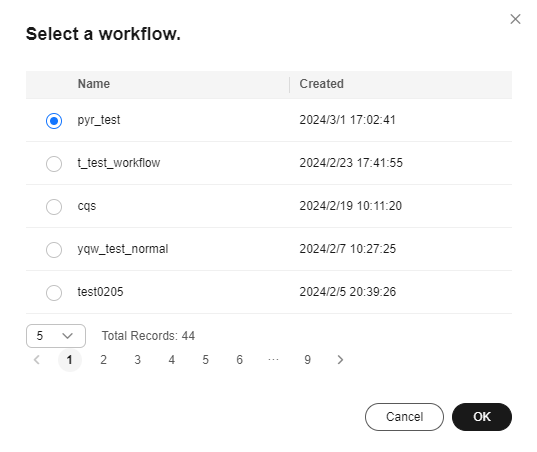
- Click View in the Operation column to view workflow details.
If the workflow execution fails, you can view the task status and error information, as shown in Figure 2.
Feedback
Was this page helpful?
Provide feedbackThank you very much for your feedback. We will continue working to improve the documentation.See the reply and handling status in My Cloud VOC.
For any further questions, feel free to contact us through the chatbot.
Chatbot