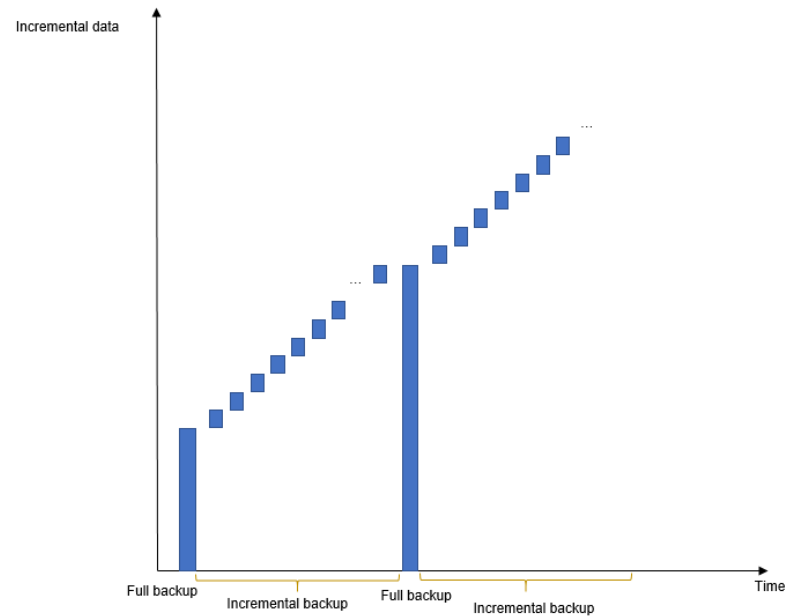Backup Types
TaurusDB for PostgreSQL supports multiple backup types. Based on different dimensions, there are the following backup types:
Full Backups and Incremental Backups Based on Data Volume
|
Backup Type |
Full backups |
Incremental backups |
|---|---|---|
|
Description |
All data in an instance is backed up. |
Only data changes within a certain period of time are backed up. |
|
Enabled by Default |
Yes |
Yes |
|
Retention Period |
|
Incremental backups will be deleted along with automated full backups. |
|
Characteristics |
|
|
|
How to Check Backup Size |
Click the instance name. On the Backups page, click the Full Backups tab and check the backup size. |
Click the instance name. On the Backups page, click the Incremental Backups tab and check the backup size. |
Automated Backups and Manual Backups Based on Backup Methods
|
Backup Type |
Automated backups |
Manual backups |
|---|---|---|
|
Description |
NOTE:
Once a DB instance is created, a backup is restored to a new instance, or a minor version is upgraded, a full backup is automatically triggered by default and this function cannot be disabled. Backups that are being created can be stopped. If such a backup task is stopped and the first full backup of your instance is not complete, no backup is available for restoration. To stop a backup, submit a service ticket to apply for required permissions. |
|
|
Enabled by Default |
Yes |
Yes |
|
Retention Period |
Automated backups are retained for the number of days you specified. The retention period ranges from 1 to 732 days. |
Manual backups are always retained until you delete them manually. |
|
How to Configure |
Feedback
Was this page helpful?
Provide feedbackThank you very much for your feedback. We will continue working to improve the documentation.See the reply and handling status in My Cloud VOC.
For any further questions, feel free to contact us through the chatbot.
Chatbot