Working with Backups
TaurusDB for PostgreSQL supports backups and restorations to ensure data reliability.
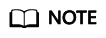
TaurusDB for PostgreSQL uses sysbench to import data models and a certain amount of data. After data is backed up, the compression ratio is about 80%. The more duplicate data there is, the higher the compression ratio is.
Compression ratio = Space occupied by backup files/Space occupied by data files x 100%
Functions
If a database or table in the primary instance is maliciously or mistakenly deleted, the database or table in the standby instance will also be deleted. In this case, you can only restore the deleted data from backups.
Billing
Backups are saved as packages in OBS buckets.
Automated Backups
Automated backups are created during the backup time window for your DB instances. TaurusDB for PostgreSQL saves automated backups based on a retention period you specify. If necessary, you can restore to any point in time during your backup retention period. For details, see Configuring a Same-Region Backup Policy.
Manual Backups
Manual backups are user-initiated full backups of DB instances. They are retained until you delete them manually. For details, see Creating a Manual Backup.
Full Backups
Full backups are used to back up all data even if no data was updated since the last backup.
Incremental Backups
Incremental backups refer to Write-Ahead Logging (WAL) backups. TaurusDB for PostgreSQL automatically backs up data modifications made after the most recent automated or incremental backup every five minutes.
Exporting Backup Information
You can export backup information of DB instances to an EXCEL file for further analysis. The exported information includes the DB instance names, backup start and end times, backup statuses, and backup sizes. For details, see Checking and Exporting Backup Information.
Feedback
Was this page helpful?
Provide feedbackThank you very much for your feedback. We will continue working to improve the documentation.See the reply and handling status in My Cloud VOC.
For any further questions, feel free to contact us through the chatbot.
Chatbot





