Introduction to Backups
What Are Database Backups?
TaurusDB for PostgreSQL automatically creates backups for DB instances during the backup time window. The backups are stored based on a preset retention period (1 to 732 days).
A backup file is generated each time a backup is complete. If the instance fails or data is damaged, you can use the backup file to restore the instance, ensuring data reliability.
Backup Types
TaurusDB for PostgreSQL supports multiple backup types. For details, see Backup Types.
- Full backup: A full backup is to back up all data, even if no data has changed since the last backup.
- Incremental backup: Incremental backups refer to Write-Ahead Logging (WAL) backups. TaurusDB for PostgreSQL performs an incremental backup every 5 minutes.
Where Data Is Backed Up
- Single-node instance
A single-node architecture, which is more cost-effective than mainstream primary/standby DB instances. After a backup is triggered, data is backed up from the primary instance and stored as a package on OBS. The backup does not take up storage space of the instance.
- Primary/standby instance
An HA architecture. In a primary/standby pair, each instance has the same instance specifications. After a backup is triggered, data is backed up from the primary instance and stored as a package on OBS. The backup does not take up storage space of the instance.
If a database or table in the primary instance is maliciously or mistakenly deleted, the database or table in the standby instance will also be deleted. In this case, you can only use backups to restore the deleted data.
How Data Is Backed Up
TaurusDB for PostgreSQL automated backup is enabled by default and cannot be disabled. TaurusDB for PostgreSQL performs automated full backups based on the time window and interval specified in the backup policy. It also backs up data modifications made after the most recent automated full or incremental backup every five minutes. When you restore an instance to a point in time, the most recent full backup will be downloaded from OBS for restoration. After the restoration is complete, incremental backups will be replayed to the specified point in time.
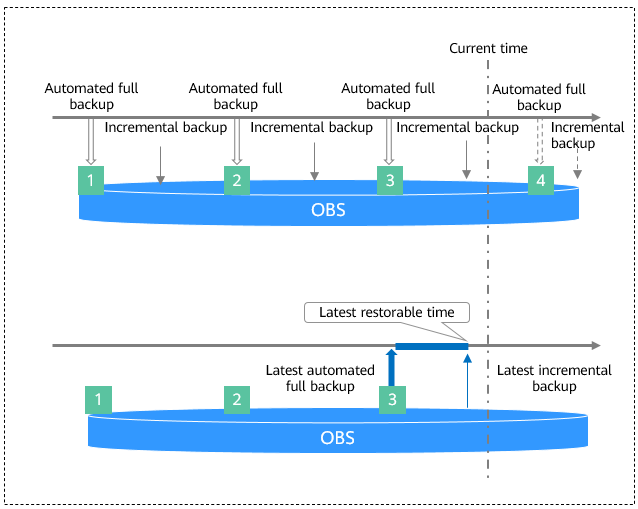
Backup Solutions
Table 1 describes how to back up data and download backups.
|
Task |
Backup Type |
Description |
|---|---|---|
|
Backing up data in the same region |
TaurusDB for PostgreSQL automatically creates full backups for your instance during a backup window you specified and saves the backups based on the configured retention period. If necessary, you can restore data to any point in time within the backup retention period. Once the automated backup policy is enabled, a full physical backup is triggered immediately. After that, full backups will be created according to the specified time window and backup cycle. |
|
|
Manual backups are user-initiated full backups of instances. The backup method is physical backup. Manual backups are always retained even though a TaurusDB for PostgreSQL instance is deleted. They can only be deleted manually. |
||
|
WAL is enabled for TaurusDB for PostgreSQL instances by default. The system automatically backs up data modifications made after the most recent automated or incremental backup every five minutes. |
Backup Storage and Billing
Backups are saved as packages in OBS buckets. Backups occupy backup space in OBS. If the free space TaurusDB for PostgreSQL provides is used up, the additional space required will be billed.
Deleting Backups
- Manual backups can only be manually deleted.
- Automated backups cannot be manually deleted. To delete them, set the retention period specified in your automated backup policy. Retained backups will be automatically deleted at the end of the retention period.
Feedback
Was this page helpful?
Provide feedbackThank you very much for your feedback. We will continue working to improve the documentation.See the reply and handling status in My Cloud VOC.
For any further questions, feel free to contact us through the chatbot.
Chatbot





