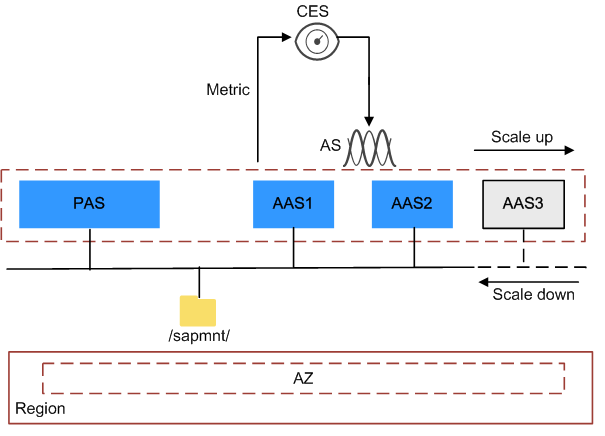What Is SAP Application AS?
SAP application auto scaling (AS) automatically increases or decreases the number of Additional Application Servers (AASs) as needed depending on your SAP service requirements. You can specify AS configurations and policies based on service requirements. These configurations and policies free you from having to repeatedly adjust resources to keep up with service changes and demand spikes, helping you reduce the resources and manpower required.
Figure 1 shows the mechanism of SAP application AS.
Configure PAS and AAS in the same AS group, and AS policies based on alarm policies. You can set the CPU usage as a metric to configure alarm triggering policies, and customize the alarm triggering threshold. When the monitoring metric reaches the threshold, instances are automatically added in the silent installation mode to ensure proper service running. For details about how to change the CPU threshold, see section How Do I Change the CPU Threshold?.
|
Metric |
Description |
Formula |
Recommended Threshold |
|
CPU usage |
Indicates the CPU usage (%) of an AS group. |
CPU usage of all instances in an AS group/Number of vCPUs of all instances in the AS group |
85%
NOTE:
HUAWEI CLOUD monitors the ECS CPU usage every minute. If the CPU usage of ECSs in an AS group exceeds 85% for five consecutive times, scaling is triggered. |
SAP application AS is usually used in the following scenarios:
- Automatically adding AASs
When services increase, AASs are automatically added to ensure the normal running of services, optimizing the cost management of application systems.
- Expanding AASs manually
If services are temporarily adjusted, you need to manually create AASs to ensure normal service running.
- Releasing AASs manually
After the service pressure decreases, no running process exists in the AAS. To reduce resource waste, you can delete the AAS.
Feedback
Was this page helpful?
Provide feedbackThank you very much for your feedback. We will continue working to improve the documentation.See the reply and handling status in My Cloud VOC.
For any further questions, feel free to contact us through the chatbot.
Chatbot