Creating an Instance
Before using ROMA Connect, you need to create a ROMA Connect instance. A ROMA Connect instance is an independent resource space. Resources of different instances are isolated from each other. You can use one or more instances as required.
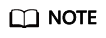
If you delete an instance, all resource data created in the instance will be deleted. Exercise caution when performing this operation. Before deleting an instance, back up data by exporting asset data of the instance.
Prerequisites
A VPC is available and a subnet has been configured. Otherwise, create a VPC and subnet by referring to Preparing Resources.
Procedure
- Go to the Buy ROMA Connect Instance page.
- On the Buy ROMA Connect Instance page, configure basic instance information.
Table 1 Basic configurations Parameter
Description
Region
Select the region where the instance resides. Instances in different regions cannot communicate with each other. Select the nearest region to reduce network latency.
Resource
Select ROMA Connect Instance.
AZ
Select the availability zone (AZ) where the instance resides. Different AZs are physically isolated but can communicate with each other via a private network.
- To enhance ROMA Connect availability, create instances in different AZs.
- To shorten network latency, create instances in the same AZ.
CPU Architecture
Currently, only x86 is supported.
Instance Name
Customize the instance name.
Description
Describe the instance.
RCU allocation
Allocate RCUs to integration capabilities. Only integration capabilities with RCUs are available.
- The ROMA compute unit (RCU) can be allocated to different integration capabilities. More RCUs indicate higher capability performance.
- You can use the RCU values recommended by the system or customize them for different capabilities. The total RCU value cannot be 0.
- Some integration capabilities depend on each other.
- Composed Application (Flow running) and Service Integration (Data API/Function API) are dependent on Service Integration (API management).
- Device Integration is dependent on Message Integration.
- On the Advanced Configuration page displayed, complete the information and click Next.
Table 2 Advanced Configuration Parameter
Description
Network Configuration
VPC
Select the VPC and subnet associated with the instance. The VPC and subnet must have been created in Preparing Resources.
Accessing Internet
Whether to enable the function of accessing ROMA Connect from a public network based on service requirements.
Public Network Bandwidth
Mandatory only when Accessing Internet is enabled.
Select the bandwidth of the public network.
Message Integration Configuration (Displayed only when RCUs are allocated to Message Integration.)
Engine Version
Version number of the Kafka server for message integration. Currently, version 2.7 is supported.
MQS Capacity Threshold Policy
Select a processing policy that will be used when the number of messages in MQS reaches the capacity threshold (95% of the storage space).
- Stop creation: New message creation requests are rejected until messages are deleted after the configured aging time and the available storage space is greater than 5%. This policy applies when message consumption is slow or stacked messages need to be repeatedly consumed and cannot be deleted in advance.
- Automatic deletion: The earliest messages (10% of the total number of messages) are automatically deleted to free up storage space for new requests. This policy has no adverse impact on message creation. It applies when message consumption is fast and there are no stacked messages.
SASL_SSL
Whether to enable SASL authentication and SSL encryption for message transmission. Enabling this parameter better secures data transmission.
Enabling SASL_SSL cannot be undone.
Intra-VPC Plaintext Access
Available only when SASL_SSL is enabled.
Whether plaintext access is used in the VPC.
If intra-VPC plaintext access is enabled, you do not need to connect to topics in the VPC via SASL. In this case, no certificate is required for connecting to topics.
Recommended Package
You can buy a package for pay-per-use deductions.
Package calculation: Recommends packages based on the estimated runtime of your selected instance specifications.
Four distinct packages are available for selection. Specify the quantity and duration required for each package. You can purchase multiple packages with different specifications at the same time.
- On the Configuration confirmation page, select I agree to the Customer Agreement and Privacy Statement, and click Buy Instance.
The instance creation takes about 15 to 25 minutes. After the instance is created, the instance status is Available in Resource.
If the ROMA Connect instance fails to be created, delete the failed instance and create a new one. If the creation still fails, contact technical support.
Related Operations
After the instance is created, relevant integration capabilities are available.
- For details about how to create a composite application, see Creating a Composite Application.
- For details about how to use FDI, see Data Integration Guide.
- For details about how to use APIC, see Service Integration Guide.
- For details about how to use MQS, see Message Integration Guide.
- For details about how to use LINK, see Device Integration Guide.
Feedback
Was this page helpful?
Provide feedbackThank you very much for your feedback. We will continue working to improve the documentation.See the reply and handling status in My Cloud VOC.
For any further questions, feel free to contact us through the chatbot.
Chatbot





