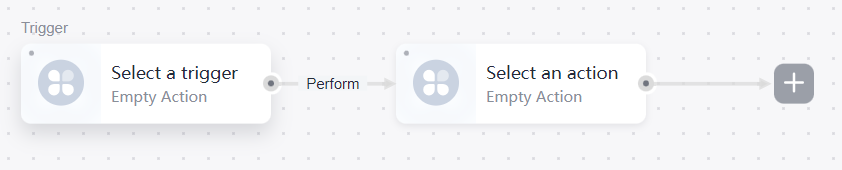Creating a Composite Application with a Template
Composite applications are built by integrating multiple existing applications via open APIs and event channels, implementing fast service replication and innovation.
A composite application is a basic unit for running one or more flow tasks.
Procedure
- Log in to the new ROMA Connect console.
- In the navigation pane on the left, choose Application. On the page displayed, click Create. By default, the built-in template is used to create a composite application.
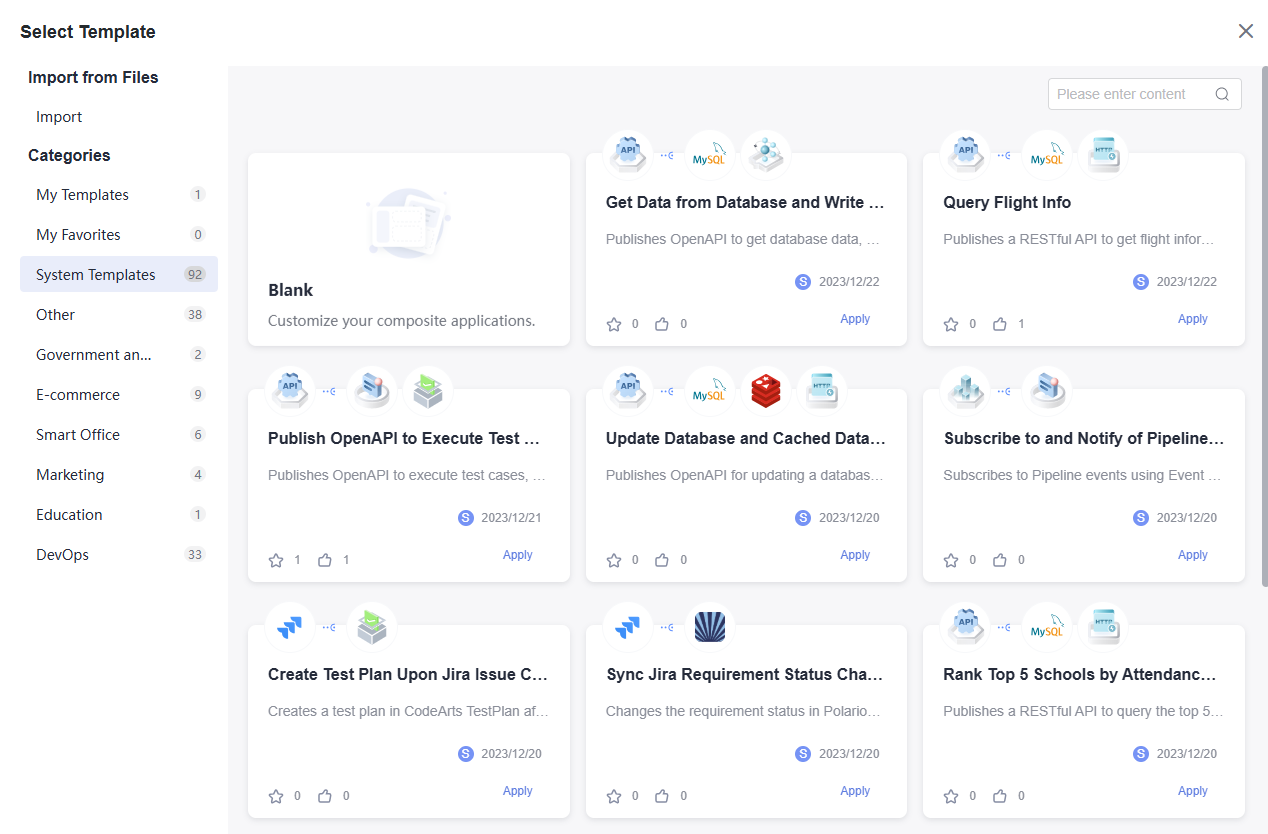
- In the Select Template box, you can select the blank template or an existing service template to create a composite application.
- On the canvas page for creating a composite application, configure and orchestrate flow tasks.
- For a composite application using an existing service template, the flow task configurations and orchestration corresponding to the service scenario are provided. Modify the settings as required.
You can click Apply in the lower right corner of a composite application card to go to the editing page and orchestrate the triggers, connectors, and processors.
- For a composite application using the blank template, customize the configurations and orchestrate flow tasks as required. The following example is a composite application using a blank template.
- For a composite application using an existing service template, the flow task configurations and orchestration corresponding to the service scenario are provided. Modify the settings as required.
- Click the trigger box and action box on the page to configure and orchestrate the flow task.
- Trigger: Only trigger connectors are supported. For details about how to configure a trigger, see Triggers.
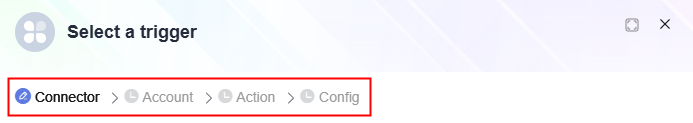
- Action: You can select various types of connectors and processors as an action. For details about the configuration, see Connectors and Processors.
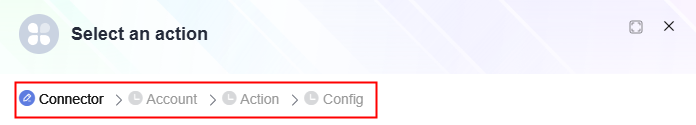
- Trigger: Only trigger connectors are supported. For details about how to configure a trigger, see Triggers.
- Click Save in the upper right corner.
- In the dialog box displayed, enter the name and description of the composite application, and click Yes.
Feedback
Was this page helpful?
Provide feedbackThank you very much for your feedback. We will continue working to improve the documentation.See the reply and handling status in My Cloud VOC.
For any further questions, feel free to contact us through the chatbot.
Chatbot